To create a new pipeline:
- In Designer, click on the [+] icon to the left of the tabs. The Configure New Pipeline dialog opens.
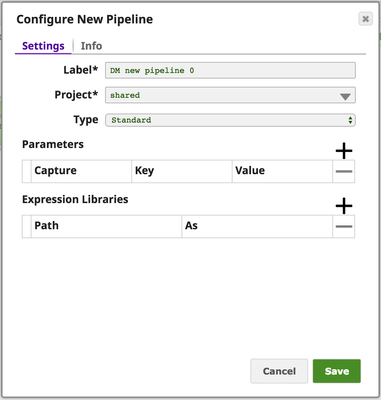
- Modify the Label (pipeline name) and project for the pipeline if necessary.
Unless otherwise noted, the names of any asset or project is limited to UTF-8 alphanumeric characters and these punctuation characters !"#$%&'()*+,-.:;<=>?@[\]^_`{|}~. - If you know of parameters to define for this pipeline, you can do so now or later through the Pipeline Properties dialog.
- If you are using an expression library, you can add it now or later through the Pipeline Properties dialog.
- Click Save.
You now have a blank canvas on which to build your pipeline.