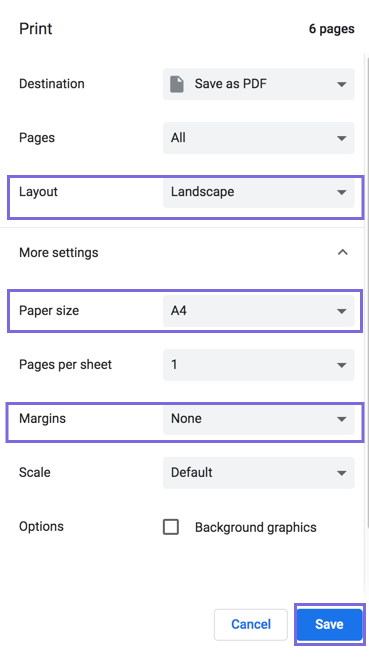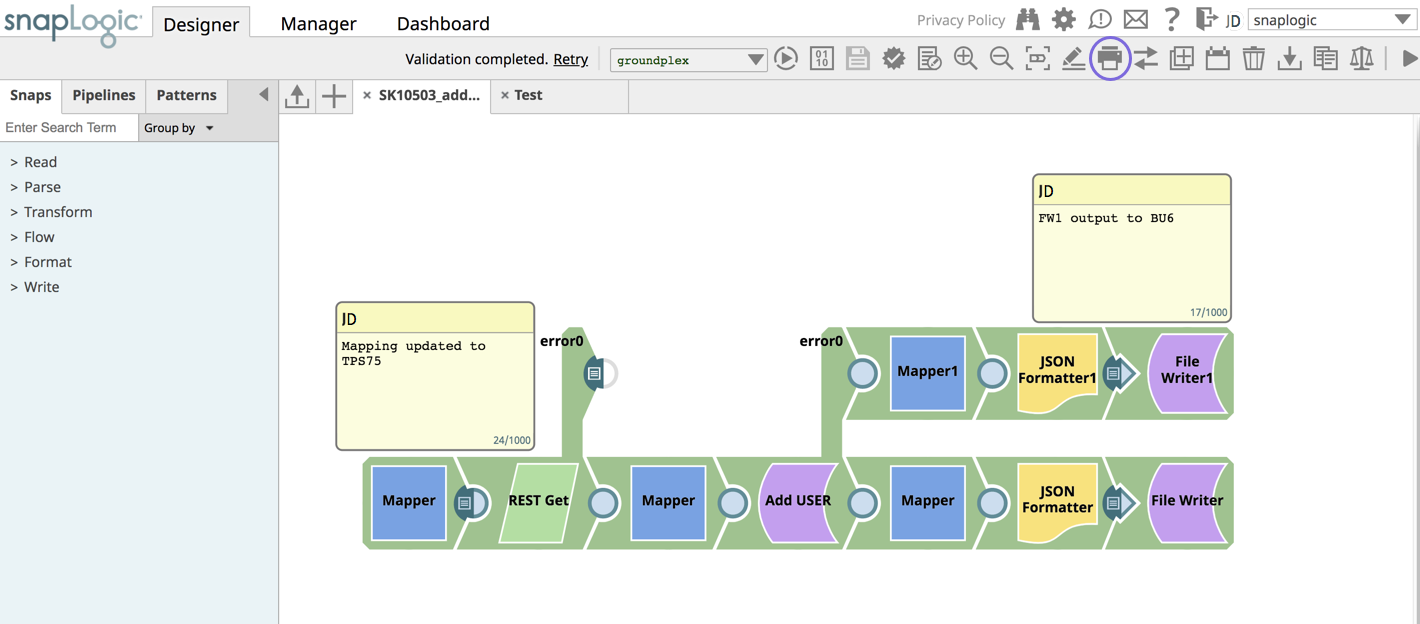
The Print Pipeline feature allows you to print a Pipeline's details, including sticky notes, Snaps in the Pipeline, and Snap configuration details. Alternatively, you can also create a PDF version.
The following details are included in the resulting document:
To print the details of a Pipeline:
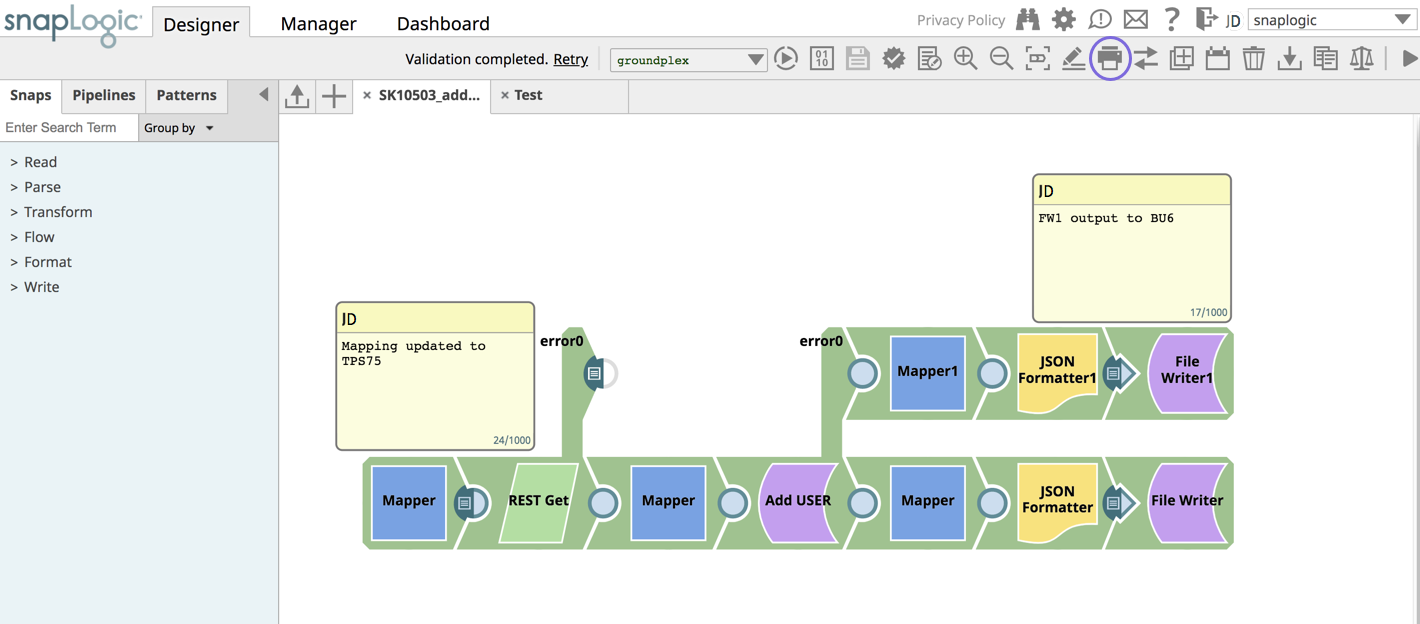
When the SnapLogic printable Pipeline dialog opens in a new tab, make the following selections:
Layout: Select a Portrait or Landscape. Portrait is the default.
For StickyNotes to display across the page for readability, we recommend the following print settings: