On this Page
Snap type: | Write | |||||||
|---|---|---|---|---|---|---|---|---|
Description: | This Snap invokes an Eloqua REST API Update endpoint to modify an Eloqua object of a specified type.
| |||||||
| Prerequisites: | [None] | |||||||
| Support and limitations: | Works in Ultra Task Pipelines. | |||||||
| Account: | This Snap uses account references created on the Accounts page of SnapLogic Manager to handle access to this endpoint. See Eloqua Account for more information. | |||||||
| Views: |
| |||||||
Settings | ||||||||
Label | Required. The name for the Snap. You can modify this to be more specific, especially if you have more than one of the same Snap in your pipeline. | |||||||
Core object type | Required. The type of core object to update. The options available include:
Example: Contacts | |||||||
| Pass through | Select this checkbox to enable the Snap to pass the input document to the output view under the key Default value: Deselected | |||||||
Examples
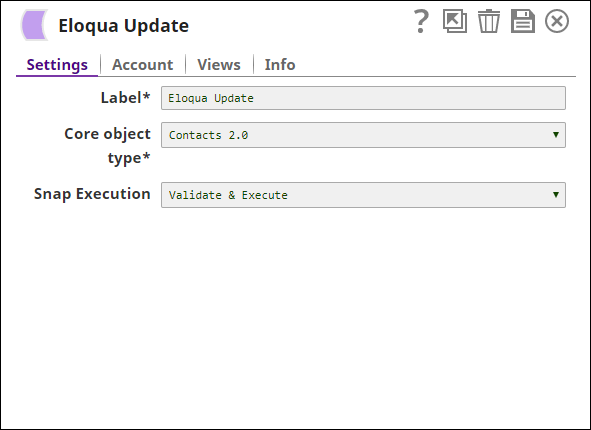
Sample Input Document
{
"id": "49",
"emailAddress": "s.smith@Snaplogic.com",
"salesPerson": "Bob B",
"fieldValues": [
{
"id": "100017",
"value": "Mr."
}
]
} |
Sample Output Document
{
"type": "Contact",
"currentStatus": "Awaiting action",
"id": "49",
"createdAt": "1450313715",
"depth": "complete",
"name": "s.smith@Snaplogic.com",
"updatedAt": "1450313715",
"accountName": "SnapLogic",
"address1": "929 Pearl St",
"address2": "Suite 200",
"businessPhone": "123-456-7890",
"city": "Boulder",
"country": "USA",
"emailAddress": "s.smith@Snaplogic.com",
"emailFormatPreference": "unspecified",
"fieldValues": [
{
"type": "FieldValue",
"id": "100005"
},
{
"type": "FieldValue",
"id": "100017",
"value": "Mr."
},
...
{
"type": "FieldValue",
"id": "100043",
"value": "Developer"
}
...
],
"firstName": "Somebody",
"isBounceback": "false",
"isSubscribed": "true",
"lastName": "Smith",
"mobilePhone": "987-654-3210",
"postalCode": "80302",
"province": "CO",
"salesPerson": "Bob B",
"subscriptionDate": "1450313715",
"title": "Sr. Software Engineer"
} |
Sample Error Document
{
"reason": "Object Not Found (id: 49)",
"status_code": 404,
"original": {
"id": "49",
...
},
"error": "The PUT request failed",
"url": "https://secure.p02.eloqua.com/API/REST/2.0/data/contact/49"
} |