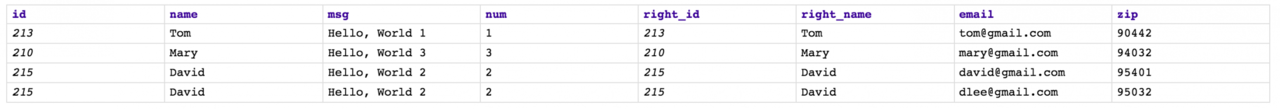In this article
Snap type: | Transform | |||||||
|---|---|---|---|---|---|---|---|---|
Description: | This Snap joins left and right input data streams. It uses the right input data as an in-memory lookup table.
| |||||||
| Prerequisites: | Enough free memory should be available to load all right input data to the in-memory lookup table. | |||||||
| Support and limitations: | Limited support in Ultra Task Pipelines when the Single document output field is selected. Only one document is written to the output view for each input document, which is a prerequisite for Ultra Pipelines. | |||||||
| Account: | Accounts are not used with this Snap. | |||||||
| Views: |
| |||||||
Settings | ||||||||
Label | Required. The name for the Snap. You can modify this to be more specific, especially if you have more than one of the same Snap in your pipeline. | |||||||
Join paths | Required. Field names to use for left and right sides of join. Each row in the table defines a relationship between a left field and a right field. The Snap supports flat map data only for all input documents, and a structured JSON path like '$customer.address' is not supported. | |||||||
Left path | Required. Field name in the left input data. It can be selected from the suggested list. This property does not support expressions. Example: customer_id, $customer_id, _leftFieldName (for pipeline parameter with the expression button enabled) Default value: None, the expression toggle enabled | |||||||
Right path | Required. Field name in the right input data. The Right path suggestion is not available yet, except pipeline parameters. This property does not support expressions. Example: customer_id, $customer_id, _rightFieldName (for pipeline parameter with the expression button enabled) Default value: None, the expression button enabled | |||||||
| Single document output | If selected, only one document is always written to the output view for each input document. If more than one row in the lookup table matches with the left input data, the first one in the list is joined with the left input data. If there is no match, the left input data is written to the output view. Leave this property selected if the pipeline is executed in Ultra Task Pipelines mode. If unselected, each of the matching rows is joined with the left input data. Therefore, the number of output documents may be larger than the input document counts. | |||||||
| Minimum memory (MB) | If the available memory is less than this value when building the in-memory lookup table from the right input documents, the Snap stops to fetch the next right input document until more memory is available. This feature is disabled if this value is 0. This Snap loads all right input documents into the in-memory lookup table before it starts to perform the JOIN operation. Therefore, if the input data in the right input view exceeds the available memory, it may cause an out-of-memory failure. This field helps reduce the possibility of out-of-memory failures. Default value: 200 MB | |||||||
| Out-of-memory timeout (minutes) | If the Snap pauses longer than this value while waiting for more memory to become available, it throws an exception to prevent the system from running out of memory. Default value: 30 minutes | |||||||
Examples
Views Page with Inputs Renamed
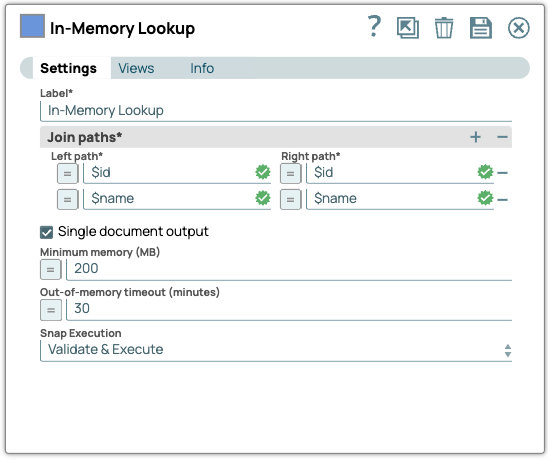
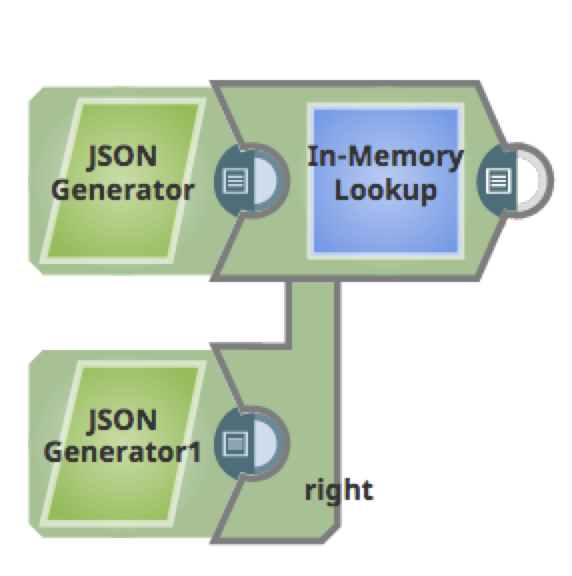
Views page with inputs renamed:
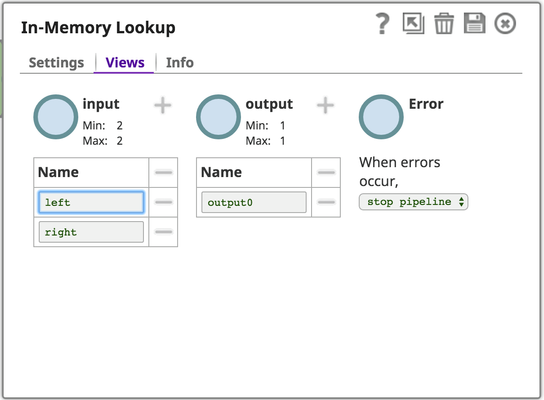
Left input data:
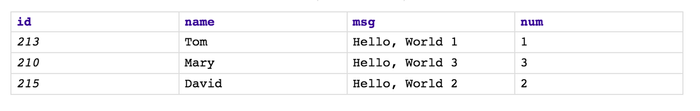
Right input data:
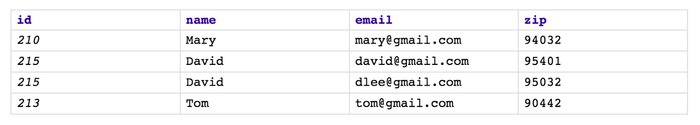
Output data with Single document output selected:
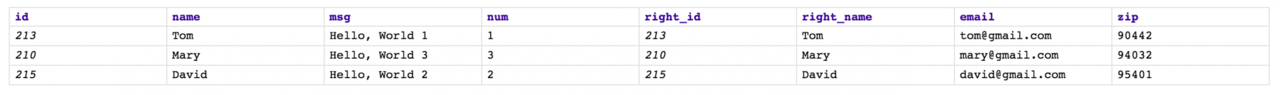
Output data with Single document output not selected: