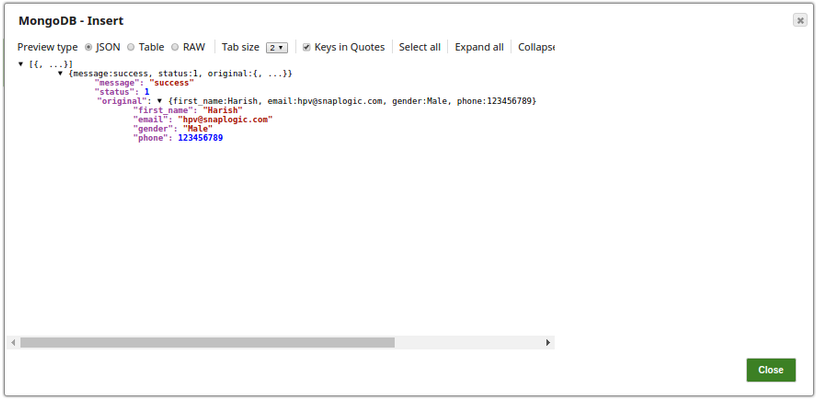On this Page
Snap type: | Write | |||||||
|---|---|---|---|---|---|---|---|---|
Description: | This Snap executes a MongoDB insert command. Input documents will be inserted into the database. DateTime objects will be converted to UTC time zone by MongoDB, so the original timezone will be lost when inserting the object. | |||||||
| Prerequisites: | [None] | |||||||
| Support and limitations: |
| |||||||
| Account: | This Snap uses account references created on the Accounts page of SnapLogic Manager to handle access to this endpoint. See MongoDB Account for information on setting up this type of account. | |||||||
| Views: |
| |||||||
Settings | ||||||||
Label | Required. The name for the Snap. You can modify this to be more specific, especially if you have more than one of the same Snap in your pipeline. | |||||||
| Database name | The database that the collection is defined in. If not specified, then the MongoDB account database will be used. Example: assets | |||||||
Collection name | Required. MongoDB collection name to execute insert on. Example: users | |||||||
Batch Size | Required. Number of documents to be inserted at a time. Example: 10 | |||||||
| Pass through | If selected, the input document will be passed through to the output views under the key 'original'. The document will be passed to the Parameter output view, and it will also be passed to the Result Set output view if there is output sent from this view. Default value: Selected | |||||||
| The upstream schema suggest is only supported if the defined collection provides data. MongoDB does not provide a metadata API to describe the collection, so the SnapLogic platform looks at the data and derives the schema from it. |
Example
In this example, the documents are inserted into a collection using the MongoDB Insert Snap. The documents are passed using the upstream JSON Generator Snap and the Mapper Snap respectively.

The JSON Generator Snap passes the documents to be inserted into the MongoDB collection.
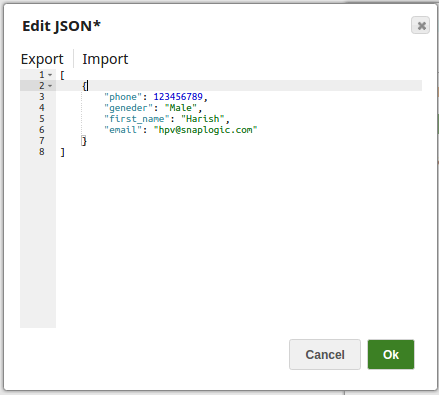
The Mapper Snap maps the input documents to the database collection.
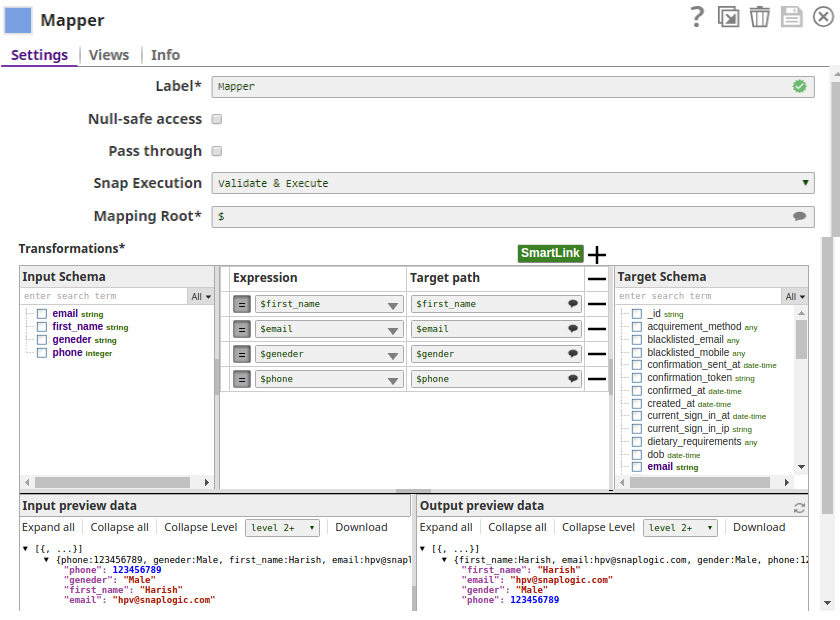
The MongoDB Insert Snap inserts the documents into the collection 'test collection'.
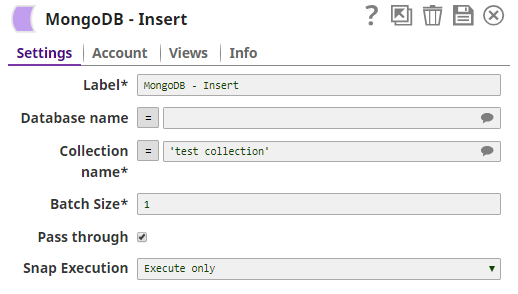
The successful execution of the pipeline displays the below output preview: