Org admins can configure notifications at the Organization level to send reminders or any other required messages.
Creating a User Notification
To set a message for an organization:
- Log in to the Manager as an admin.
- Select the appropriate Org from the Organization drop-down, if present.
- Select Settings in the left navigation pane.
- Click the User Notification > Settings button:
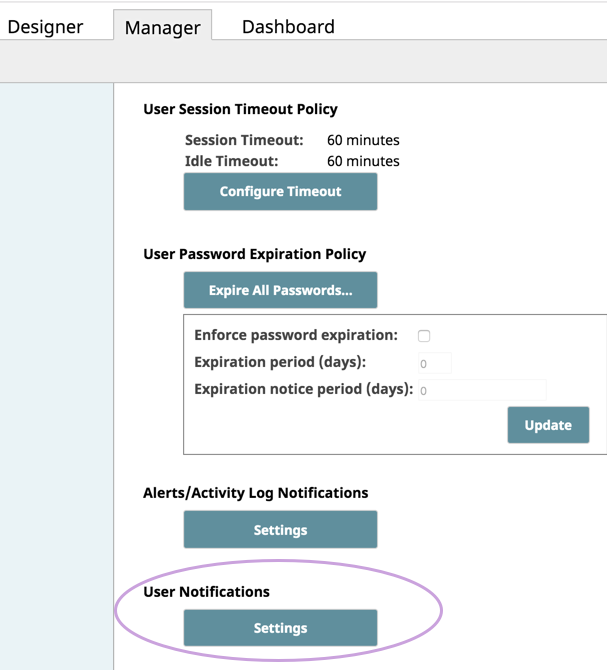
- In the User Notifications view, click
 . The Add Message dialog appears.
. The Add Message dialog appears. - Complete the Add Message dialog for your notification:
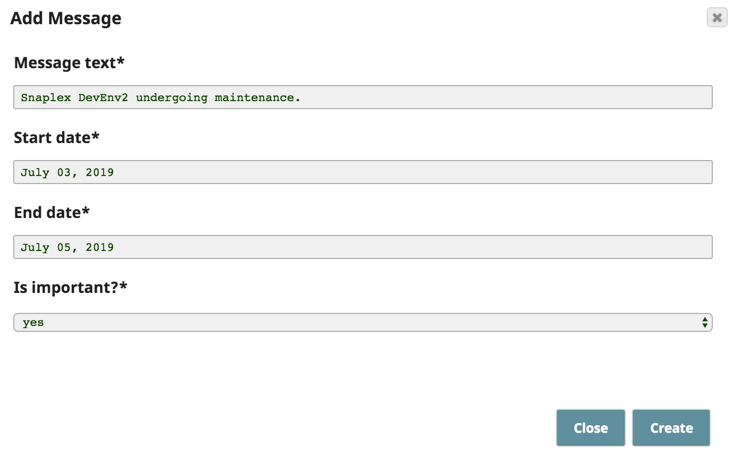
- Enter your message to the Users in this Org in the Message Text field.
- Enter a date in the Start date field. This date begins at midnight the morning of that date (00:00:00).
- Enter a date in the End date field. This date ends at 23:59:59 of that date.
- If you set the Is important? option to Yes, then the System Notification dialog automatically opens when the user logs in.
Otherwise, a Recall message icon  displays in the toolbar to open that dialog. Unseen messages are highlighted.
displays in the toolbar to open that dialog. Unseen messages are highlighted.
- To enable the User Notification, click Create.
Messages are polled every 5 minutes for new notifications. Expired messages are cleared from the system every 14 days. |
Behavior Change
Org admins can no longer enter URLs into User Notifications. Before this release, if an Org admin entered text that resembled a URL, the UI would turn it into a clickable link in the notification display viewed by the user. This is no longer possible. Users have to copy and paste any valid links shared by an Org admin into a browser to access the target site.
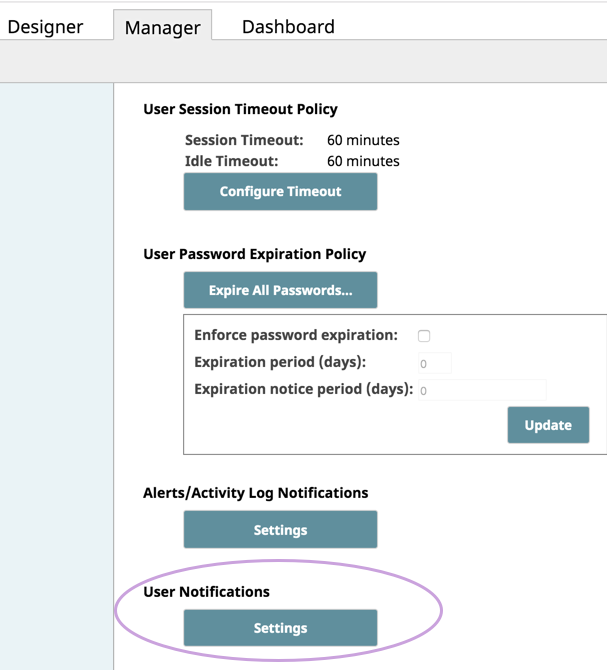
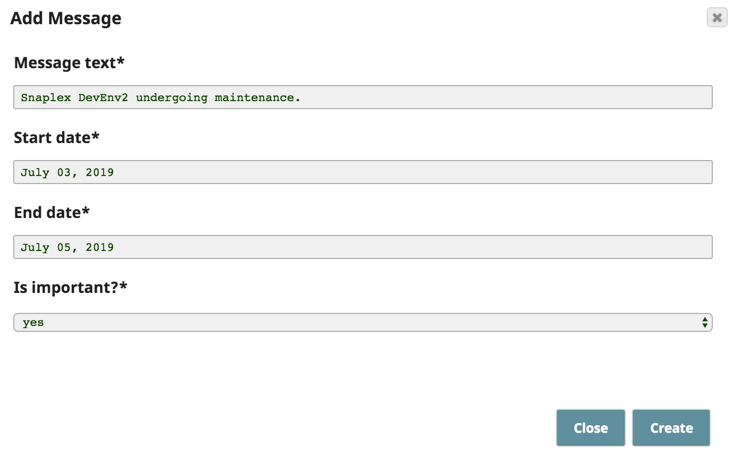
 displays in the toolbar to open that dialog. Unseen messages are highlighted.
displays in the toolbar to open that dialog. Unseen messages are highlighted.