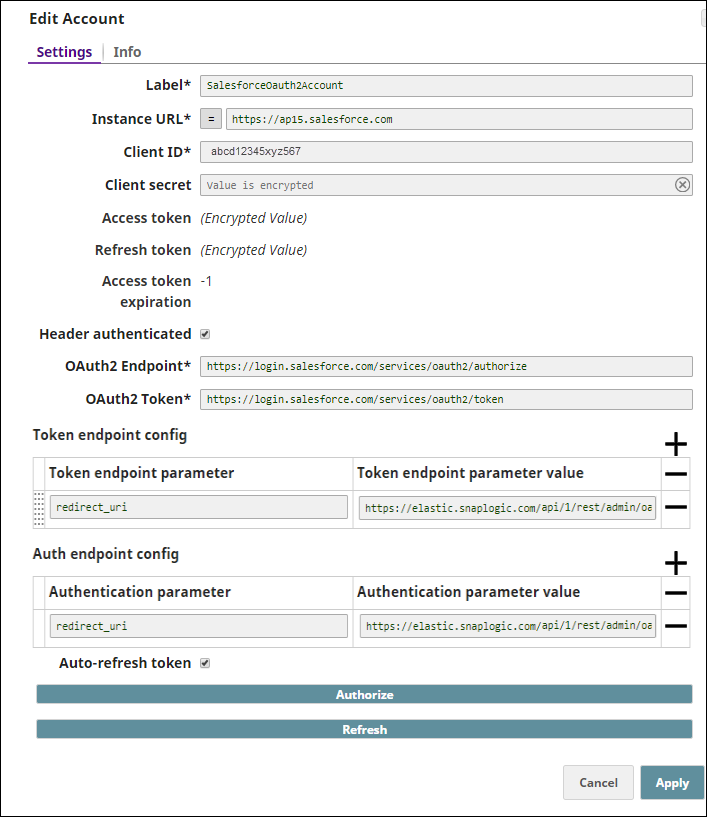On this page
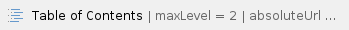
Use this template to document an account type ONLY IF there are more than three account types. Document each account type to be documented separately. Maintain them as child pages of the main Accounts page. Remove Prerequisites, Limitations, and Troubleshooting from the main Accounts page if using this template.
Overview
Provide an overview of the account type.
Use this account type to
Prerequisites
Provide all prerequisites for configuring the account type
You should have:
Limitations
List all account-based limitations as bullets. Use "None." if there are no prerequisites.
None.
Trubleshooting
List, as bullet points, all account-level error messages encountered by the user and link each to the corresponding troubleshooting article in the Troubleshooting page. Use "None." if there are no prerequisites.
None.
Account Settings
Include a screenshot of the fully configured account. Do this for each account type.
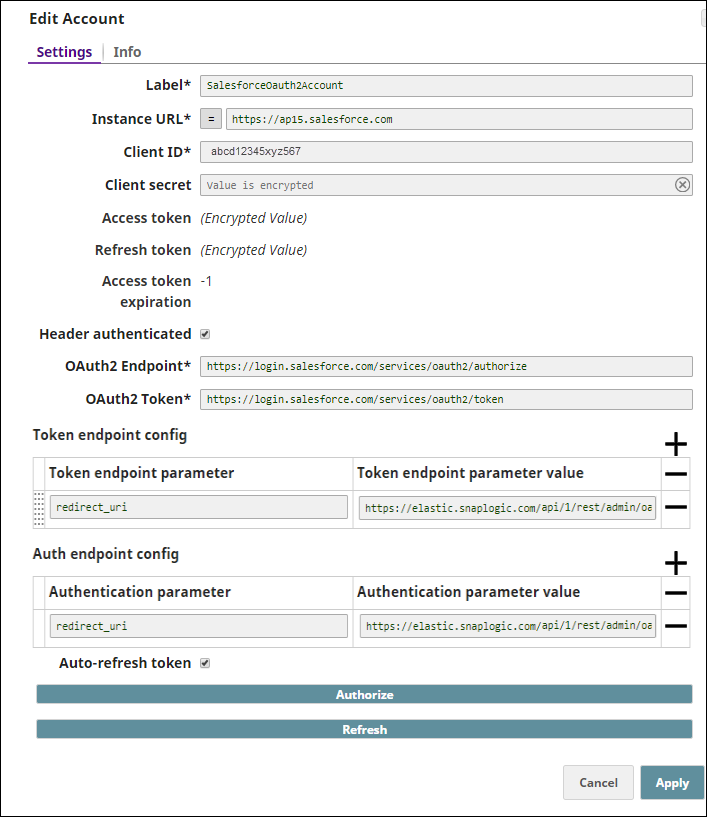
| Label | String | Required. The name for the account. Preferably update the name if your project has more than one account of the same type. | N/A | SalesforceOauth2Account |
| Instance URL | String | Required. Instance URL to be used to access Salesforce.com | N/A | https://ap15.salesforce.com |
| Client ID | String | Required. The identification for the client that you obtain from the API Console. | N/A | abcd12345xyz567 |
| Client secret | String | The value for user authentication that you obtain from the API Console. Client secret is not needed for clients registered as Android, iOS, or Chrome applications. | N/A | N/A |
| Access token | String | Required. The access token for the application, which you retrieve when setting up the account for the endpoint. Access tokens have limited lifetimes; you must get a new access token after it expires. | N/A | N/A |
| Refresh token | String | The refresh token for the application, which you retrieve when setting up the account for the endpoint. To access the API beyond the lifetime of a single access token, your application can obtain a refresh token. The application stores the refresh token for future use and automatically refreshes the access token before it expires. | N/A | N/A |
| Access token expiration | Integer | The expiry value for the access token. It represents the number of refresh tokens per user account per client. | N/A If there is no date of expiration, -1 is the default value. In such cases, the access token is refreshed on a regular interval, say every hour. |
| -1 |
| Header authenticated | N/A | Select to enable the property if the endpoint uses bearer header authentication. | N/A | N/A |
| OAuth2 Endpoint | String | Required. The endpoint to authorize the application. | N/A | - For the production environment:
https://login.salesforce.com/services/oauth2/authorize - For sandbox:
https://test.salesforce.com/services/oauth2/authorize
|
| OAuth2 Token | String | Required. The endpoint to get the access token. | N/A | - For the production environment:
https://login.salesforce.com/services/oauth2/token
- For sandbox:
https://test.salesforce.com/services/oauth2/token
|
| Token endpoint config | N/A | Custom properties for the OAuth2 token endpoint. | N/A | N/A |
| Token endpoint parameter | String | Parameter for the token endpoint. | N/A | redirect_uri |
| Token endpoint parameter value | Integer | Value for the token endpoint parameter. | N/A | https://elastic.snaplogic.com/api/1/rest/admin/oauth2callback/rest |
| Auth endpoint config | N/A | Custom properties for the OAuth2 authentication endpoint. | N/A | N/A |
| Authentication parameter | String | Parameter for OAuth2 authentication. | N/A | redirect_uri |
| Authentication parameter value | Integer | Value for the OAuth2 authentication parameter. | N/A | https://elastic.snaplogic.com/api/1/rest/admin/oauth2callback/rest |
| Auto-refresh token | Check box | Select to enable auto-refresh of the access token before it expires. | N/A | N/A |
Example
For information about how to use this account type, see Salesforce Bulk Create.