In this article
Use this Snap to add a MINUS SQL operator to the separate queries coming from upstream Snaps. The MINUS SQL operator corresponds to ANSI EXCEPT. In Azure Synapse and BigQuery, this Snap uses the EXCEPT operation unlike in Redshift and Snowflake, where the Snap uses the MINUS operation. This Snap also allows you to preview the result of the MINUS SQL operation on the incoming SQL queries. You can validate the modified query using this preview functionality. 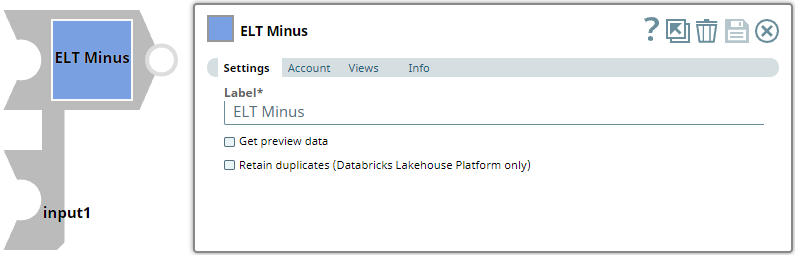
|
None.
| Input/Output | Type of View | Number of Views | Examples of Upstream and Downstream Snaps | Description |
|---|---|---|---|---|
| Input | Document |
|
| Multiple SQL queries. |
| Output | Document |
|
| The incoming SQL queries with the MINUS operator included. |
| Parameter Name | Data Type | Description | Default Value | Example | |||
|---|---|---|---|---|---|---|---|
| Label | String | ELT Minus | Exclude Common Records | ||||
| Get preview data | Checkbox |
| Not selected | Selected | |||
| Retain duplicates (Databricks Lakehouse Platform only) | Checkbox | If your target database is a Databricks Lakehouse Platform instance, select this checkbox to indicate that the Snap can include duplicate entries in its output. Else (by default), the Snap retrieves only unique records from the MINUS/EXCEPT operation result. | Not selected | Selected |
None.
We need a query with the MINUS operator if we want to compare two tables and retrieve the uncommon records from the first table. This example shows how we can use the ELT Minus Snap to build this query.
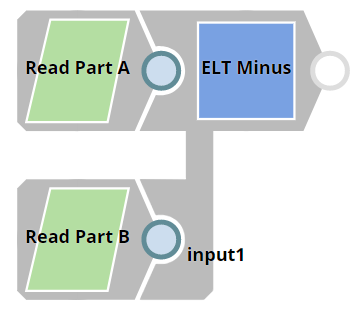
First, we build SELECT queries to read the target tables. To do so, we can use two ELT Select Snaps, in this example: Read Part A and Read Part B. Each of these Snaps is configured to output a SELECT * query to read the target table in the database. Additionally, these Snaps are also configured to show a preview of the SELECT query's execution as shown:
| Read Part A Configuration | Read Part B Configuration |
|---|---|
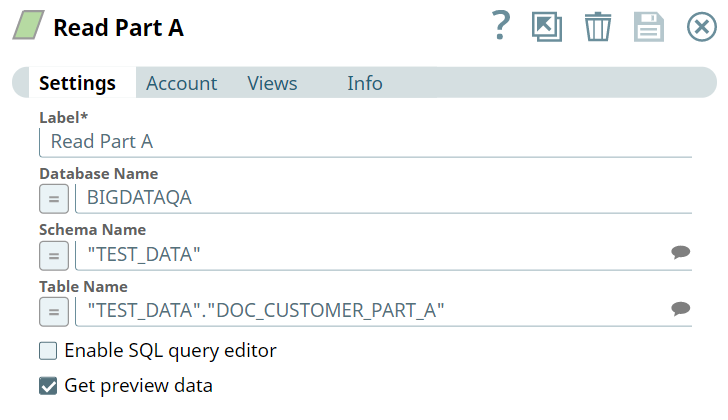 | 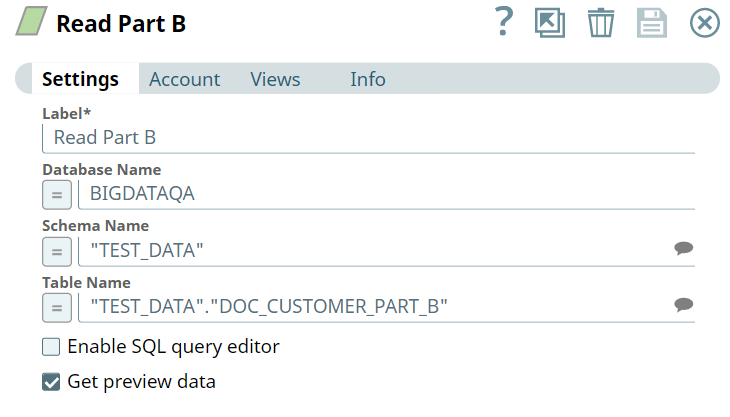 |
A preview of the outputs from the ELT Select Snaps is shown below:
| Read Part A Output | Read Part B Output |
|---|---|
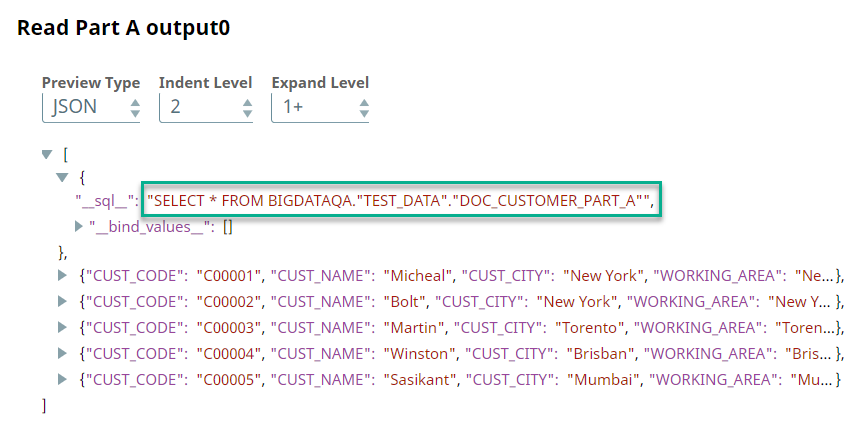 |
|
Then, we connect the ELT Minus Snap to the output view of the ELT Select Snaps. The SELECT * queries in both of these Snaps form the inputs for the ELT Minus Snap. Upon execution, the ELT Minus Snap combines both incoming SELECT * queries and adds the MINUS operator.
A preview of the ELT Minus Snap's output is shown below:
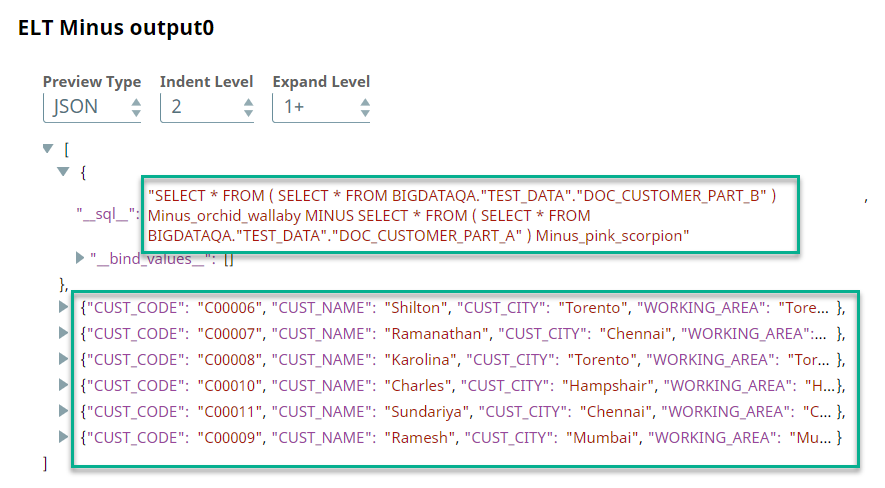
We can also add an ELT Insert-Select Snap downstream and write the result of this query into another table.
|

Edit the Excerpt Include macro below to link to the Snap Pack page for this Snap page. Ensure that the heading Snap Pack History is not within the Snap Pack's history Excerpt.
Provide links to the endpoint's official documentation, any relevant or related internal documentation, and any other links you have referred to on this page. Care should be taken when referencing external sites/documentation that it is an official site/documentation. Do not refer to forums such as stackoverflow.