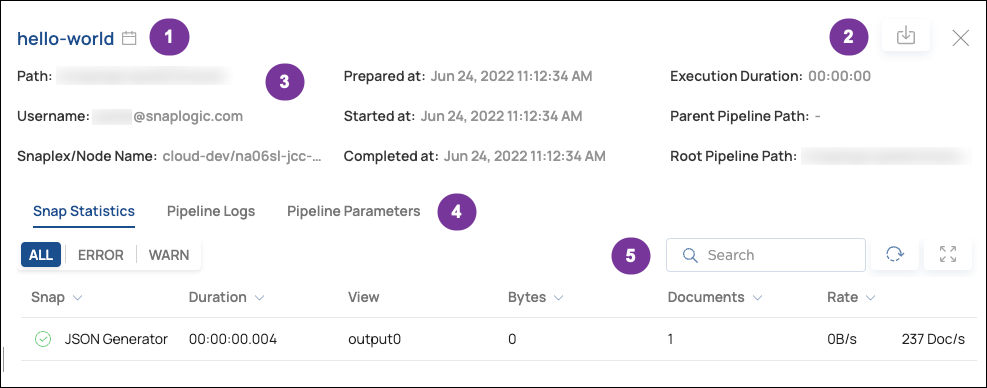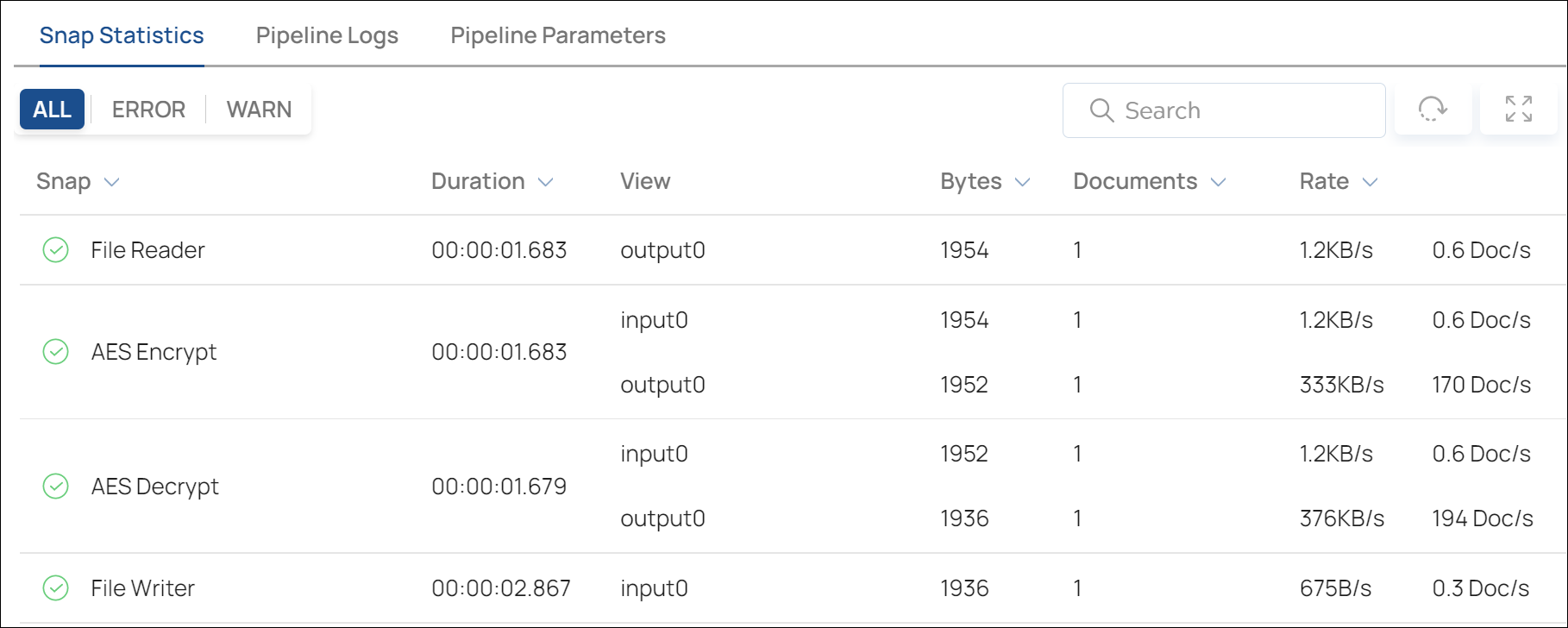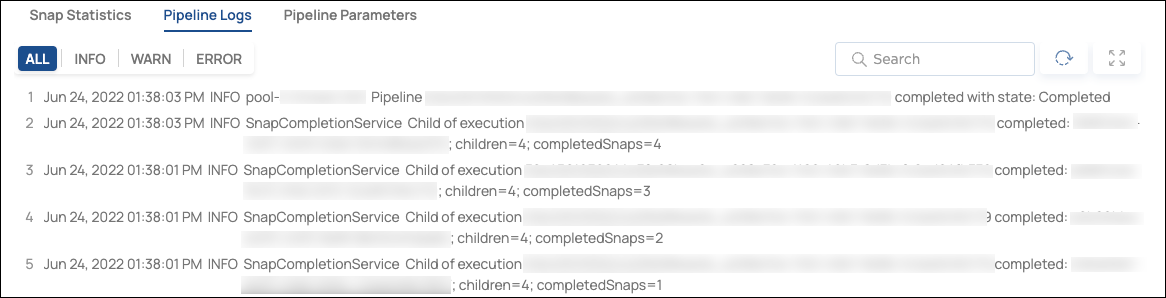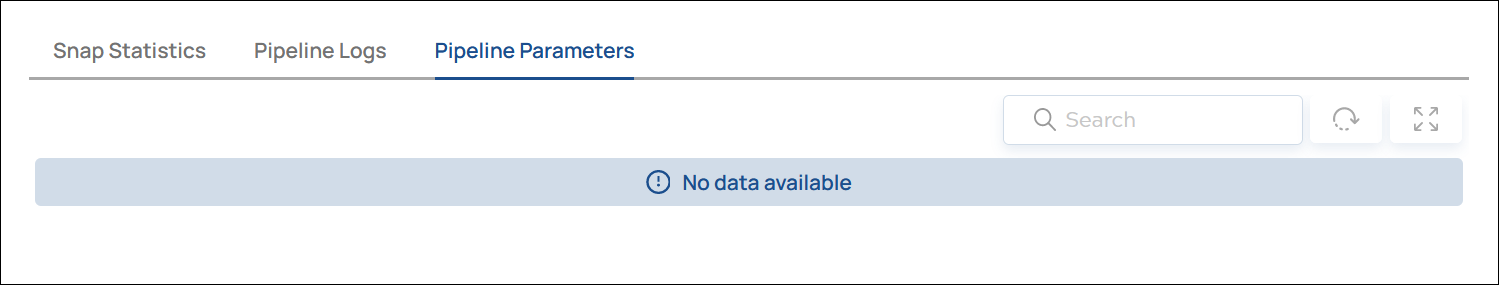Callout
Element
Description
1

Invocation types include:
 Scheduled Task
Scheduled Task Triggered Task
Triggered Task Ultra Task
Ultra Task Manual Pipeline Execution
Manual Pipeline Execution Child Pipeline Execution
Child Pipeline Execution
2
![]()
Download
The Download menu gives you the option to Download logs only or to Download full runtime dump.
3
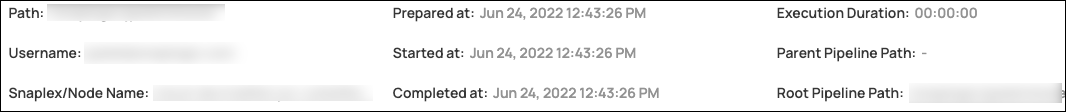
The heading includes:
Path: the location of the Pipeline.
Username: the user account associated with the execution.
Snaplex/Node Name: the Snaplex Node that executed the pipeline.
Prepared at: the date and time when the execution was configured.
Started at: the date and time when the execution started.
Completed at: the date and time when the execution finished.
Execution Duration: the amount of time from start to completion.
Parent Pipeline Path: the location of the Pipeline that triggered a child Pipeline in this execution.
Root Pipeline Path: the location of the highest-level ancestor that triggered a child Pipeline in this execution. If a parent has no parent of its own, it is also the root Pipeline.
4

Detail tabs provide more information about Snaps, logs, and Pipeline Parameters. Learn more about:
The Snap Statistics tab
The Pipeline Logs tab
The Pipeline Parameters tab
5

From left to right:
Search in the listed Task executions by a string or expression. Click the options icon (
 ):
):To define an advanced search based on selected criteria.
To select which columns display in the list of Task executions and to reorder them.
Refresh the list.
Hide or show the execution heading.