SnapLogic Manager lists the Assets for the selected Project or shared folder in a table:
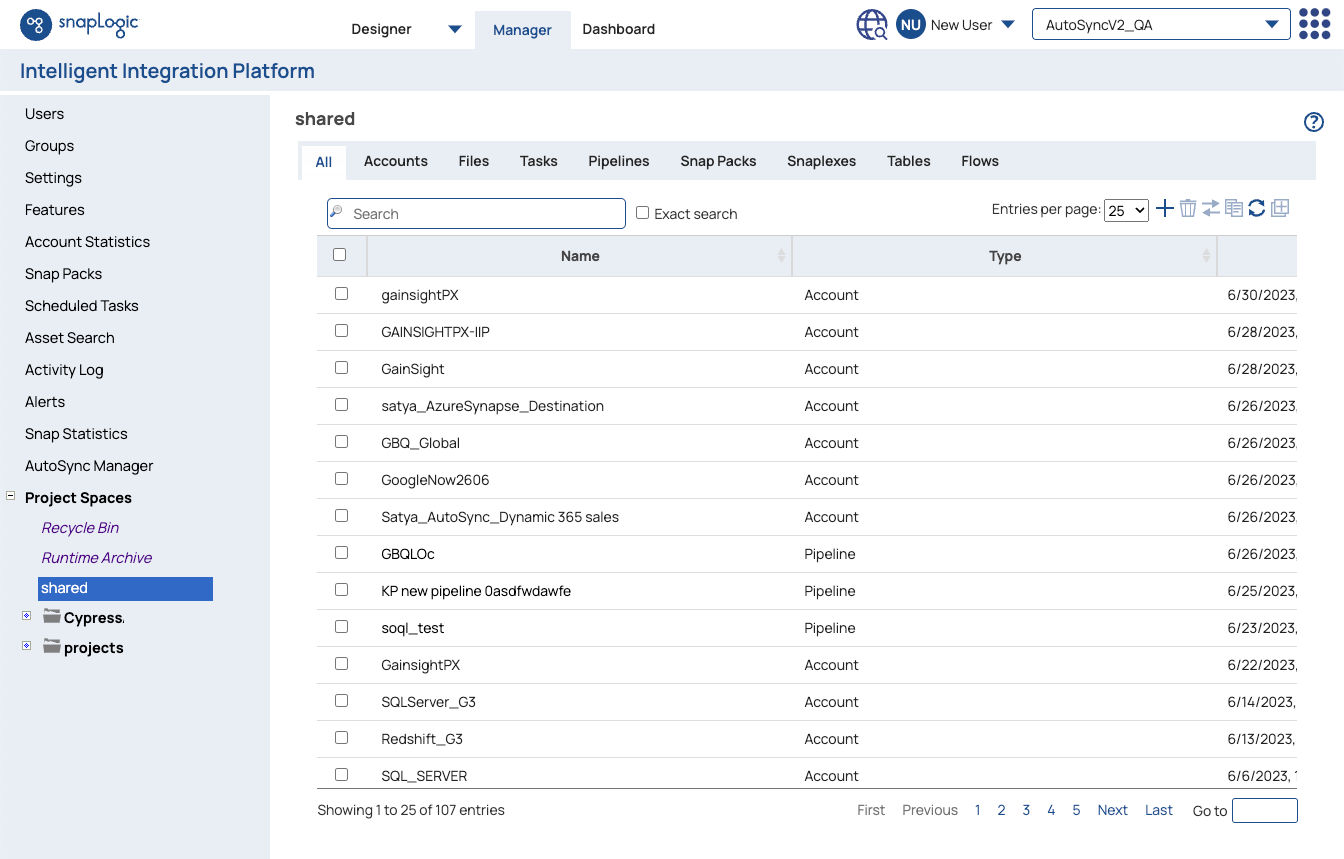
With the appropriate Project permissions, you can add, edit, and delete Assets. The toolbar buttons support the following actions:
Create any type of Asset. A Project should not contain more than 100,000 Assets.
Move single or multiple Assets, except for Snap Packs, to another Project or shared folder in the same Org.
Copy single or multiple Assets to a target Project, shared folder, or Org.
Delete any Asset from a Project or shared folder and send it to the Recycle Bin.
If using the Git Integration, perform Git operations on single or multiple Assets.
In Manager, you can now select any Project under a particular Project Space when you copy the Assets. |
The following pages describe each Asset type: