In this article
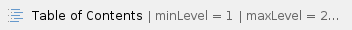
Overview
You can use this account if you want the Authorization Header or other headers to be stored securely.
Prerequisites
.
Limitations and Known Issues
None.
Account Settings

Asterisk ( * ): Indicates a mandatory field. Suggestion icon (  ): Indicates a list that is dynamically populated based on the configuration. ): Indicates a list that is dynamically populated based on the configuration. Expression icon (  ): Indicates the value is an expression (if enabled) or a static value (if disabled). Learn more about Using Expressions in SnapLogic. ): Indicates the value is an expression (if enabled) or a static value (if disabled). Learn more about Using Expressions in SnapLogic. Add icon (  ): Indicates that you can add fields in the field set. ): Indicates that you can add fields in the field set. Remove icon (  ): Indicates that you can remove fields from the field set. ): Indicates that you can remove fields from the field set.
|
Field Name | Field Type | Description |
|---|
Label* Default Value: None
Example: Secured Headers Account | String | Specify a unique label for the account. |
Authorization | Represents the settings for the authorization header. |
Default Value: None
Example: asic | String/Expression | Specify or select the scheme for the authorization header. The available options are: Basic Bearer Digest Mutual Negotiate NTLM Kerberos AWS4-HMAC-SHA256
|
Token Default Value: N/A
Example: a9Dvb5MhbGFAc23hcGxvZ7ljLmNvbTpZDk5QEBAQA8== | String/Expression | Specify the token of the authorization header. |
Additional Auth Headers | Use this field set to apply additional authentication-related headers. |
Header Name Default Value: N/A
Example: Accept-Encoding | String/Expression | Specify the name of the HTTP header. |
Header Value Default Value: N/A
Example: gzip, deflate, br | String/Expression | Specify the value that you want to assign to the HTTP header. |
Snap Pack History
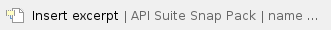
 ): Indicates a list that is dynamically populated based on the configuration.
): Indicates a list that is dynamically populated based on the configuration. ): Indicates the value is an expression (if enabled) or a static value (if disabled). Learn more about Using Expressions in SnapLogic.
): Indicates the value is an expression (if enabled) or a static value (if disabled). Learn more about Using Expressions in SnapLogic. ): Indicates that you can add fields in the field set.
): Indicates that you can add fields in the field set. ): Indicates that you can remove fields from the field set.
): Indicates that you can remove fields from the field set.