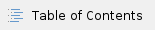
Overview
You can use this account to connect the Microsoft Dynamics 365 Finance and SCM Snap with data sources that use the Finance and SCM Access Token Account.
Prerequisites
Known Issues
None.
Account Settings

Asterisk (*): Indicates a mandatory field. Suggestion icon (  ): Indicates a list that is dynamically populated based on the configuration. ): Indicates a list that is dynamically populated based on the configuration. Expression icon (  ): Indicates the value is an expression (if enabled) or a static value (if disabled). Learn more about Using Expressions in SnapLogic. ): Indicates the value is an expression (if enabled) or a static value (if disabled). Learn more about Using Expressions in SnapLogic. Add icon (  ): Indicates that you can add fields in the field set. ): Indicates that you can add fields in the field set. Remove icon (  ): Indicates that you can remove fields from the field set. ): Indicates that you can remove fields from the field set.
|
Field Name | Field Type | Description |
|---|
Label* Default Value: N/A
Example: F&SCM Access Token account | String | Specify for the Finance and SCM Access Token account. |
Access token* Default Value: N/A
Example: NzQ1YWI1ZTYtODJiNi00MmQ1LTg0MmMtODMwZjNkYTM0ZmI4Cg== | String | Specify the access token to make API requests on behalf of the user associated with the client ID. |
Instance URL* Default Value: N/A
Example: https://test-dev.dynamics.com | String | Specify the host URL of the Finance and Operations application. |
Troubleshooting
Error | Reason | Resolution |
|---|
One or more required fields is/are blank. | After clicking Apply in the account dialog window, you encounter this issue where one or more of the following fields are blank: Label Access token Instance URL
| Specify valid values in the following fields and click Apply: Label Access token Instance URL
|
Snap Pack History
Related Content
 ): Indicates a list that is dynamically populated based on the configuration.
): Indicates a list that is dynamically populated based on the configuration. ): Indicates the value is an expression (if enabled) or a static value (if disabled). Learn more about Using Expressions in SnapLogic.
): Indicates the value is an expression (if enabled) or a static value (if disabled). Learn more about Using Expressions in SnapLogic. ): Indicates that you can add fields in the field set.
): Indicates that you can add fields in the field set. ): Indicates that you can remove fields from the field set.
): Indicates that you can remove fields from the field set.