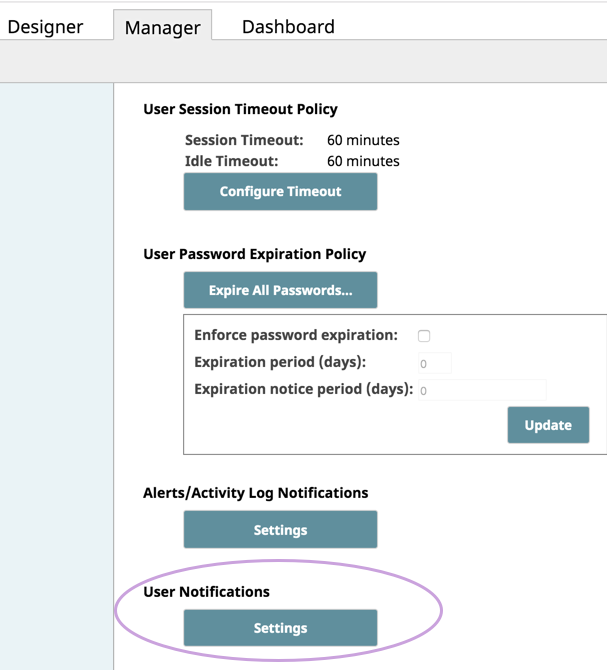
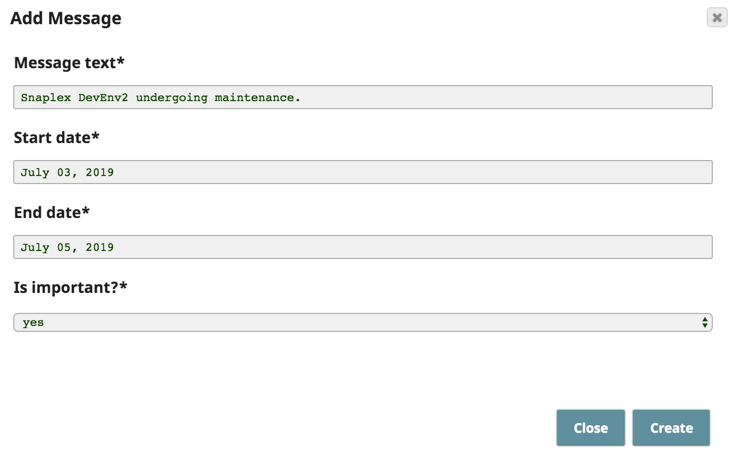
- Enter your message to the Users in this Org in the Message Text field.
- Enter a date in the Start date field. This date begins at midnight the morning of that date (00:00:00).
- Enter a date in the End date field. This date ends at 23:59:59 of that date.
- If you set the Is important? option to Yes, then the System Notification dialog automatically opens when the user logs in.
Otherwise, a Recall message icon displays in the toolbar to open that dialog. Unseen messages are highlighted.
displays in the toolbar to open that dialog. Unseen messages are highlighted.