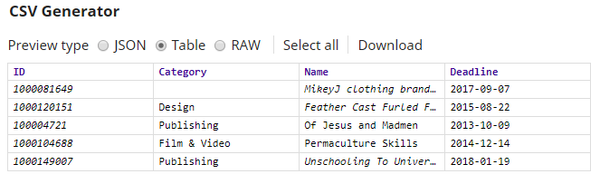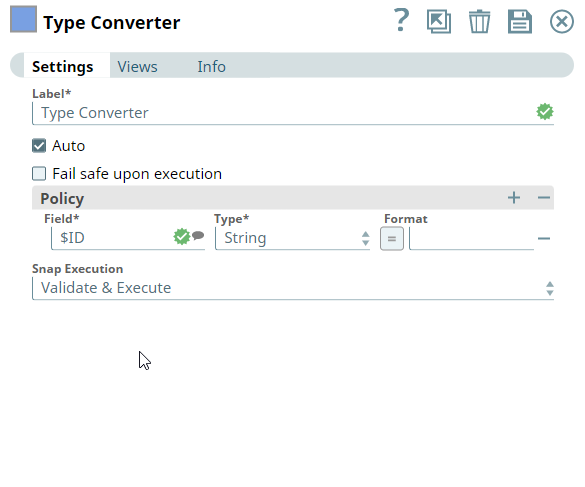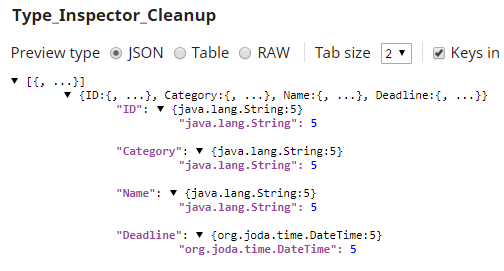On this Page
Overview
This is a Transform type Snap that is used to detect and convert the data type of the incoming documents. It has the ability to automatically derive the type of each value. You can also specify your preference for handling certain fields in the input document.
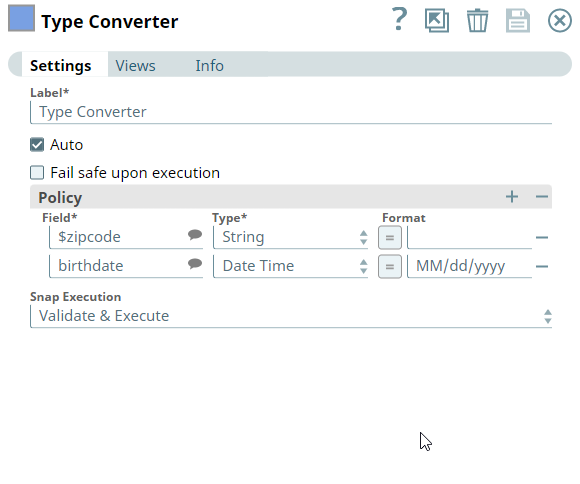
Input and Output
Expected input: A document input. Data types in the sub-levels in a nested JSON may not be detected.
Expected output: A document output where the data types have been converted based on the Snap's settings.
Expected upstream Snaps: Any Snap that provides a document stream output. For example, Mapper, or a combination of File Reader and JSON Parser.
Expected downstream Snaps: Any Snap that accepts a document input. For example, Profile, Mapper, or a combination of JSON Formatter and File Writer.
Prerequisites
None
Configuring Accounts
Accounts are not used with this Snap.
Configuring Views
Input | This Snap has exactly one document input view. |
|---|---|
| Output | This Snap has exactly one document output view. |
| Error | This Snap has at most one document error view. |
Troubleshooting
None
Limitations and Known Issues
None
Modes
- Ultra Pipelines: Works in Ultra Pipelines.
Snap Settings
| Label | Required. The name for the Snap. Modify this to be more specific, especially if there are more than one of the same Snap in the Pipeline. |
|---|---|
| Auto | Select this checkbox to allow the Snap detect the data types automatically. Default value: Selected |
| Fail safe upon execution | Select this checkbox to allow the Snap to ignore the invalid data types and convert the remaining fields containing valid data types. If you deselect this checkbox, the Snap fails if there are any field with invalid data types. Default Value: Deselected |
| Policy | Specify your preferences about data types of fields if the auto-mode does not work as expected. |
| Field | The field that the type has to be converted. This is a suggestible property and suggests all fields in the dataset. Default value: None |
| Type | The type of transformation to be performed on the selected column. Four options are available:
Default value: String |
| Format | Only applicable for date time type, specify the format. See Simple Date Format for details and Date Functions and Properties for expression examples. Default value: None Example: yyyy-MM-dd'T'HH:mm:ss.SSS'Z' |
| Snap Execution | Select one of the three modes in which the Snap executes. Available options are: Validate & Execute: Performs limited execution of the Snap, and generates a data preview during Pipeline validation. Subsequently, performs full execution of the Snap (unlimited records) during Pipeline runtime. Execute only: Performs full execution of the Snap during Pipeline execution without generating preview data. Disabled: Disables the Snap and all Snaps that are downstream from it. Default Value: Validate & Execute Example: Execute Only |
Example
Automatic Type Conversion
In this example, the input dataset's data types are automatically converted to their correct data types based on their value.
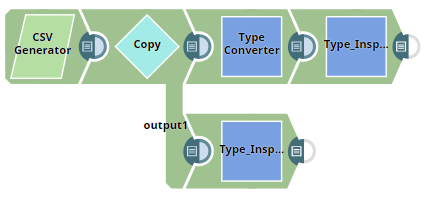
Download this pipeline.
The input is a CSV document generated by the CSV Generator Snap. This document contains fields of various data types. Below is a preview of this document:
The Copy Snap is used to create two streams of this document. One stream goes into the Type Converter Snap and the other goes into the Type Inspector Snap. The Type Inspector is not necessarily required in this case but it is used to identify the fields in the document that have the wrong data type. Below is a preview of the output from the Type Inspector Snap:
The field $Deadline has the wrong data type. To correct this the Type Converter Snap is to be used. Generally, the $ID field is supposed to be integer data type, but in this case since it is a categorical field it should be string data type. This is why the Type Converter Snap is configured to let the $ID field remain a string. The data type of the fields not listed in the Policy properties is automatically converted based on its value. The Type Converter Snap is configured as shown below:
Based on its configuration, the Snap detects and converts data types. Below is a preview of the output from the Type Converter Snap:
A Type Inspector Snap is used downstream to demonstrate that the data type has indeed been converted by the Type Converter Snap. Below is a preview of the output from the Type Inspector Snap:
Download this pipeline. |
Downloads