In this Page
See SnapLogic Release Process for a detailed-description of the upgrade process and SnapLogic Platform updates. For an understanding of how and when to set the version of a Snap Pack for your Org, see this article.
The Update All Snap Packs for org menu provides an Org-wide setting that controls which Snaps are used.
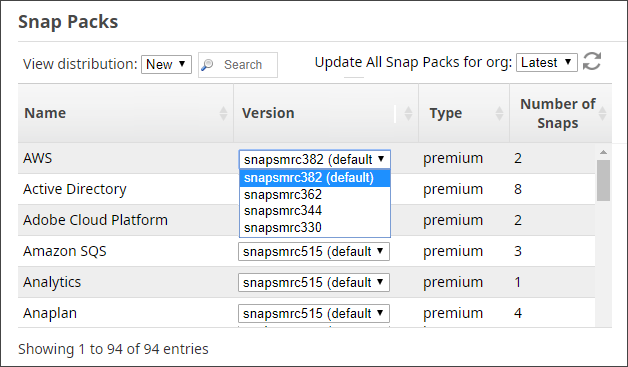
SnapLogic supports two SnapPack distributions, and you can configure each Org to use one of these two:
You can apply version overrides for SnapPack versions. The version override applies to the distribution as chosen for the Org. You should apply version overrides in consultation with SnapLogic Customer Support. Running older SnapPack builds on the latest platform version is supported, but running new SnapPack builds on older platform version is not supported.
When executing a Pipeline, the version of Snaps that are used depends on which version of the platform the Snaplex nodes are running. If the Snaplex node is running the current platform version, then new Snaps are used. If the Snaplex node is running the older platform version, then older Snaps are used.
To check which version of Snaps are used during Pipeline execution:
To avoid issues with the Snap Pack version in the Catalog being different from the Snap Pack version during execution, we recommend that all Snaplex instances in the Org are upgraded to the new Platform version simultaneously. This simultaneous upgrade causes the Snap Catalog to use the new versions, and subsequently the version used in the Catalog matches with the version used during Pipeline execution. |