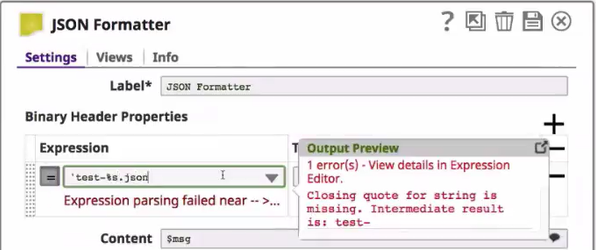
In previous releases, when you edited a pipeline in Designer, you had to save and validate before getting feedback on the expressions, property strings, and other types of information you entered. Now, Snap properties are validated as you enter them. For example, when you edit a property, as soon as you pause or change the focus to another text box, SnapLogic validates the updated property and returns the results. In addition, if preview data is available for the Snap, the expression is validated over the preview data and the results are displayed.
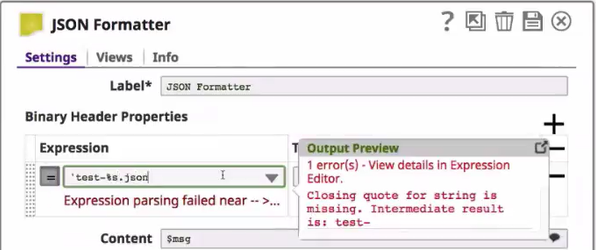
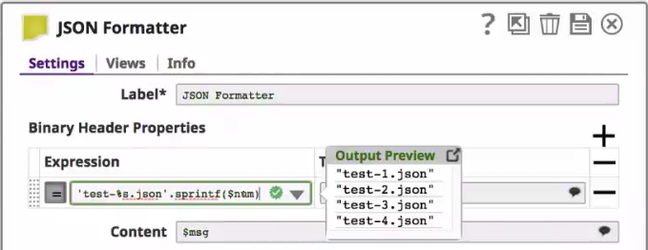
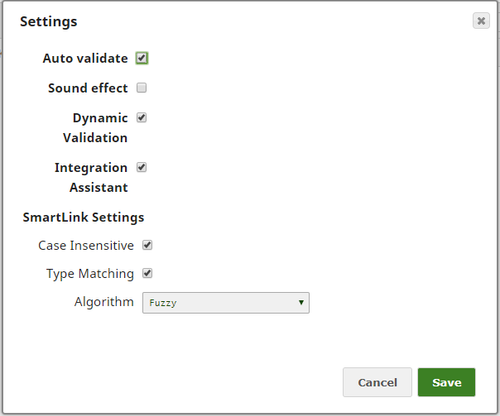
Dynamic validation is not available for Spark pipelines. |