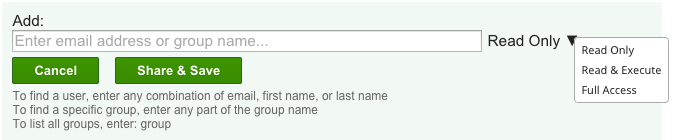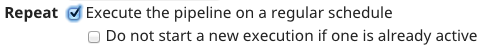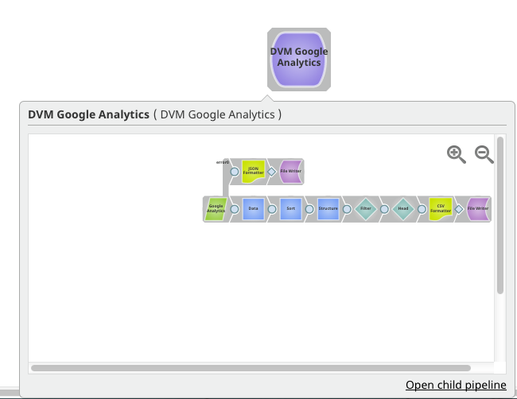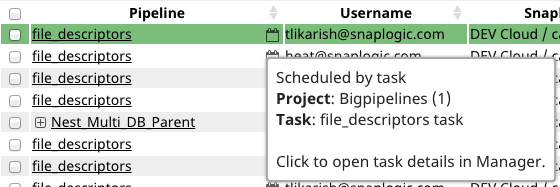Summer 2015 Launch Updates
In this Page
Live on July 18, 2015
Before You Begin
You may need to clear your browser cache before you log into the latest SnapLogic Elastic Integration Platform.
See the appropriate documentation for your browser:
You may see an Upgrade Notice dialog informing you that you will be logged out immediately to complete the update process. Because the SnapLogic Elastic Integration Platform consists of multiple applications, you will likely see this message multiple times.
Enhancements
- Windows Server 2012 added to the list of supported platforms.
- Support for Java 1.8 was added. See Migration Impacts below for possible impacts.
- New pages added to Manager:
Activity Log: The Activity Log provides a way for org admins to track changes to user accounts and assets within their organization.
The Activity Log will start capturing data at the time of deployment. No details for existing asset activities are available.- Snap Statistics: This feature lets you query which pipelines use which Snaps.
- Scheduled Tasks: This page provides a summary of all scheduled tasks in either an agenda or calendar view.
- Read-only project permission: You can now add a user to a project with read-only permission. This will additionally filter out that project when that user wants to move or copy assets.
- Tasks: For scheduled tasks that repeat on a regular schedule, you now have the option to not start a new execution if one is already in progress.
- Subpipeline preview: When you embed a pipeline within another, you can now hover over the embedded pipeline to see a preview of it and open it if necessary.
- Dashboard: On the Pipelines page, you can now hover over icons for scheduled and triggered tasks and click on them to open them in Manager.
- Snaplex Notifications: If a Snaplex node has not responded within 15 minutes, an email will be sent to the supplied addresses. This is configurable within the Update dialog for a Snaplex within Manager.
Beta Feature
- Lifecycle Management
- Compare to: Compare a project in the development phase to other phases in the lifecycle.
- Asynchronous Promotion: You are now able to promote a project and continue to perform other actions. You will be notified through the messaging system when the promotion is complete.
Snaps
New Snaps
- SnapReduce support in the following Snaps: Avro Formatter
For information on other Snap updates, see the Summer 2015 section of Snap Updates, 2015.
Migration Impacts
Ultra tasks: If the pipeline is going to be processing HTTP requests from a FeedMaster, it should have one unlinked input and one or more outputs views If the ultra task
is just supposed to keep the pipeline running, it should not have any unlinked views.Service accounts: when creating a user as a service account, you are now prompted to confirm that action.
Preview dialog: The Save as JSON button in the preview dialog has been replaced with a Download link at the top of the dialog.
Support for Java 1.8 impacts Groundplex installation. For Windows Snaplex installation, you will need to update your JRE to 1.8. For Linux, it is updated as part of the installation process.
Message of the Day has been renamed to User Notifications.
Known Issues
- The way Suggest is implemented on fields makes the expression toggle appear on all suggestible fields regardless of whether or not an expression can be evaluated for that field. Refer to the documentation for specific Snaps and accounts to determine if expression evaluation is supported for a particular field.
- Disable Chunked Transfer
The jcc.http_chunked_streaming property needs to be set to False in the Snaplex global.properties. Not having this property in global.properties is also fine since the default is False. Setting this property to True was not supported in previous releases, in the current release setting this to True will cause SLFS File Read/Write operations to fail.It is possible that another application already uses one of the jcc ports used by SnapLogic. As a result, the jcc will not complete a full start cycle.
The ports in question are as follows:
Function Port Protocol Application jcc's HTTPS 8081 tcp McAfee Framework Service (FrameworkService.exe) FeedMaster's HTTPS 8084 tcp Apache Tomcat server (Netbeans JSP servlets) FeedMaster's broker 8089 tcp Splunk web-interface The workaround is to override the default port by assigning the following entries in the global.properties file to ports which are available:
for http port: jcc.jetty_port = 8x89
for https port: jcc.cc_secure_port = 8x81
Have feedback? Email documentation@snaplogic.com | Ask a question in the SnapLogic Community
© 2017-2024 SnapLogic, Inc.
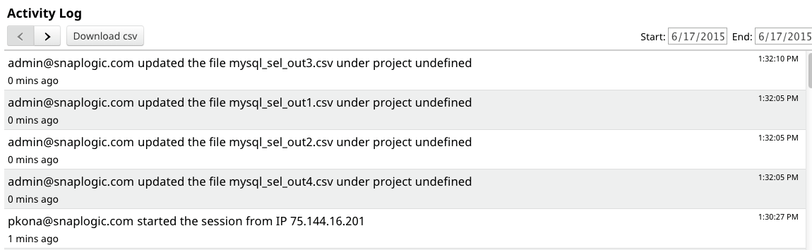
.png?version=1&modificationDate=1492796980649&cacheVersion=1&api=v2&width=760&height=250)
.png?version=1&modificationDate=1492796979462&cacheVersion=1&api=v2&width=1149&height=400)