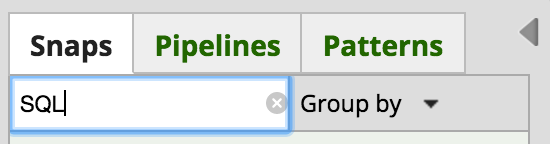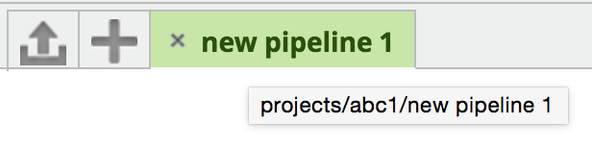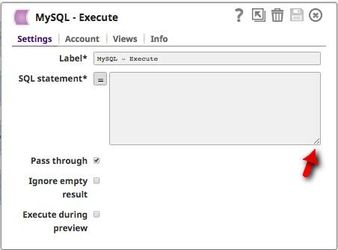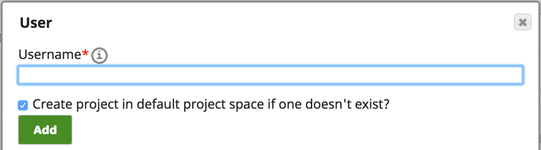Fall 2016 (4.7) Platform Updates
In this Page
Live on production November 12, 2016.
For information on Snaps updated in this release, see Fall 2016 Snap Updates.
Before You Begin
You may need to clear your browser cache before you log into the latest SnapLogic Elastic Integration Platform.
See the appropriate documentation for your browser:
You may see an Upgrade Notice dialog informing you that you will be logged out immediately to complete the update process. Because the SnapLogic Elastic Integration Platform consists of multiple applications, you will likely see this message multiple times.
Accounts and Platform Updates
Some accounts may have a fixed time for refresh tokens, such as Google accounts that must be refreshed every hour. If that refresh needs to occur when the platform is down for an update, the refresh does not occur. To prevent these accounts from failing after a new platform deployment, it is recommended that you refresh your accounts before the designated down time.
Browsers
It is recommended that you upgrade to the latest version of your browser.
Enhancements
General
- Compare Pipelines: You can now compare a pipeline with another pipeline or with another version of the same pipeline.
- Improved Suggest caching. When the suggest execution is run with cache, it uses the previous runtime information for a Snap that is not changed in the current run, thereby reducing the overall time taken for validation.
- The URL parameter of active_org was added so that once you are logged in with SSO, you are directed to the explicitly defined org. It will take you to the first phase of an org if Lifecycle Management is enabled.
- Expression Language: Support for fromIndex added to string.indexOf.
- Hadooplexes:
- The Hadooplex node health notification emails are no sent by default to the org admins since nodes are dynamically added and removed based on pipeline load. Notifications will only be sent if an email address is specified in the Snaplex settings.
- Public APIs
- Snaplex Monitoring API added to let you query Snaplex and JCC information.
- The parameter create_home_directory was added to the user API to allow you to set whether or not to create a home directory when creating a user programmatically.
Designer
- User Preferences and Settings: SmartLink now has a Type Matching setting. When selected, the data type is considered along with the name when matching; when cleared, only the name is considered.
- The search field in the Snap Catalog now has an "x" button to clear the search text.
- The tooltip for a pipeline tab now also displays the name of the project that contains that pipeline.
- Improved the dialog presented if a workspace fails to load. The user can choose between retrying to load the current page or resetting the workspace. If reset is chosen, any unsaved work will be lost.
- Snap attributes that are only supported in specific pipeline modes (Standard, Spark, or SnapReduce) will now only display when in that mode. Previously, the options were available in all modes and the documentation for that Snap was the only way to tell if an option was restricted to a certain mode.
- The editor box for the SQL statement property in certain database Snaps can now be resized to make it easier to read the contents. This setting is in the Execute Snaps for Cassandra, Hive, JDBC, Oracle, MySQL, SQL Server, PostgreSQL, SAP HANA, Vertica, and Teradata.
Manager
- Enhanced Account Encryption now supports key rotation. Org admins can change the encryption key on the org, which will change account encryption within that org.
- Activity Log is now part of the new Event Log page. In addition to user activity information, this page now tracks alerts as well.
- When creating a user, you can now set whether or not to create a project for that user in the default project space. This applies to new users in the system as well as adding existing users new to an org.
- The Snaplex update dialog now contains global property settings. These changes make it easier to configure Snaplexes and writes the updated configuration to a .slpropz configuration file.
- Migration Impact: To migrate existing Groundplex nodes to use the .slpropz configuration file, make sure the values in the Node Properties and Node Proxies match what you have configured in your global.properties file. Then, download the .slpropz configuration file, place it in the "/opt/snaplogic/etc" directory and restart the JCC service.
- When downloading large files, the download progress has moved to the browser's default location and the user interface is unblocked.
- When exporting a project, you can now specify what assets to export within that project.
- Asset list pages in Manager, such as a project's list of accounts or pipelines, now contain pagination controls.
Big Data
- Migration Impact: Configuring Hadooplexes has changed. There are no longer separate master.properties and plex.properties files for Hadooplex Master and other Hadooplexes respectively. All Hadooplexes now use a hadooplex.properties file. Additionally, some of the properties have been renamed. You should update existing Hadooplexes with the new configuration.
- You can now download the logs of Spark pipelines from Pipeline Execution Runtime Logs in the Dashboard.
- Support for ground triggered pipelines on Hadooplexes added.
Known Issues & Limitations
- Spark validation may fail if too many pipelines are being validated at the same time.
- In certain situations, if validation hangs in a Spark pipeline, all subsequent validation requests on that node will also fail.
Have feedback? Email documentation@snaplogic.com | Ask a question in the SnapLogic Community
© 2017-2024 SnapLogic, Inc.