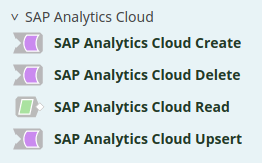SAP Analytics Cloud Snap Pack
In this release only the objects listed in the table above are supported.
Prerequisites
The following are required in order to be able to use this Snap Pack:
SAP Analytics Cloud account with sufficient read and write access.
SnapLogic updated to the latest version.
Troubleshooting
| Error Message | Reason | Resolution |
|---|---|---|
Model ID is empty or null | The Model ID field is blank. Any operation on the SAP Analytics Cloud entities, including dimensions and members, requires the model ID since each dimension (and subsequently, each member) is linked with a model. | Enter the target model ID. |
Dimension ID is empty or null | You have selected the dimension-related option in the Request type field and not provided the dimension ID. | Enter the target dimension ID. |
An error occurred while executing the REST API call | Triggered by an IOException. It may be caused if the SAP Analytics Cloud Server is unable to process the request. | Wait for some time and then execute the Pipeline again or verify that the server has enough memory. |
Error while executing batch | Triggered at the Snap-level in the SAP Analytics Cloud Create, SAP Analytics Cloud Upsert, and SAP Analytics Cloud Delete Snaps. Triggered when the batch size is more than the number of input records. This is also triggered when the Snap/Pipeline is aborted while executing a batch. | Verify that the batch size is less than the total number of input records. If you are unsure of the number of input records, then configure the batch size as 1. |
Error while retrieving the XCSFR token. | This is a 403 HTTP Forbidden response generated by the SAP Analytics Cloud instance. Triggered when SAP Analytics Cloud account that you are using does not have sufficient access privileges. | Verify the account privileges with your SAP Analytics Cloud admin and procure the necessary privileges. |
Validation errors occurred | The account information you have provided is incorrect. | Verify if the account details, such as Client ID or SAC Tenant URL, are correct. |
Supported Version
This Snap Pack is tested against v2019.2.0.
Accounts
The SAP Analytics Cloud Snap Pack uses the following account types:
SAP Analytics Cloud OAuth2 Account
SAP Analytics Cloud OAuth2 Dynamic Account
For more information please refer to the Configuring SAP Analytics Cloud Accounts page.
See Also
Snap Pack History
Have feedback? Email documentation@snaplogic.com | Ask a question in the SnapLogic Community
© 2017-2024 SnapLogic, Inc.