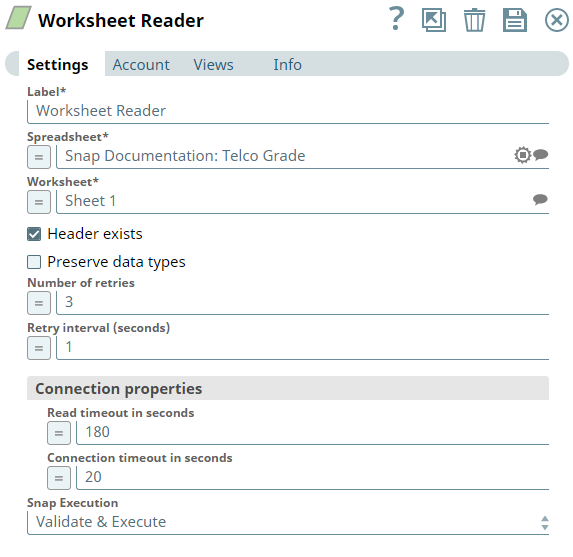On this Page
| Table of Contents | ||||
|---|---|---|---|---|
|
| Note | ||||
|---|---|---|---|---|
| ||||
Enhances the Google Spreadsheet Snap Pack by migrating from v3 to v4 API as Google announces sunsetting the v3 API on June 8, 2021. For more information, see Migrating Google Spreadsheet Pipelines from V3 to V4. |
Snap type: | Read | |||||||||||||
|---|---|---|---|---|---|---|---|---|---|---|---|---|---|---|
Description: | This Snap reads a worksheet in a spreadsheet and writes the data to the output view.
| |||||||||||||
| Prerequisites: | [None] | |||||||||||||
| Support and limitations: |
| |||||||||||||
| Known Issue: |
| |||||||||||||
| Impact on Migration of API from v3 to v4: | Enhances the Google Spreadsheet Snap Pack by migrating from v3 to v4 API as Google announces sunsetting the v3 API on June 8, 2021. For more information, see Impact on Migrating Google Spreadsheet Pipelines from v3 to v4. | |||||||||||||
| Account: | This Snap uses account references created on the Accounts page of SnapLogic Manager to handle access to this endpoint. This Snap uses a Google OAuth2 Account (Client ID, Client Secret, and so on) or Google Dynamic OAuth2 Account (Access Token). See Configuring Google Spreadsheet Sheets Accounts for more information. | |||||||||||||
| Views: |
| |||||||||||||
Settings | ||||||||||||||
Label | Required. The name for the Snap. You can modify this to be more specific, especially if you have more than one of the same Snap in your pipeline. | |||||||||||||
Spreadsheet | Required. The name of the spreadsheet containing the worksheet to be read. It is suggestible based on the base folder. Example: My Google Sheet Default value: [None] | |||||||||||||
Worksheet | Required. The name of the worksheet to be read. It is suggestible based on the spreadsheet.
Example: Sheet 1 Default value: None | |||||||||||||
| Header exists | Select this option if the worksheet's first row is a header. Default value: Selected | |||||||||||||
| Preserve data types | This Snap converts all input data types to strings. Select this check box to preserve the data type of the data coming into this Snap.
Default value: Not selected | |||||||||||||
| Number of retries | Specify the maximum number of retry attempts that the Snap must make to read the worksheet. Default value: 3 | |||||||||||||
| Retry interval (seconds) | Specify the time interval in seconds for each retry attempt. Default value: 1 | |||||||||||||
| Connection properties | Configure the connection properties to specify the read timeout and connection timeouts. | |||||||||||||
| Read timeout in seconds | Time in seconds. In the event of a connection failure, the Snaps stops trying to read the data after the specified time. Default value: 180 | |||||||||||||
| Connection timeout in seconds | Time in seconds. In the event of a connection failure, the Snaps stops a connection attempt after the specified time. For example, if the HTTP timeout is set to 30 seconds, and the Snap fails to establish a connection until 30 seconds, the pipeline logs a timeout exception and aborts execution. Default value: 20 | |||||||||||||
|
| |||||||||||||
| Insert excerpt | ||||||
|---|---|---|---|---|---|---|
|