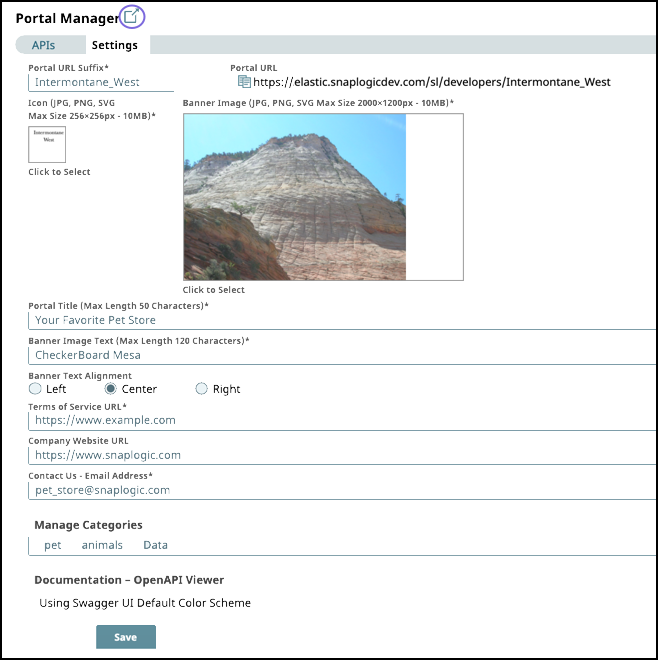...
| Table of Contents | ||||
|---|---|---|---|---|
|
Overview
You can customize the appearance of your API Catalog front developer portal landing page. API The Portal Manager > Settings allows tab enables you to brand the cover page of your API catalogdeveloper portal. You can also and modify the host name suffix of the developer portal URL.
Because the API Catalog an developer portal can be accessed by anyone who has the URL, all API Catalog developer portal users have at least read-only access to your published APIs. We strongly recommend that you set up API policies to manage access to your published APIs.
Setting up your
...
Developer Portal
Before you can display your published APIs in the API Catalogdeveloper portal, you must set it up in the Portal Manager.
Navigate to API Management > Portal Manager > Settings.
Enter the information for each field.
See API Portal Settings for details about each field.
Click Save. You can modify these settings at any time.
Validate your settings by clicking
 to launch the API Catalogdeveloper portal.
to launch the API Catalogdeveloper portal.
API Portal Settings
Setting | Description |
|---|---|
Portal URL Suffix | Enter the URL suffix for your API Catalogdeveloper portal. |
Portal URL | The final Portal URL for your Org’s API Catalogdeveloper portal. Click |
Icon | Upload one of the following image types for the thumbnail image:
The maximum size is 256 256px x 256px with a total file size of 10MB. |
Banner Image | Upload one of the following image files for your portal banner. This image is on the API catalog developer portal cover page:
The maximum size is 2000 2000px x 1200px with a total file size of 10MB. |
Portal Title | Enter the title of your API Portal. |
Banner Image Text | The max length is 120 characters |
Banner Text Alignment | Select Left, Center, or Right to align your banner text on the landing page. |
Terms of Service URL | Enter a URL for support questions. |
Company Website URL | Enter a company URL for you your API Portal. |
Contact Us - Email Address | Enter an email address for customer contact. |
Manage Categories | Enter the categories of the to classify published APIs published in the API catalogdeveloper portal. |
Documentation – OpenAPI Viewer | This field indicates the type of API documentation used. |
...