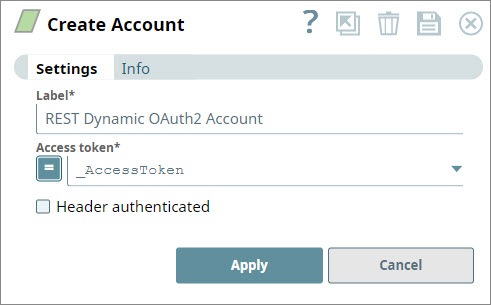In this article
| Table of Contents | ||||
|---|---|---|---|---|
|
Overview
You can use this account type to use dynamically-selected select dynamic values to connect to datasources that use REST OAuth2 accounts.
Prerequisites
None.
Limitations
None.
Account Settings
| Field Name |
|---|
| Data Type | Description |
|---|---|
| Label* |
| String | Specify the name for the account. We recommend that you update the account name if there is more than one account of the same account type in your project. Default Value: N/A |
| Access token* |
| String/ |
| Expression | Specify the access token for the application. The retrieval of the access token is done when setting up the account for the endpoint.
Default Value: N/A | ||||||||
| Header authenticated |
| Checkbox | Select this checkbox to indicate if the endpoint uses bearer header authentication. Default Value: Deselected |
Troubleshooting
| Error | Reason | Resolution |
|---|---|---|
| One or more required field is blank | You click Apply in the account dialog window, but one or more of the following fields is blank:
| Insert valid details into the following fields and click Apply.
|
| Insert excerpt | ||||||
|---|---|---|---|---|---|---|
|