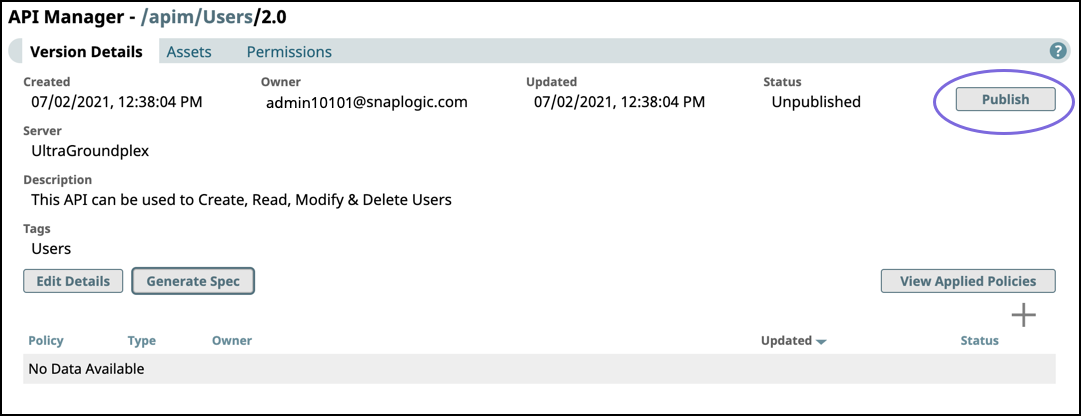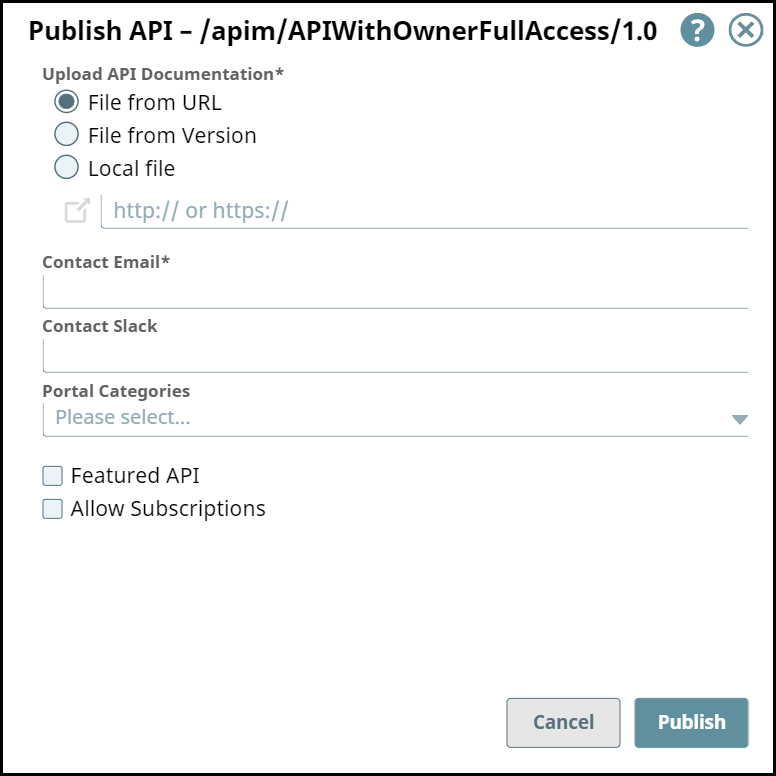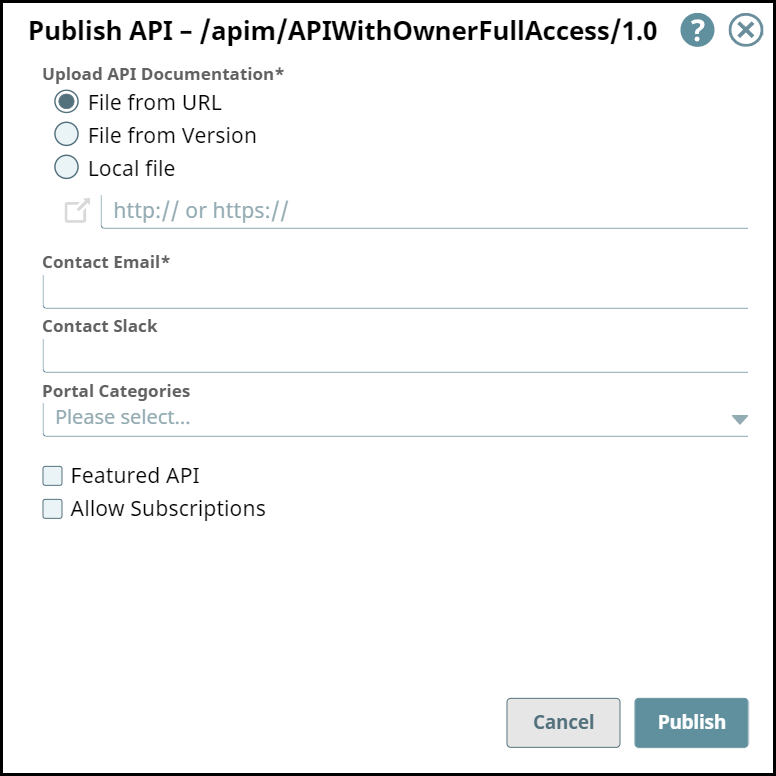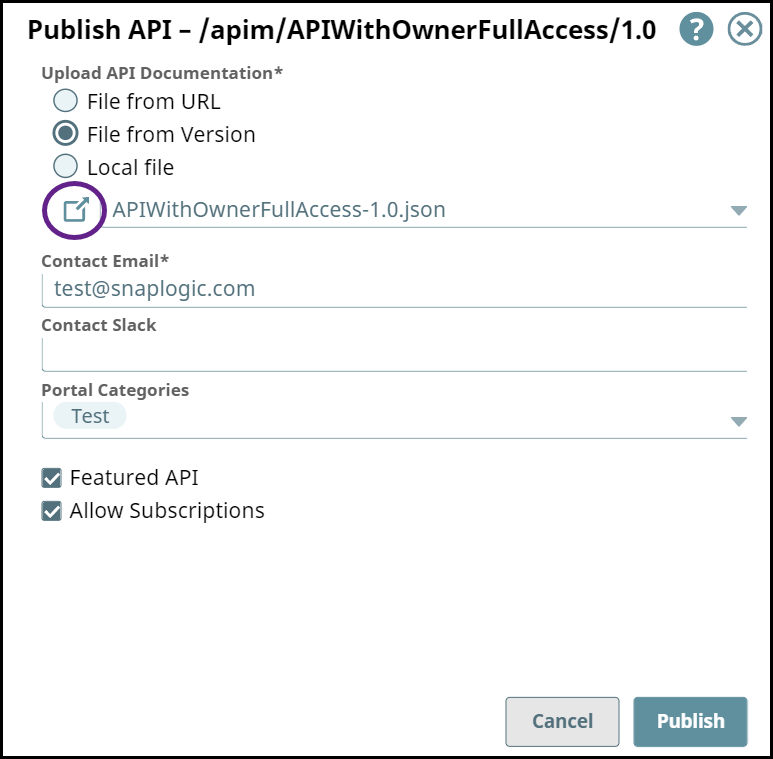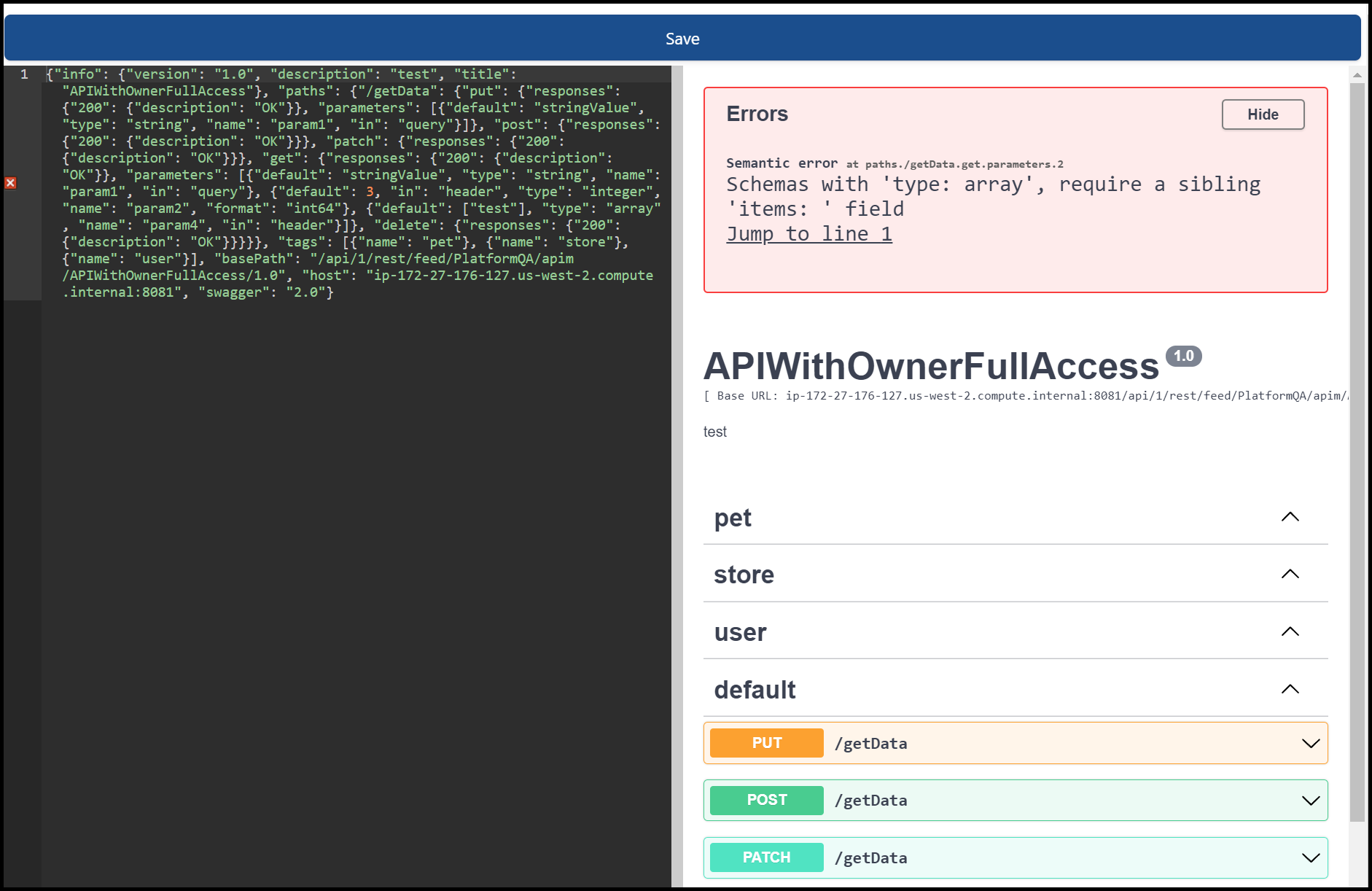...
You can make your APIs accessible to users outside of the SnapLogic ecosystem in the API Portal. The API Management > Portal Manager enables you to publish, unpublish, deprecate, and retire versions of your API. As an Org Admin, you can create an Developer Portal for your API developers to publish their APIs. The API Management > Portal Manager is the administrative console where you can manage the lifecycle of your APIs. The Developer Portal is the public facing page that consumers use to explore those APIs.
| Note |
|---|
Only Org Admins can publish, unpublish, deprecate or retire APIs. |
You can perform the following actions in the Portal Manager:
...
In API Management > API Portal Manager, navigate to the target API version, then click Publish.
In the Publish API dialog, enter the following information:
Upload API Documentation: Choose one of the following options:
File from URL. Reference a target endpoint through a URL.
File from Version. Select the file used from the API Version.
Local File. Select a file from your local system.
Contact Email: Enter the contact email for the API consumer.
Contact Slack: Enter Slack channels and recipients. with the appropriate Slack URL.
Portal Categories: Enter preconfigured categories.
Featured API: Mark this API as a Featured API.
Allow Subscriptions: Enable subscriptions on this API.
Review details and click Publish.
To confirm the publication of your API, you can navigate to the target Version and view its Publication status. You can also view the publication status in the API Management > Portal Manager page.
Edit API Specifications
From the Publish API page, click the icon next to your selected file to open the API Specifications Editor.
You can edit your API specs and view any errors with the code. Once you are done making changes, click Save to close this window.
...