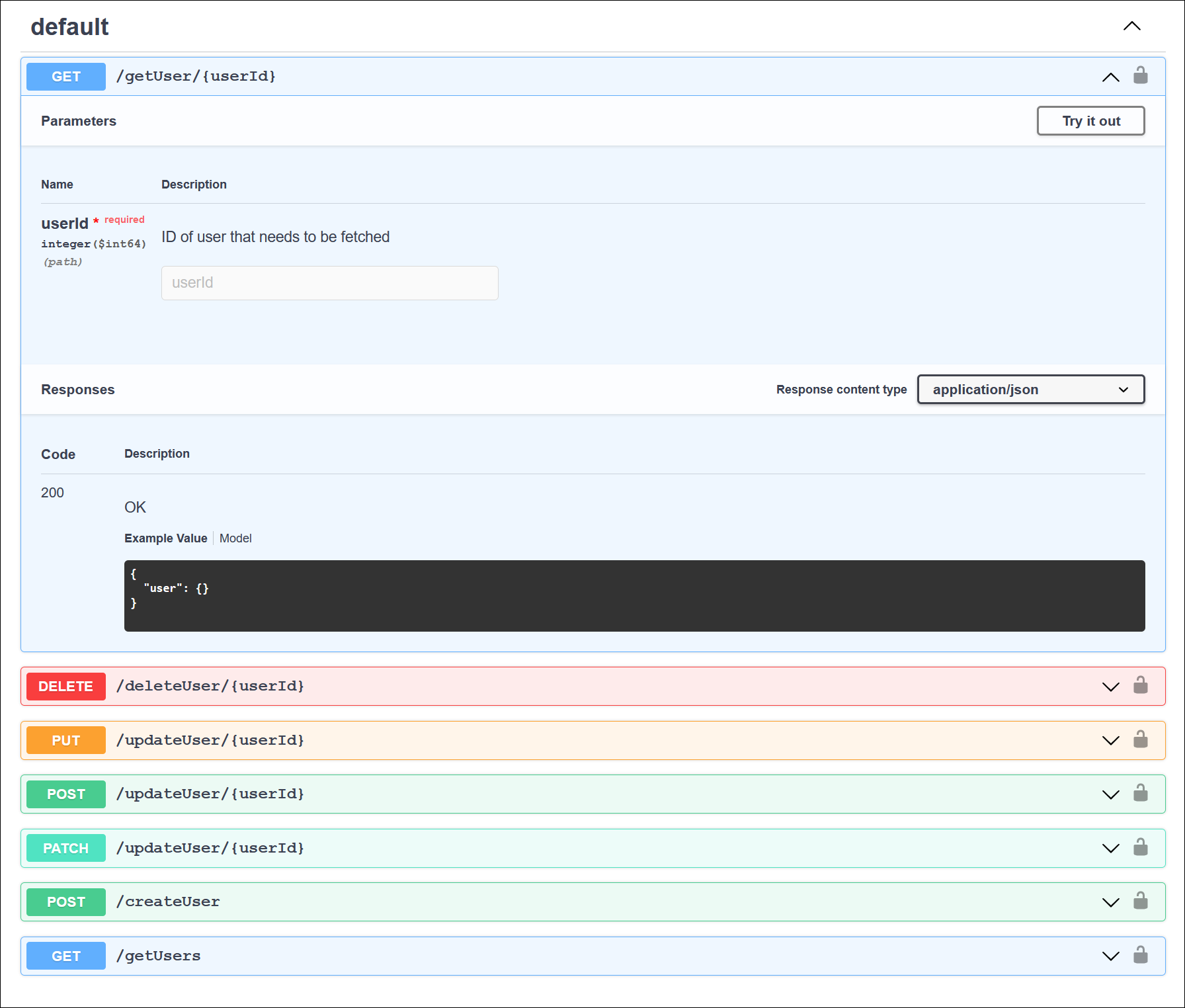...
| Anchor | ||||
|---|---|---|---|---|
|
You can try out custom APIs while viewing the API’s documentation in the Developer Portal.
...
The API must include a CORS Restriction policy.
The API must be published.
You must be authenticated either by :
By logging in to your SnapLogic account
. (Tip: Click on the security lock icon to open the Available authorizations dialog.)
By providing your application’s Client Secret. (Tip: Copy the Client Secret from the Edit Application dialog.)
To try out the API,
Expand one of the panels that show an HTTP method and an API endpoint.
Click the Try it out button at the top right of the expanded panel.
Fill in the values in the Parameters section.
Verify the results in the Responses section.