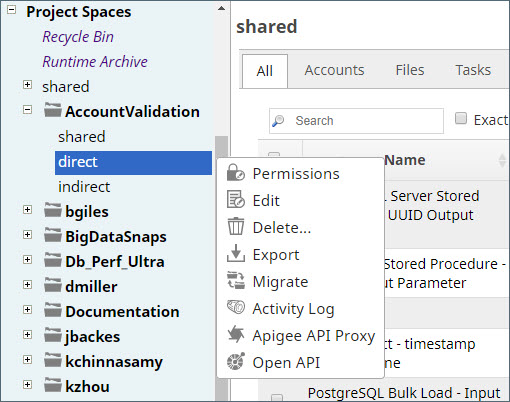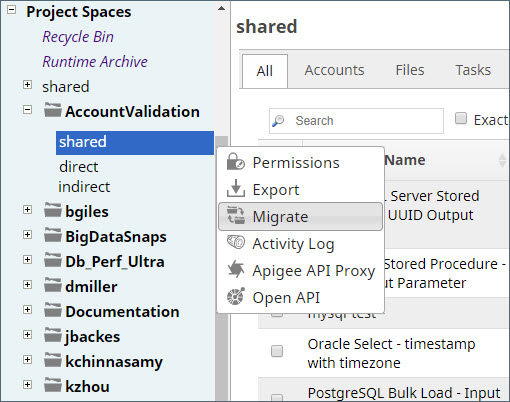You need to be an Org admin or have Write permissions to be able to create and delete assets within a Project, including Snaplexes and Snap Packs. Only the Project owner or Org admin can assign permissions for a Project.
Similarly, the actions available in the shared folder depend on your permissions for that Project Space.