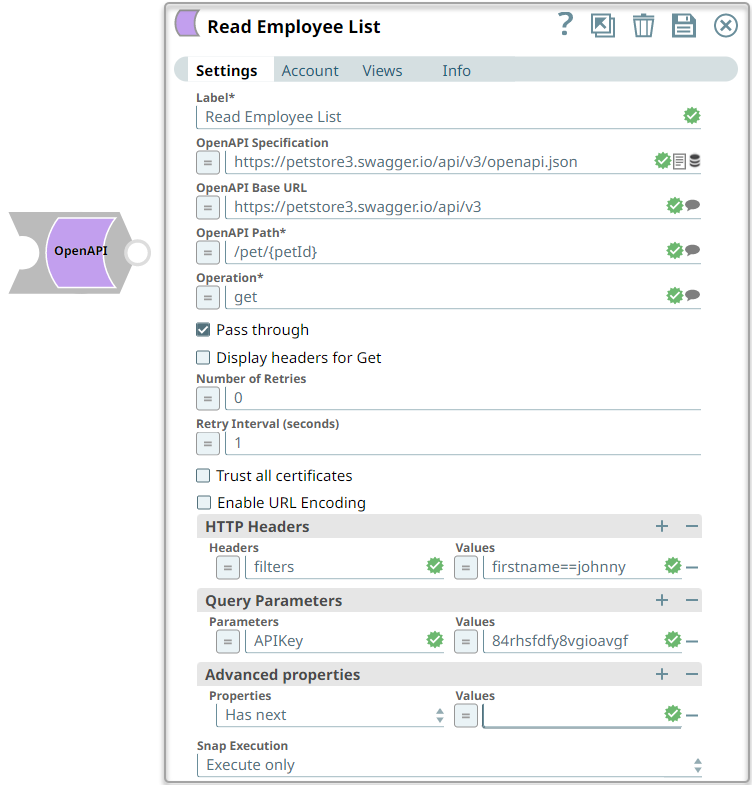...
| Table of Contents | ||||
|---|---|---|---|---|
|
Overview
Use this transform-type Snap to call the OpenAPI endpoint associated with your application. You can perform operations, such as GET or PUT, upon the endpoint based on the endpoint's configuration to accomplish the following tasks:
Download and process the endpoint's OpenAPI specification.
- Provide the input schema suggestions for a selected base path and operation.
- Prepare and execute HTTP requests and process HTTP responses.
Prerequisites
- A valid OpenAPI account with relevant permissions.
- A valid OpenAPI specification.
...
| Input/Output | Type of View | Number of Views | Examples of Upstream and Downstream Snaps | Description |
|---|---|---|---|---|
| Input | Document |
|
| A document containing all the information required by the Snap. You can add the second input view to supply the OpenAPI specification. |
| Output | Document |
|
|
|
...
| Parameter Name | Data Type | Description | Default Value | Example | ||
|---|---|---|---|---|---|---|
| Label | String | Required. The name for the Snap. You can modify this to be more specific, especially if you have more than one of the same Snap in your Pipeline. | OpenAPI | Read Employee List | ||
| OpenAPI specification | String | Enter the URL for the OpenAPI specification JSON or YAML file. Alternatively, upload the OpenAPI specification file to the SLDB by clicking the button. Supported file protocols are:
Syntax for file path in SLDB:
| N/A | https://petstore3.swagger.io/api/v3/openapi.json sldb:///openapi.json openapi.json | ||
| OpenAPI base URL | String/Suggestion | Required. Enter the OpenAPI base URL for the HTTP request. The Snap appends the base URL with the OpenAPI path field's value to form the full URL. Alternatively, click the icon to select the OpenAPI base URL for the HTTP request. The Snap suggests the Base URL associated with the OpenAPI specification. We recommend you to refer to the target OpenAPI server documentation for the accuracy of the suggestion. | N/A | https://petstore3.swagger.io/api/v3 | ||
| OpenAPI path | String | Required. Enter the path defined for the given OpenAPI URL. Alternatively, click the to retrieve a list of available paths based on the value in the OpenAPI specification field. However, Snap suggestions work only when the OpenAPI specification field's value is not a Pipeline/upstream parameter. | N/A | /pet/{petId} | ||
| Operation | String | Required. Specify the operation to perform on HTTP method to run on the endpoint. Alternatively, click the to retrieve a list of available operations based on the value in the OpenAPI specification field. However, Snap suggestions work only when the OpenAPI specification field's value is not a Pipeline/upstream parameter. | N/A | get | ||
| Number of retries | Integer | Enter the maximum number of retry attempts in case of a failure in execution. | 0 | 3 | ||
| Retry interval (seconds) | Integer | Specify the minimum number of seconds to wait before the next retry. | 1 | 3 | ||
| HTTP Headers | Add HTTP header key-value pairs. This field set contains the following fields:
| |||||
Headers | String | Specify the key name for HTTP Header. | N/A | filters | ||
| Values | String | Specify the value for HTTP Header key. | N/A | firstname==johnny | ||
| Query Parameters | Add query parameters to the request URL. They are appended to the HTTP request URL. This field set contains the following fields:
| |||||
| Parameters | String | Enter the name of the Query Parameter | N/A | APIKey | ||
| Values | String | Enter the value of the Query Parameter | N/A | 84rhsfdfy8vgioavgf | ||
| Advanced properties | Use this field set to specify additional parameters for the intended operation. Most of these parameters control how you display the output, for example, Pagination interval (seconds) and Maximum pages. Specify each parameter as a separate row. Click to add a new row. This field set consists of the following fields:
| |||||
| Properties | String | Select and specify additional parameters for the intended operations upon the endpoint. Available options are:
| N/A | Has next Next URL | ||
| Values | String/Integer | Enter the values to use for the additional parameters that you specify above.
| Has next. None Next URL. None Pagination interval. None Maximum pages. -1 (for unlimited pagination) Enable process array. true Multipart file content key. file Multipart filename key. name |
| ||
| Snap Execution | String | Select one of the three following modes in which the Snap executes:
| Validate & Execute | Execute only | ||
...