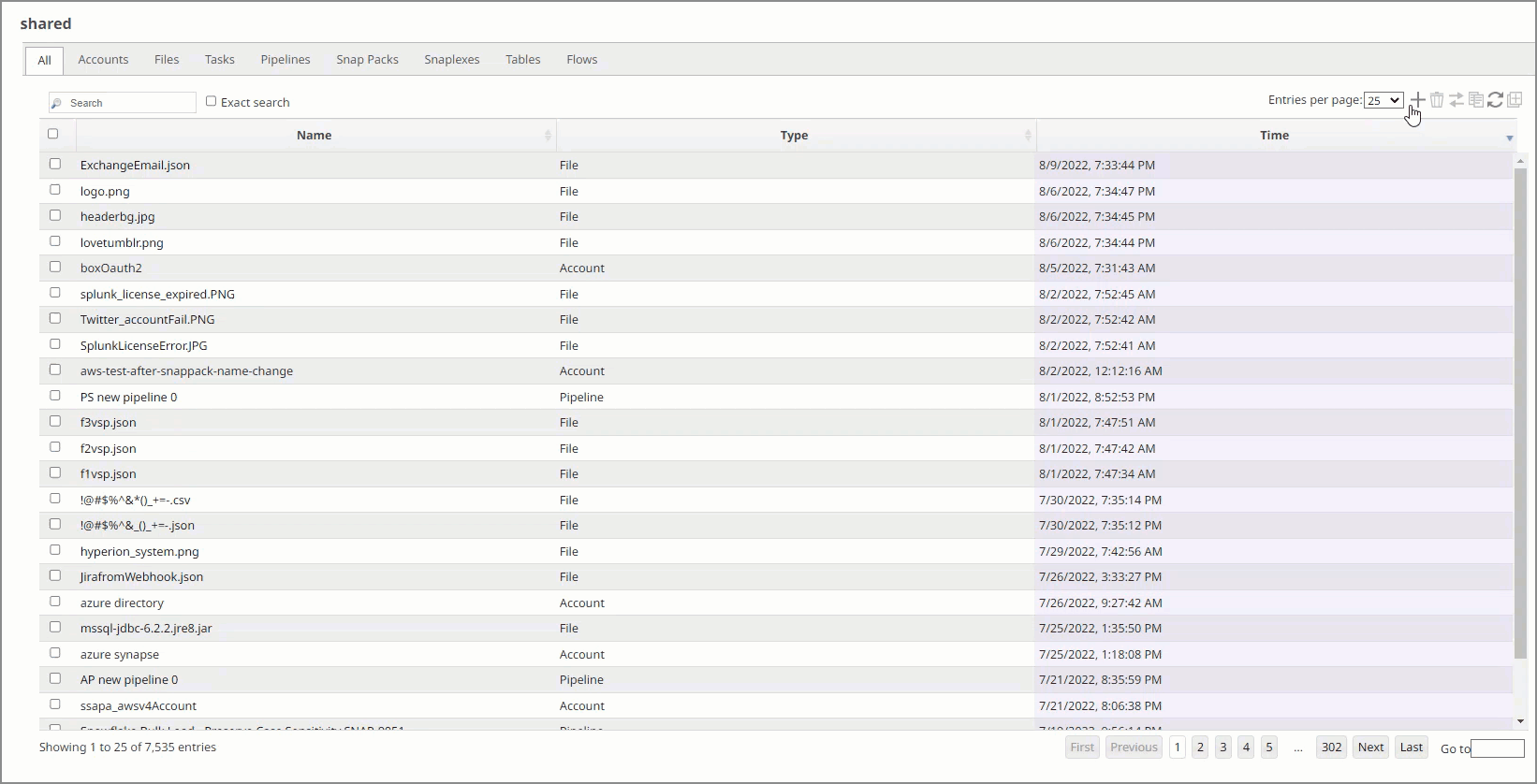...
Configuring SAP Accounts Using SnapLogic Designer
Drag an S3 SAP Snap to the Canvas and click the Snap to open its settings. Click the Account tab. You can now either use an existing account or create a new one.
...
In the left pane, browse to the project in which you want to create the account and click
 > Account > SAP > SAP JCo Account, followed by the appropriate account type. The Create Account dialog associated with the selected account type is displayed.
> Account > SAP > SAP JCo Account, followed by the appropriate account type. The Create Account dialog associated with the selected account type is displayed.Repeat steps 3 through 5 in the Creating the Creating an account sectionaccount section.
Required Permissions in the SAP Account
Authorization Object | Parameter | Expected Value |
|---|---|---|
|
|
|
|
| |
|
| |
|
|
|
|
| |
|
| |
|
| |
|
|
|
...