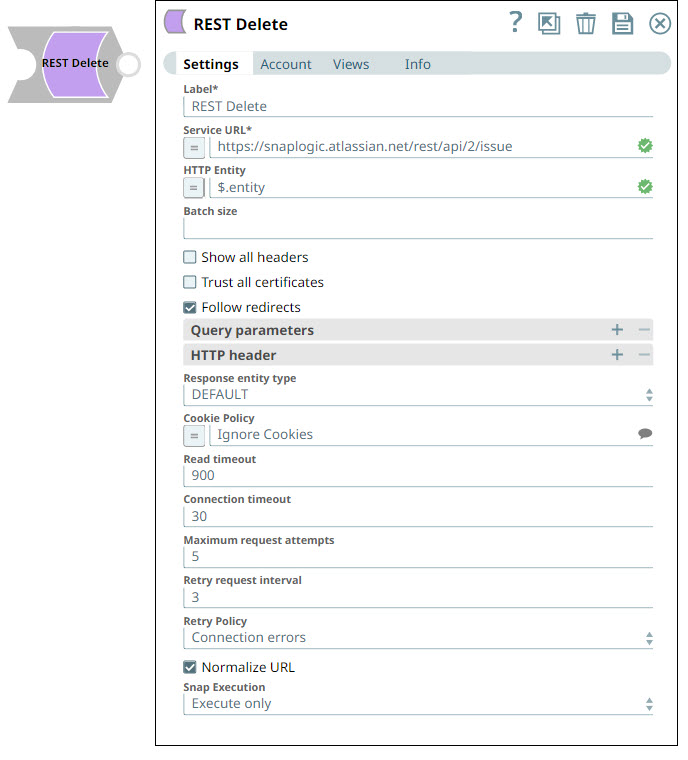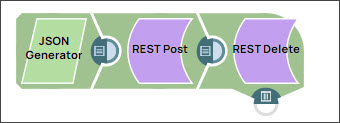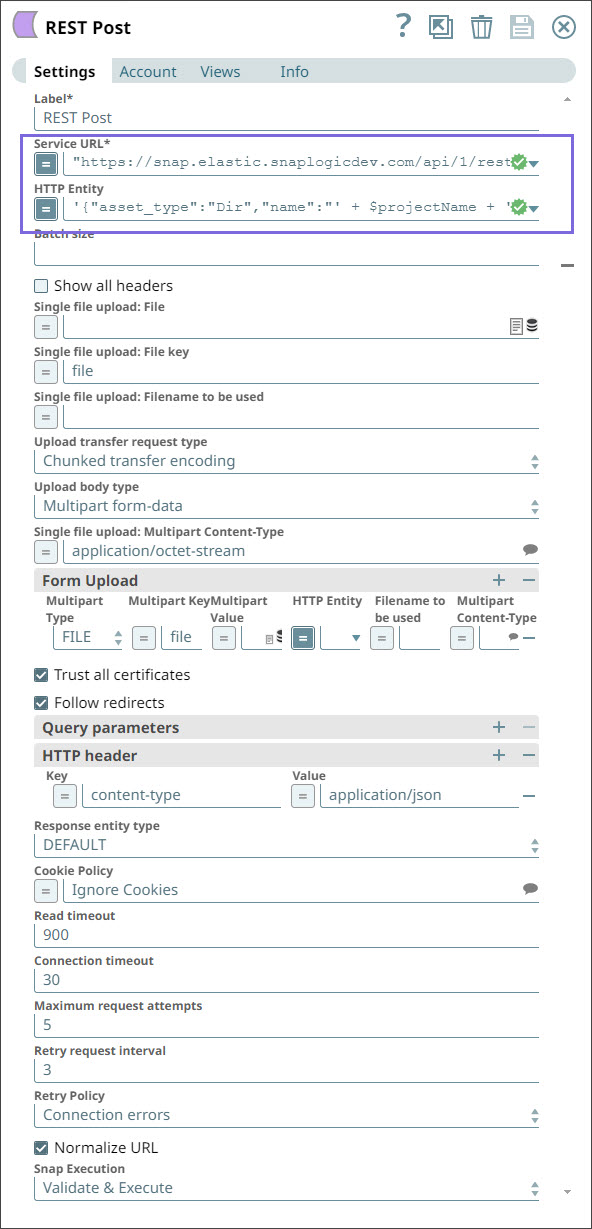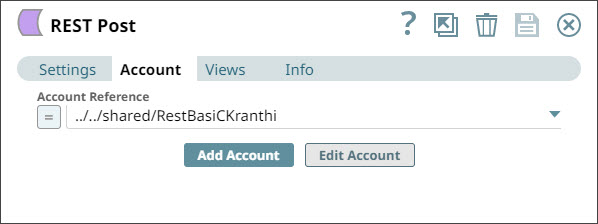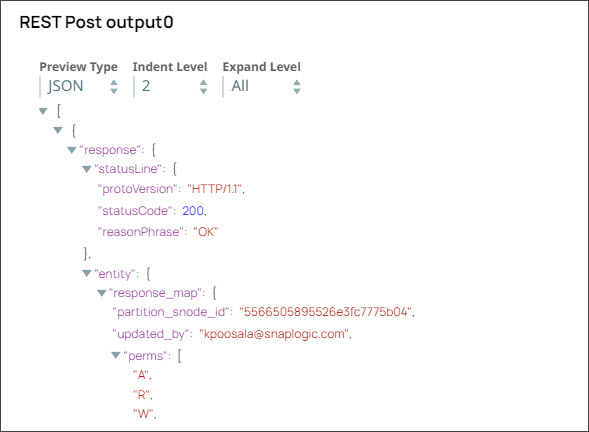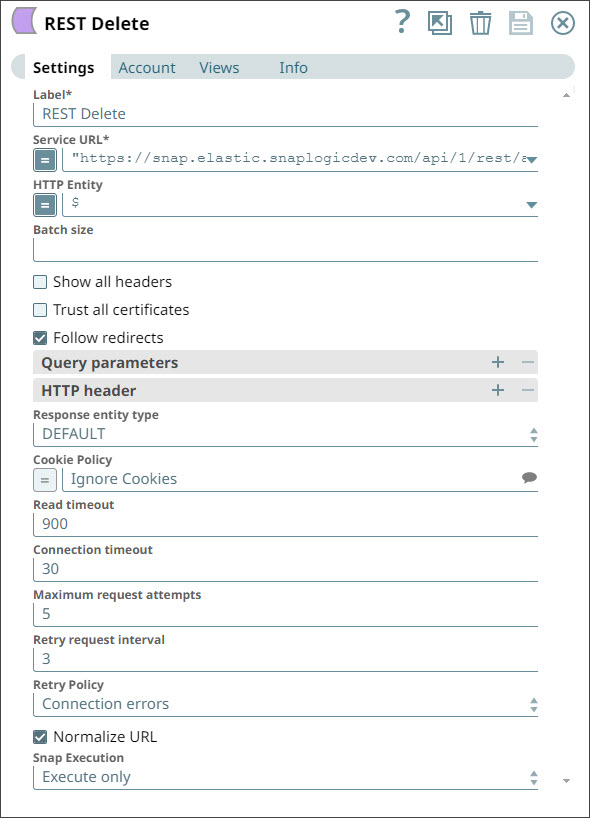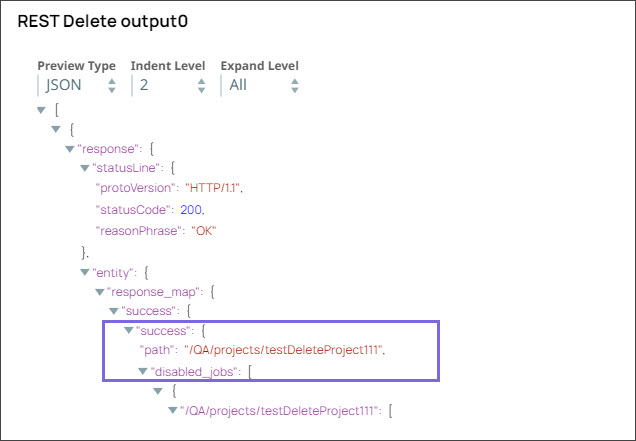In this article
| Table of Contents | ||||
|---|---|---|---|---|
|
Overview
You can use the REST Delete Snap to delete business object resources using a REST API call.
Prerequisites
None.
Supported Features
Works in Ultra Task Pipelines. We recommend you to set the batch size to 1.
Limitations and Known Issues
None.
Snap Input and Output
| Input/Output | Type of View | Number of Views | Examples of Upstream and Downstream Snaps | Description |
|---|---|---|---|---|
| Input | Document |
|
| Each input document contains the ID of the object to be deleted at the REST API service endpoint. |
| Output | Document |
|
| Each output document contains response data from the REST API service endpoint detailing the status of the request. |
Snap Settings
| Field Name | Field Type | Description | ||||||||
|---|---|---|---|---|---|---|---|---|---|---|
| Label* | String |
Default Value: REST Delete | ||||||||
Service URL* | String/Expression |
Default Value: N/A | ||||||||
| HTTP entity | String/Expression |
Default Value: N/A | ||||||||
| Batch size | String |
Default Value: N/A | ||||||||
| Show all headers | Checkbox |
Default Value: Deselected | ||||||||
| Trust all certificates* | Checkbox |
Default Value: Deselected | ||||||||
| Follow redirects* | Checkbox |
Default Value: Selected | ||||||||
| Query parameters |
| |||||||||
Query parameter | String | Specify the name (or key) of the query parameter. Default Value: N/A | ||||||||
Query parameter value | String/Expression | Specify the value associated with the query parameter. Default Value: N/A | ||||||||
| HTTP header |
| |||||||||
Key | String | Specify the name that you want to use for the HTTP header. Default Value: N/A | ||||||||
Value | String/Expression | Specify the value that you want to assign to the HTTP header. Default Value: N/A | ||||||||
| Response entity type | String |
Default Value: DEFAULT | ||||||||
Cookie Policy | Dropdown list |
| ||||||||
| Read timeout | Integer |
Default Value: 900 | ||||||||
| Connection timeout | Integer |
Default Value: 30 | ||||||||
| Maximum request attempts | Integer |
Default Value: 5 | ||||||||
| Retry request interval | Integer |
Default Value: 3 | ||||||||
| Normalize URL | Checkbox |
| ||||||||
| Snap Execution | String |
Example: Validate and Execute | ||||||||
Troubleshooting
| Error | Reason | Resolution |
|---|---|---|
| Batch execution failed | The Pipeline ended before the batch could complete execution due to a connection error. | Verify that the Batch size field is configured to handle the inputs properly. If you are not sure when the input data is available, configure this field as zero to keep the connection always open. |
| The provided URI is invalid | Illegal character in scheme name | Verify the URI and parameters that you provide are syntactically correct. |
| URL Parse Exception - 403 | The Service URL path might be containing any of the following special characters: !, =, %, #, $, ^&()_¢äâêîôûñç¡¿ÉÙËǨ°¸ðø©¢¾A+²½µ®§÷¶þ | To escape the special characters, use the global function encodeURIComponent on any variables that might contain special characters so that they are encoded properly. |
| Too many Requests - 429 | There are too many requests to REST endpoint. | Wait for the retry to succeed. Rest related Snaps extract the response header and automatically retry when they encounter status 429. By default, the retry interval (Retry-After) is specified in the HTTP response header. If no value is available for Retry-After, then the Snap’s Retry Interval value is used. |
Example
Creating and Deleting an Account in SnapLogic Using REST Snaps
Prerequisites:
- A valid account.
This example Pipeline demonstrates how to create an account in SnapLogic and delete it using REST Snaps.
Initially, we configure the JSON Generator Snap where we mention the project name - testDeleteProject111.
Then, we configure the REST Post Snap to create the project in SnapLogic using the account-name string of your choice. To do so:
- We use the SnapLogic URL for creating the project in your instance.
- We use '$projectName' in the HTTP entity field to indicate that we want to use the string coming from the upstream Snap.
We click the Account tab and select the account that we want to use with Snap.
When we validate the Snap, it creates a project in the SnapLogic instance. The Snap displays the following output:
The ID field id field lists out the unique identifier of the new project created by Snap.
We now want to delete the project that you just created. To do so, we use a REST Delete for this task.
The project you created is deleted from the SnapLogic instance. Upon validation, the REST Delete Snap displays the following output:
Downloads
| Multiexcerpt include macro | ||||
|---|---|---|---|---|
|
| Attachments | ||
|---|---|---|
|
| Insert excerpt | ||||||
|---|---|---|---|---|---|---|
|