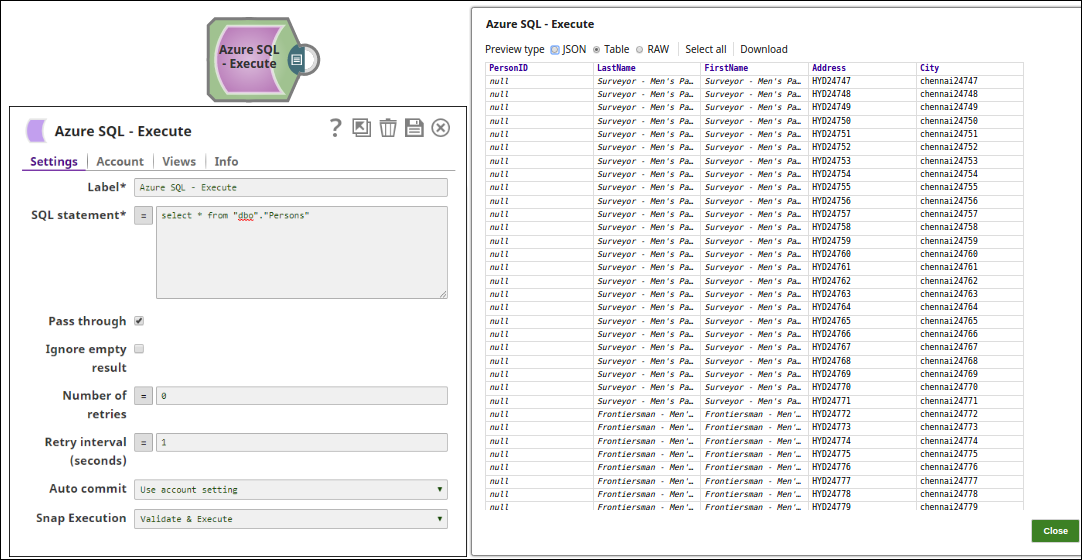...
| Multiexcerpt macro | ||
|---|---|---|
| ||
If you have any existing Pipelines that are mapped with status key or previous description then those Pipelines will fail. So, you might need to revisit your Pipeline design. |
Snap Views
Type | Format | Number of Views | Examples of Upstream and Downstream Snaps | Description |
|---|---|---|---|---|
Input | Document |
|
|
|
Output | Document
|
|
|
|
Error | Error handling is a generic way to handle errors without losing data or failing the Snap execution. You can handle the errors that the Snap might encounter when running the Pipeline by choosing one of the following options from the When errors occur list under the Views tab:
Learn more about Error handling in Pipelines. | |||
...
| Warning |
|---|
Single quotes in values must be escapedAny relational database (RDBMS) treats single quotes ( For example: |
If String | To pass this value | Use |
|---|---|---|
Has no single quotes | Schaum Series | 'Schaum Series' |
Contains single quotes | O'Reilly's Publication | ' |
...
Examples
Azure SQL - Execute Snap as a Standalone Pipeline
The following pipeline describes how the Snap functions as a standalone Snap in a pipeline:
Extract: The SQL statement, select * from <table_name>, extracts the Azure table data.
Typical Snap Configurations
The key configuration of the Azure SQL - Execute lies in how you pass the SQL statement to read Azure records. As it applies in SnapLogic, you can pass SQL statements in the following manner:
...
Extract: The SQL Server Select Snap reads the data from the SQL Server Database.
Load: The Azure SQL Execute Snap inserts the data into an Azure SQL table.
Read: Another Execute Snap is used to read the data from the newly loaded table on the Azure SQL database.
Downloads
| Multiexcerpt include macro | ||||
|---|---|---|---|---|
|
...