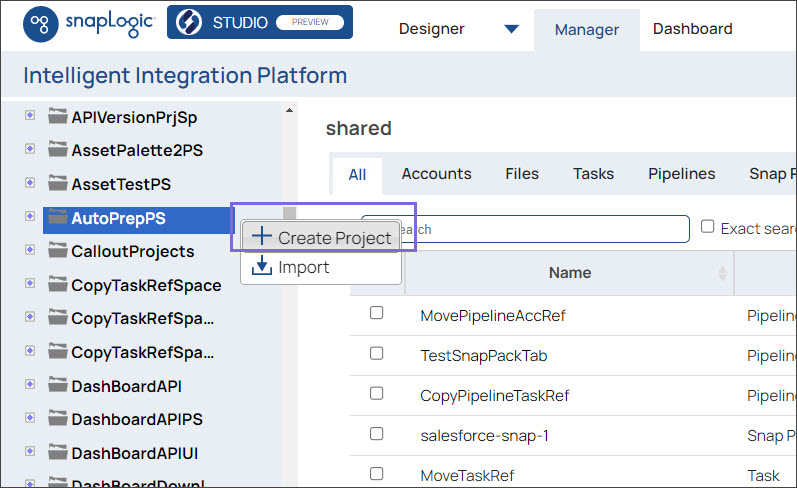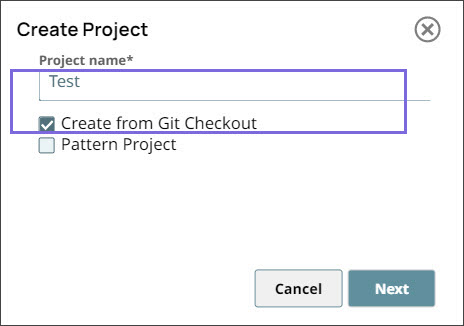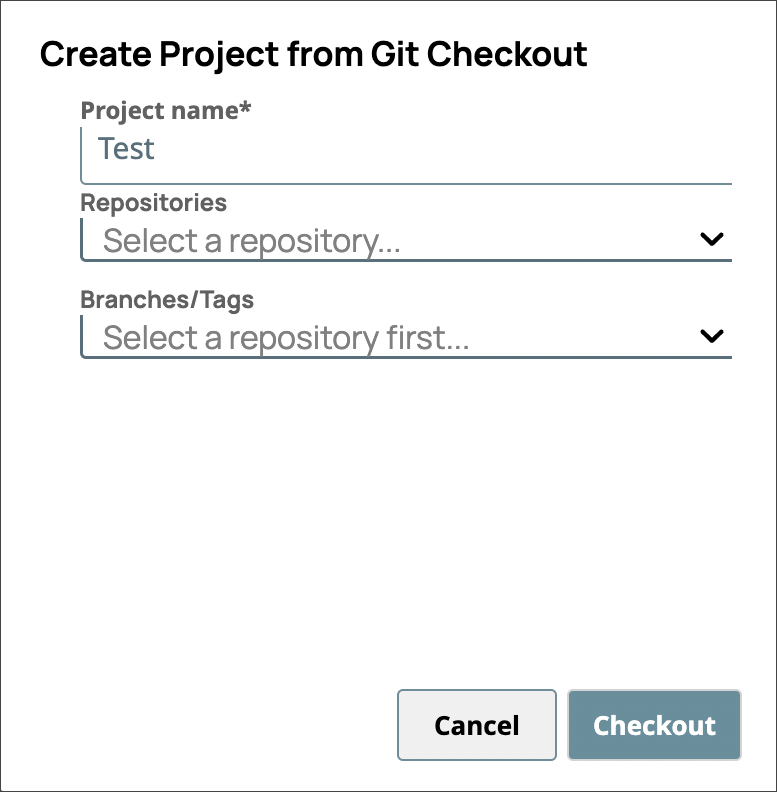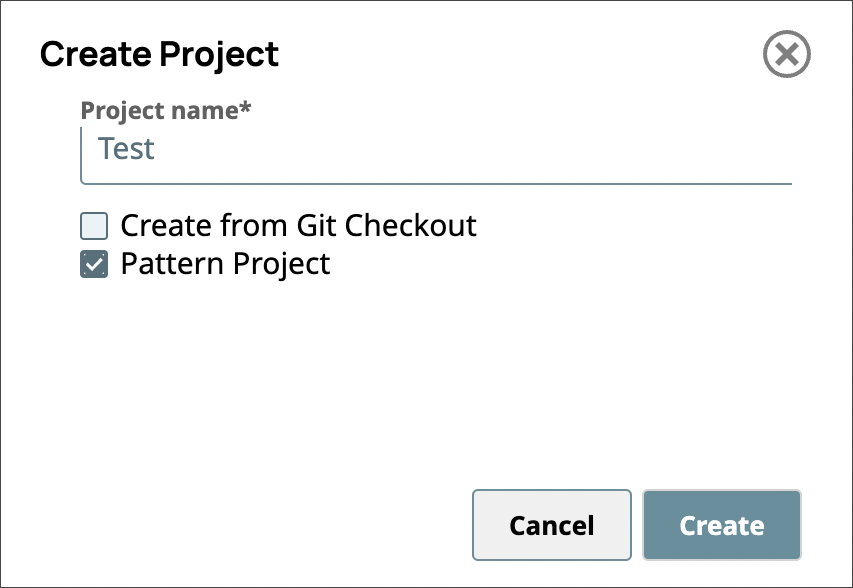...
You can create a Project in SnapLogic Manager with a Git Integration subscription.
In the navigation tree, click the Project Space where you want to create a Project.
Click Create Project.
Enter a name in the Project from Git Checkout or Pattern Project in a required Project Space.
name field.
Select the Create from Git Checkout checkbox to create a project.
Configure the Repositories field with the repository for the Project.
Configure the Branches/Tags field from which you want to create a Project.
Click Checkout to create a new Project.
If you want this Project for Pipeline Patterns, select Pattern Project.
Related Content
...