...
You can use this Snap to execute an SQL Server bulk load. The Snap uses the bcp utility program internally to perform the bulk load action. The input data is first written to a temporary data file, then the bcp utility program loads the data from the data file into the target table.
...
Table Creation
If the table does not exist when the Snap tries to do the load, and the Create table property is set, the table will be created with the columns and data types required to hold the values in the first input document. If you would like the table to be created with the same schema as a source table, you can connect the second output view of a Select Snap to the second input view of this Snap. The extra view in the Select and Bulk Load Snaps are used to pass metadata about the table, effectively allowing you to replicate a table from one database to another.
...
This example pipeline demonstrates how to load data from table bulk_test_source to table bulk_test_target with SQL Server Bulk Load Snap.
...
The Step 1: Configure the SQL Server Select Snap gets as follows to get records in the table bulk_test_source and passes pass them to the SQL Server Bulk Load Snap:.
...
Step 2: Configure the SQL Server Bulk Load Snap that loads as follows to load inputs to the table bulk_test_target looks as follows:
...
The target. On successful validation, the output of the SQL Server Bulk Load Snap after executing the pipeline:
...
displays the result of the tables copied.
| Insert excerpt | ||||||
|---|---|---|---|---|---|---|
|
...
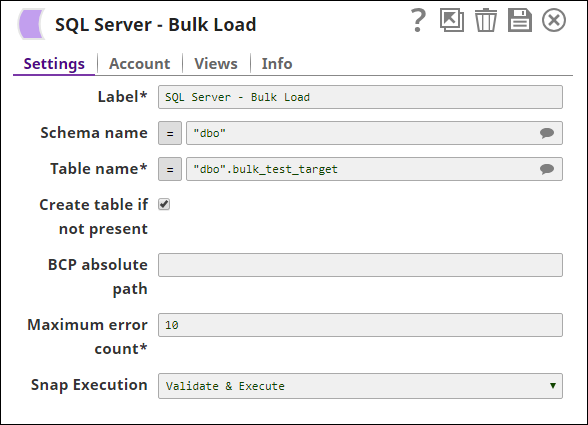
.png?version=1&modificationDate=1489654859797&cacheVersion=1&api=v2)