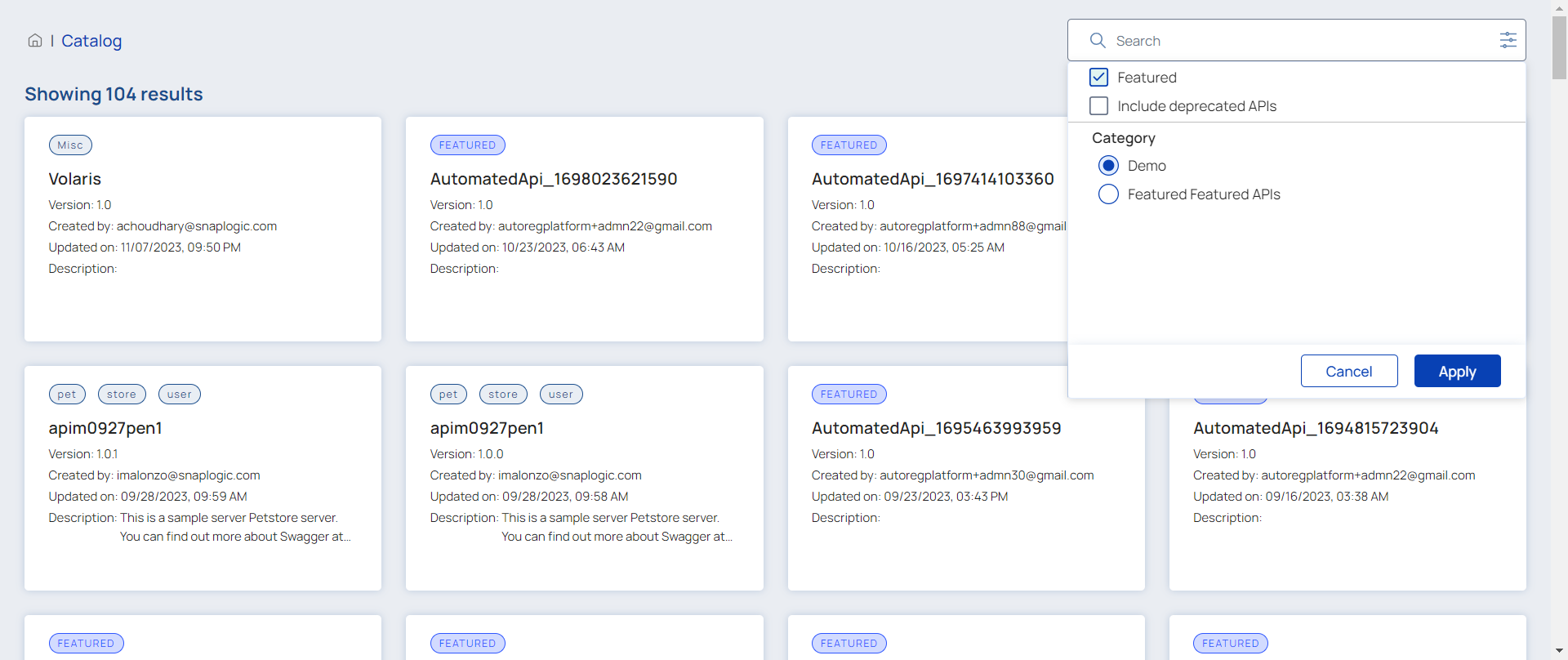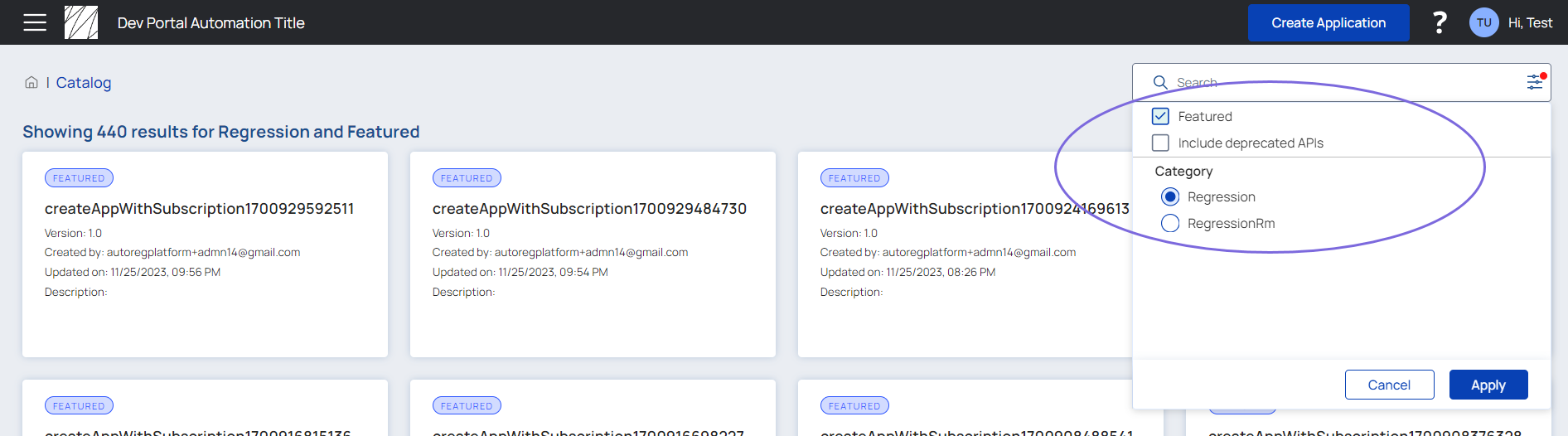...
| Table of Contents | ||||
|---|---|---|---|---|
|
Overview
The API Catalog offers Developer Portal users access to the SnapLogic APIs developed in your Org without needing SnapLogic credentials. Developer Portal users can explore APIs and, depending on policies and publication settings, try them. A subscription service allows users to create accounts. Developer Portal users can subscribe to APIs by creating Applications.
Audience
The article is intended for users of a SnapLogic Org Developer Portal and the API developers who publish their APIs and manage them through the Org. Org admins are a secondary audience.
API Catalog
The API Catalog is divided into sections. Click ![]() to open the navigation menu.
to open the navigation menu.
...
Click ![]() in the top left-side corner to return to the Home page.
in the top left-side corner to return to the Home page.
Home Page
The Home page displays a selection of your Applications along with APIs that are marked Featured. Click See All to show all of your Applications or all APIs in the Catalog.
...
Search for APIs
To search for APIs, click
 to view the entire API catalog in the Developer Portal.
to view the entire API catalog in the Developer Portal.Enter your search string in the Search field.
Optionally, select the default filters (Featured and Deprecated) for your search, and click Apply. You can further filter the search results by clicking the available categories.
...
API Name
Version
Created By
Description
Tags
Category Selection
You can logically group, filter the selection, and classify APIs as per category. This helps to navigate to the APIs easily, which increases productivity by targeting a specific service.
Highlights about Category Selection
Select a filter and category to classify a service in Developer Portal > Catalog Tab
...
| Info |
|---|
When you access a previously saved ‘filter and category selection’ bookmark in your browser after the enhancement, the system will now intelligently present the first category in the list as the default selection. |
...
| Anchor | ||||
|---|---|---|---|---|
|
You can view the details of any API by clicking the API card. Clicking the API displays the documentation of that API.
...
Subscribe to an API
Click Subscribe.
Proceed through the API subscription wizard.
View Documentation
Click
 to open the API definitions and documentation for each REST call.
to open the API definitions and documentation for each REST call. Click Authorization or the padlock by each REST call to open Authorizations Available dialog. When you subscribe to an API, you receive the bearer token or key to call the API.
Scroll through each REST call to view Parameters and Responses.
Click
 to close the API documentation.
to close the API documentation.
Generate Specification
Click
 to generate a specification for the API.
to generate a specification for the API.Choose one of the following formats for your specification download:
JSON
YAML
Navigate to your local downloads folder to open the specification.
API Details
The following details are provided for the API:
...
To return to the API catalog, click Cancel.
| Anchor | ||||
|---|---|---|---|---|
|
To authenticate to use an API,
...
Check the API Key expiration date upon encountering when you encounter a 401 error. Renew the API key to resolve the error encountered.
| Anchor | ||||
|---|---|---|---|---|
|
You can try out APIs in the Developer Portal while viewing the API’s documentation in the Developer Portal.
...