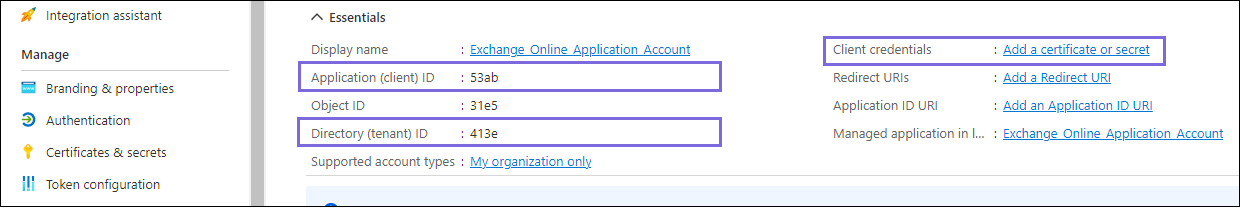In this article
...
Snaps in Exchange Online Snap Pack require an OAuth2 account to access the resources in Azure. For the OAuth2 account to authorize successfully, ensure to create and configure an application corresponding to the account as displayed in the workflow.
...
On the application page, under Essentials, note the Application (client) ID, Directory (tenant) ID and Client credentials needed for the Snap account.
In the left navigation panel, select Manage > Certificates & secrets.
On the Certificates & secrets page, click + New client secret.
In the Add a client secret window, enter the Description, select an option for Expires from the dropdown list, and click Add.
The Client secret value and ID are generated. This value and the ID are required to configure the OAuth2 account.
...
You can add the required permission based on the requirements. Learn more about scopes at Microsoft Graph permissions.
Delegated permissions (User account only*) | |||
|---|---|---|---|
Permission | Display String | Description | Admin Consent Required? |
offline_access (Mandatory for Autorefresh token. | offline_access | offline_access must be selected in the case you use the Auto-refresh token option. | Yes |
Application permissions | |||
Permission | Display String | Description | Admin Consent Required? |
User.Read.All | User.Read.All | This permission allows the application to read the full set of profile properties, reports, and managers of other users in your organization, on behalf of the signed-in user. | Yes |
Specify the Credentials and Validate the Snap Account
...
If you select the Auto-refresh token checkbox, then you must provide offline_access as the Scope in the Token end point config.
Troubleshooting
Common Errors | Reason | Response |
|---|---|---|
Error 401 | Token is invalid | Provide a valid token and reauthorize the account. |
The redirect URI specified does not match the reply URI configured for the application. | Incorrect redirect URI specified by user. | Add the following redirect_uri |
URL error while invoking the operation | Ensure the tenant domain name is correct | Ensure that Directory (tenant) ID noted from the application is in the correct format. Example: 2060aafa-89d9-423d-9514-eac46338ec05 |
Frequently Asked Questions
...