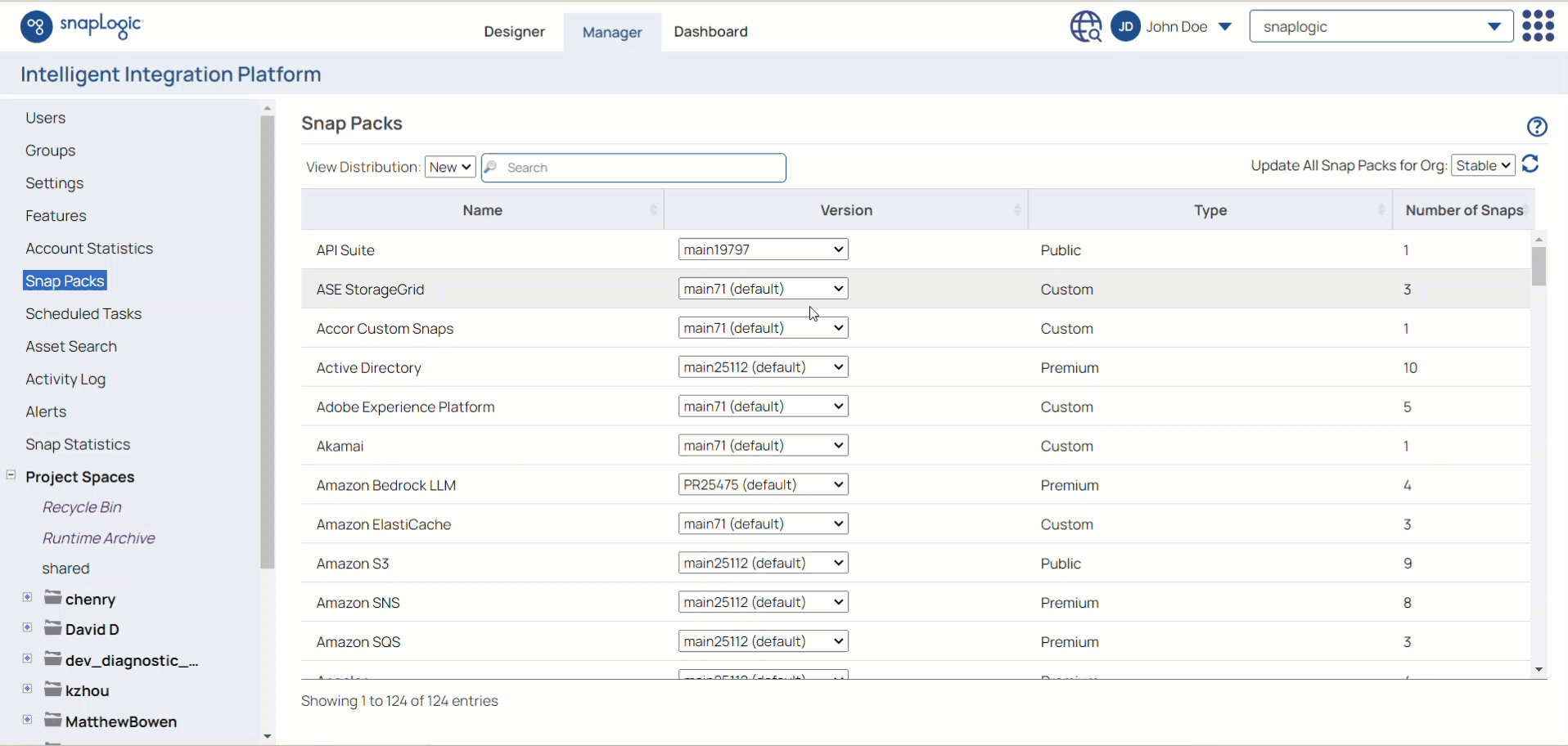...
Navigate to SnapLogic® Manager.
Click Snap Packs in the left navigation pane.
You can view the Snap Packs and their versions.On the Version dropdown list, select
main23721version.Click Update to confirm the upgrade. Learn more about the Snap Pack Versions by Release.