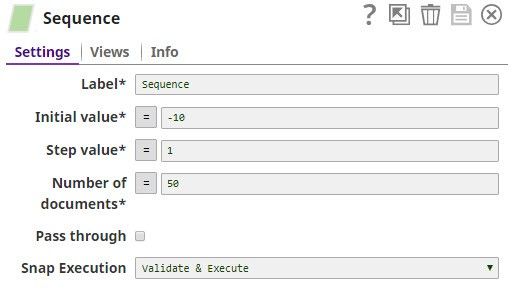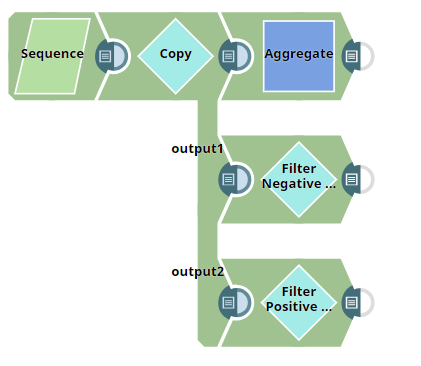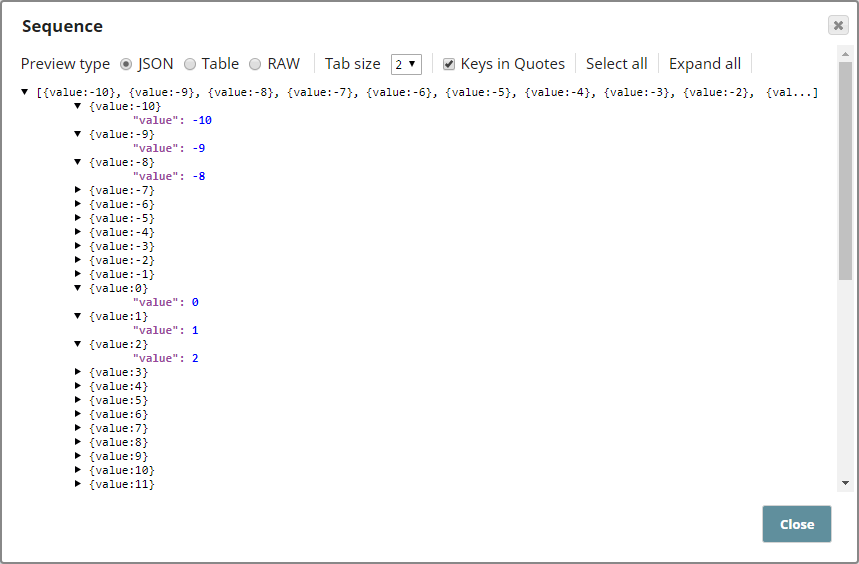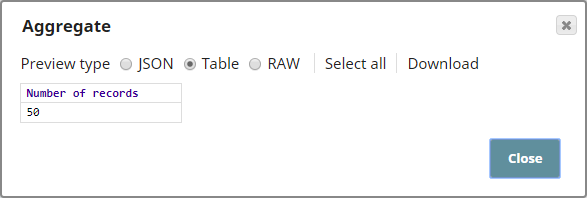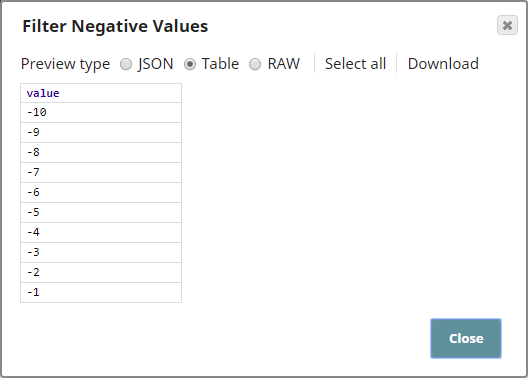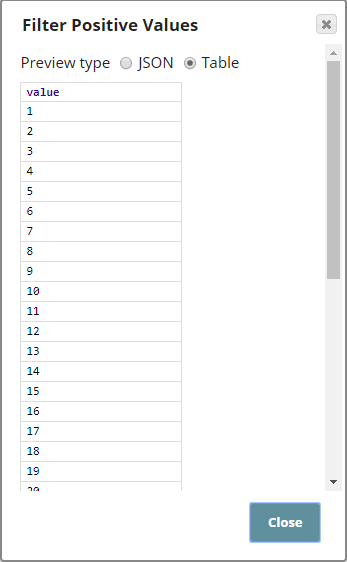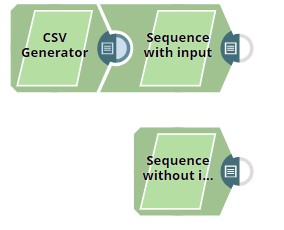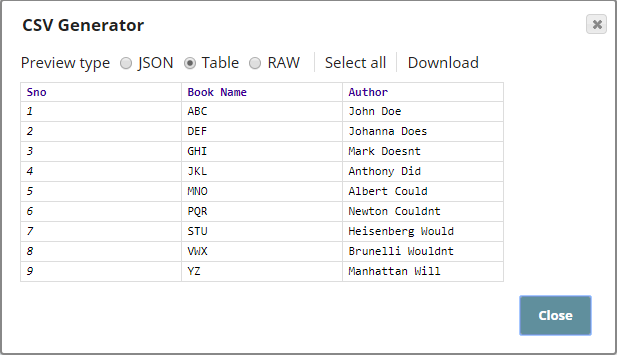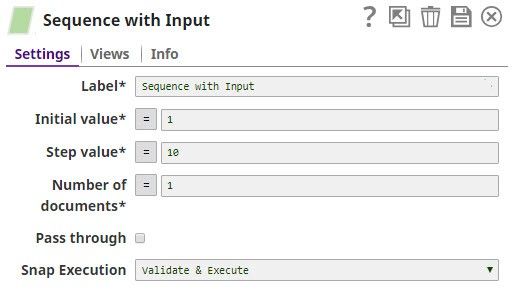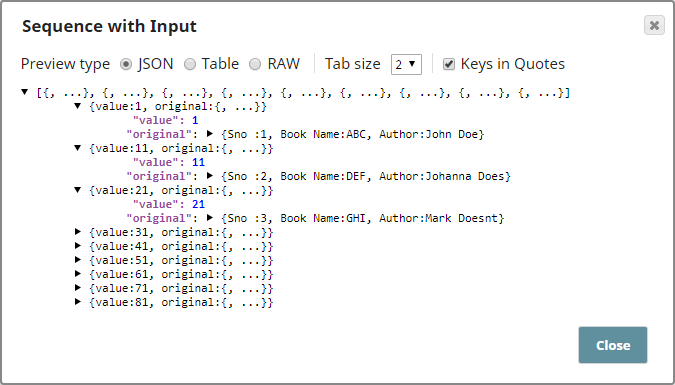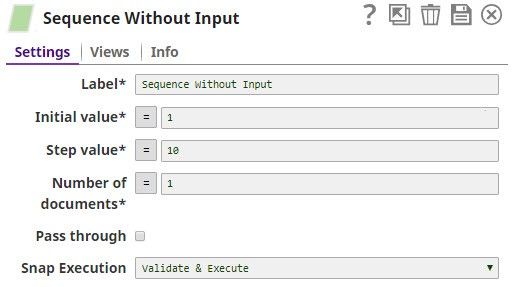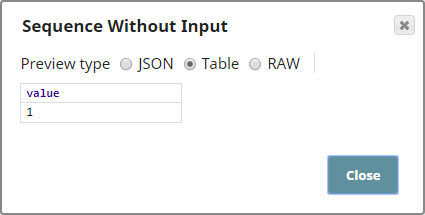On this Page
| Table of Contents | ||||
|---|---|---|---|---|
|
Overview
This Snap is used to generate a sequence of numbers. This sequence can start at any positive or negative integer and continue to provide new numbers by adding the step value to the previously generated number.
The Snap does not require any input. However, if input is passed, it generates a sequence where the number of output documents is equal to the number of input documents.
| Note |
|---|
| The Snap supports only pipeline parameters. |
Input and Output
- Expected input: Optional. A document containing the initial value of the sequence and the increment value that you want to use to create the sequence.
- Expected output: A document containing the sequence generated using the input parameters.
- Expected upstream Snaps: Any Snap that offers documents. For example, JSON Parser, JSON Splitter, or Mapper.
- Expected downstream Snaps: Any Snap that accepts documents. For example, Join, or a combination of JSON Formatter and File Writer.
Prerequisites
None.
Configuring Accounts
Accounts are not used with this Snap.
Configuring Views
Input | This Snap has at most one document input view. |
|---|---|
| Output | This Snap has exactly one document output view. |
| Error | This Snap has at most one document error view. |
Troubleshooting
- None.
Support
- Works in Ultra pipelines.
Known Issues
- None.
Snap Settings
| Label | Required. The name for the Snap. Modify this to be more specific, especially if there are more than one of the same Snap in the pipeline. | ||||||||||||
|---|---|---|---|---|---|---|---|---|---|---|---|---|---|
| Initial value | Required. The initial value of the sequence. Example:
Default value: 1 | ||||||||||||
| Step value | Required. This property increments (or decrements if negative) the sequence value by this amount to produce the next sequence value.
Default value: 1 | ||||||||||||
| Number of documents | Required. The number of documents to generate. Example:
Default value: 1
| ||||||||||||
| Pass through | Set this option to determine if input data should be passed through or not. Default value: Not selected | ||||||||||||
|
|
Examples
Sequence Snap without Input
The pipeline, Sequence_Snap_Without_Input_Data, demonstrates a basic Sequence Snap without any input data. Upon execution, the Snap generates a sequence of numbers based on the Snap's settings.
Click here to download this pipeline. You can also downloaded this pipeline from the Downloads section below.
| Expand | ||
|---|---|---|
| ||
The pipeline is as shown below: The Sequence Snap is configured as shown below: The initial value is -10 and this is incremented by 1 to output a total 50 records. The output from the Sequence Snap is a sequence of numbers -10, -9, -8, and so on, as shown below: The downstream Snaps are configured to demonstrate a typical use case for the Sequence Snap. In this example, an Aggregate Snap, and two filter Snaps are used. The Aggregate Snap is configured to show the total number of records, and the Filter Snaps are configured to filter negative and positive integers. Their outputs are as shown below: Click here to download this Pipeline. You can also downloaded this pipeline from the Downloads section below. |
Sequence Snap with Input
The pipeline, Sequence_Snap_with_Input_Data, demonstrates how the Sequence Snap functions when there is an input. Upon execution, the Snap generates a sequence of numbers based on the Snap's configuration. However, the number of records output by the Snap is the same as the number of input records.
Click here to download this pipeline. You can also downloaded this pipeline from the Downloads section below.
| Expand | ||
|---|---|---|
| ||
The pipeline is as shown below: The CSV Generator Snap passes a CSV file containing 9 records to the Sequence Snap, Sequence with Input. The other Sequence Snap, Sequence Without Input, is configured with the same values as the other Sequence Snap. Outputs from both Snaps are shown to demonstrate that the total records in the output vary according to the Snap's input. The input to the Sequence with Input Snap is as shown below: The Sequence Snap is configured as shown below: Based on the Snap's configuration, the output sequence starts from 1 with increments of 10. Even though the Number of documents property is configured as 1, the output contains a sequence of 9 records, same as the number of input records. The original data from the input is also shown under "original" in the output, you may use a Mapper Snap downstream to capture this original data as per your requirements. The second Sequence Snap, Sequence Without input, is configured with the same values as the first Sequence Snap. Based on the Snap's configuration, the output contains only one record, as shown below: This demonstrates that the number of records in the Sequence Snap's output depends on the number of records in the input. Click here to download this Pipeline. You can also downloaded this pipeline from the Downloads section below. |
Downloads
Multiexcerpt include macro name download_instructions page OpenAPI
| Attachments | ||
|---|---|---|
|
| Insert excerpt | ||||||
|---|---|---|---|---|---|---|
|