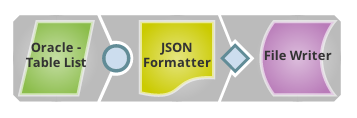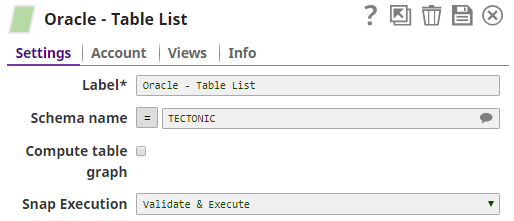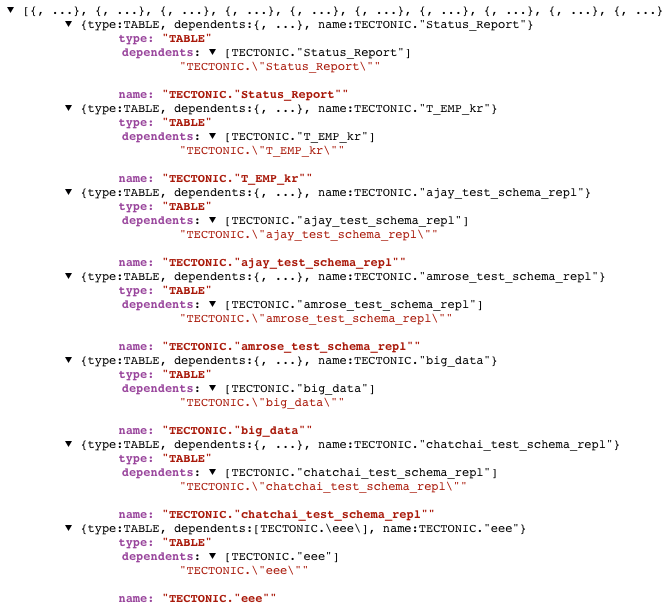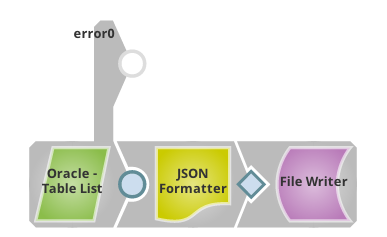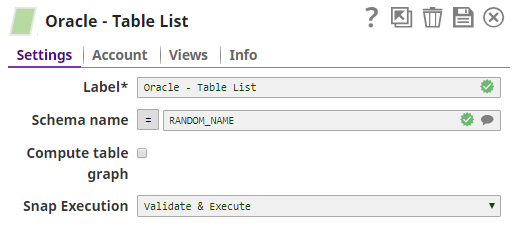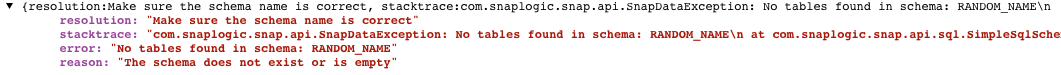On this Page
| Table of Contents | ||||
|---|---|---|---|---|
|
Overview
This Snap outputs a list of tables in a database. The Snap will connect to the database, read its metadata, and output a document for each table found in the database. The table names are output in a topological order so that tables with the fewest dependencies are output first. In other words, if table A has a foreign key reference to table B, then table B will be output before A. The ordering is intended to ease the process of replicating a group of tables from one database to another.
Upcoming
| Multiexcerpt include macro | ||||||||
|---|---|---|---|---|---|---|---|---|
|
Snap type: | Write | |||||||
|---|---|---|---|---|---|---|---|---|
Snap Input/Output: | Expected input: [None] Expected output: Documents with the following fields: Replicating a Subset of TablesThe output of the Table List Snap can be directly used to replicate an entire database. However, if you are only interested in a subset of tables, you can use a Filter Snap to select the table names you are interested in as well as the tables that they reference. For example, given the following diamond-shaped table graph where A depends on B and C and they both depend on D:
The Table List will output the following documents:
The filter will then remove any extra tables that happen to be in the schema. | |||||||
| Prerequisites: | None | |||||||
| Support and limitationsfor Ultra pipelines: | Works in Ultra Task Pipelines. | |||||||
| Account: | This Snap uses account references created on the Accounts page of SnapLogic Manager to handle access to this endpoint. See Oracle Account for information on setting up this type of account. | |||||||
| Views: |
| |||||||
Settings | ||||||||
Label | Required. The name for the Snap. You can modify this to be more specific, especially if you have more than one of the same Snap in your pipeline. | |||||||
Schema Name | The Specify the database schema name. Selecting a schema, filters the the Table name list list to show only those tables within the selected schema. The property is suggestible and will retrieve available database schemas during suggest values. Example: test Default value: [None]schema. The suggestions in the Schema field are populated only when at least a single table exists in the schema. If no tables exist to use that schema, only SYS, SYSTEM, and XDB are populated. | |||||||
Compute table graph | Computes the dependents among tables and returns each table with a list of tables it has foreign key references to. The ordering of outputted tables is from least dependent to most-dependent. Note that as turning on this option will significantly slow down the Snap, it should be left as off unless you need it. | |||||||
Snap Execution | Select one of the following three modes in which the Snap executes:
Default Value: Execute only | |||||||
Examples
| Expand | ||
|---|---|---|
| ||
In this example, we will use an Oracle Table List Snap to get a list of all tables in schema TECTONIC, and store the list as a local file:
The setting of Oracle Table List Snap is simple, just put down the schema name in which we want to do query: This is the output of the pipeline: |
| Expand | ||
|---|---|---|
| ||
This example will show the error handling of the Snap. We use the same pipeline as the one in example #1 and route error messages to error view:
We give a non-exist schema name to Oracle Table List Snap that will cause error, and the error message will be routed to the error view: Here is the error message that is routed to error view:
|
Downloads
| Multiexcerpt include macro | ||||
|---|---|---|---|---|
|
| Attachments | ||
|---|---|---|
|
| Insert excerpt | ||||||
|---|---|---|---|---|---|---|
|