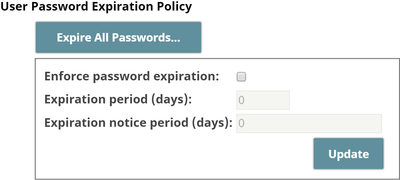On the Settings page of Manager, you can configure an expiration policy for user password.
You can force all users in your organization to reset their password by clicking Expire All Passwords. Doing so will immediately kick out all users, including org admin, and force them to change their passwords.
| Note |
|---|
Org admins can expire the password for members of their orgOrg. If an a user belongs to multiple orgsOrgs, then the org Org admin can expire the that user's password only if the admin is an org Org admin on all the orgs Orgs the user belongs to. This will impact affects all account types, including service accounts. |
| Insert excerpt | ||||||
|---|---|---|---|---|---|---|
|
To enable password expiration:
...