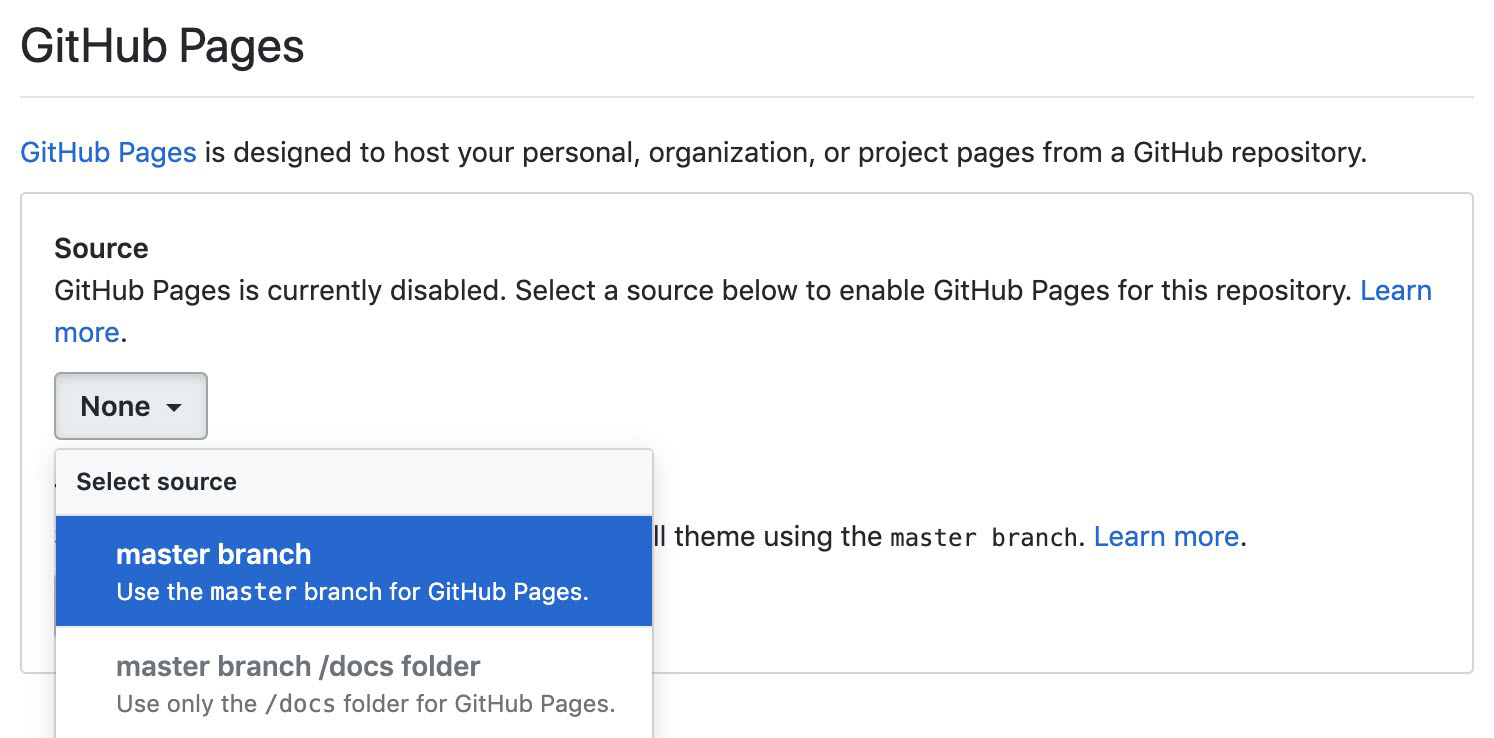...
- In your GitHub Pages account navigate to Repositories and click New to open the Create a new repository screen.
- Provide a name for the new repository and click Create repository. A new repository with the specified name is created.
- Go to this repository and click Create new file.
- Set the file name to index.html and copy your HTML content into the text editor.
- Add a commit message and click Commit new file.
- Go to the repository setting and browse to GitHub Pages. In Source, select the master branch.
- Now, your GitHub Pages section will display as given.
- Click the URL in GitHub Pages to access your web application. In this tutorial, it is https://jumpthanawut.github.io/TwitterSentimentAnalysis/.
...
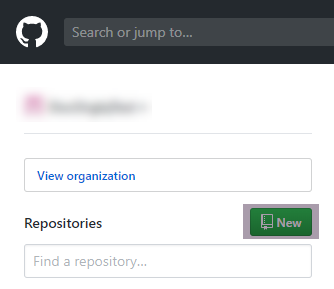
.jpg?version=2&modificationDate=1557472554680&cacheVersion=1&api=v2&width=500)
.jpg?version=2&modificationDate=1557472555768&cacheVersion=1&api=v2&width=500)
.jpg?version=2&modificationDate=1557472556868&cacheVersion=1&api=v2&width=500)
.jpg?version=2&modificationDate=1557472553605&cacheVersion=1&api=v2&width=500)