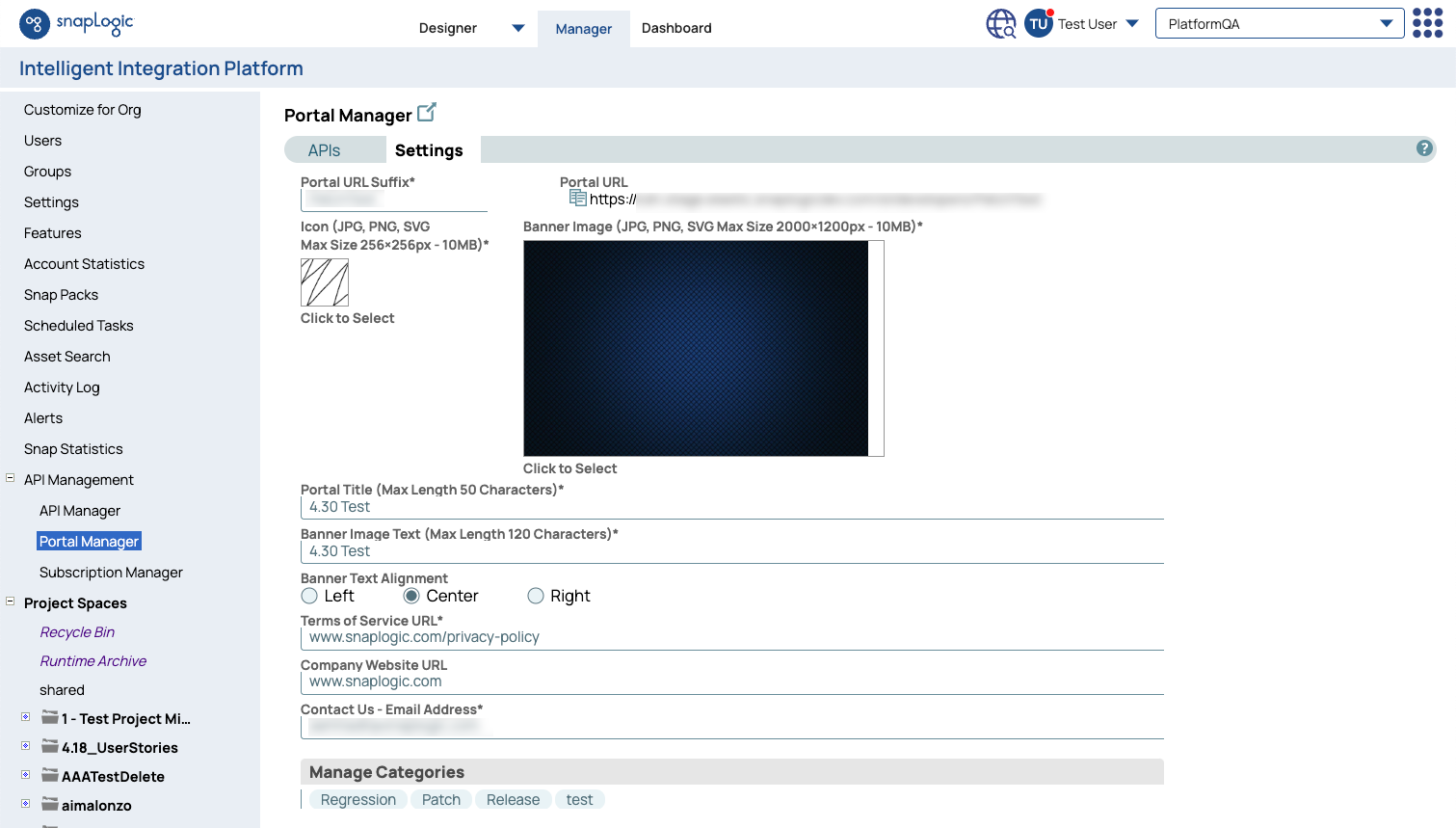...
In SnapLogic Manager, go to API Management > Portal Manager and click the Settings tab.
Fill in the required fields. See the Developer Portal Settings section below for details.
Click Save. You can modify these settings at any time.
Validate your settings by clicking the external site icon (
 ) to launch your Developer Portal.
) to launch your Developer Portal.
Full Access Permission to Publish for Users
Org admins can provide full access to users to Publish APIs by enabling the Allow users with Full-Access permissions to publish checkbox.
...