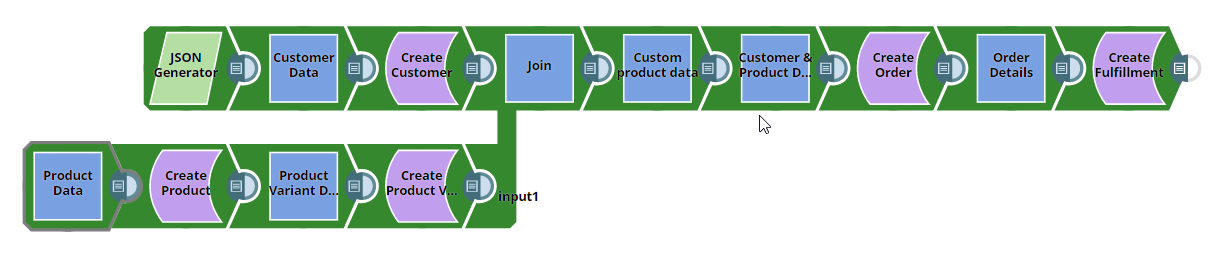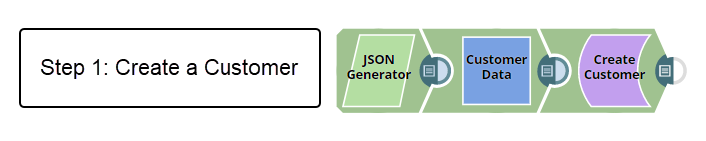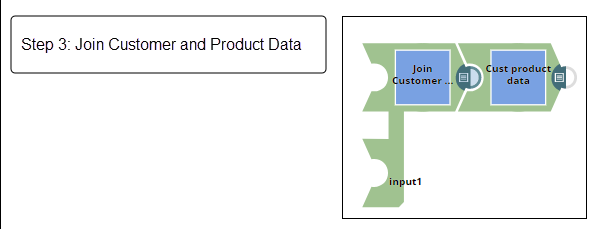In this Article
...
Using the Shopify Snap Pack, you can automate the process of creating an effective order fulfillment strategy that provides visibility and control over your fulfilment workflow. This Pipeline demonstrates how you can automate the order fulfillment process and track your orders to closure to ensure that your customers receive their orders in time. The Create Fulfillment Snap generates a tracking number from the Create Order Snap that helps you track the order fulfillment process.
Download the Shopify Pipeline.
...
| Info | ||
|---|---|---|
| ||
Prerequisites:
- Create an app and store in your Shopify application.
- Set the required scopes for the app. In this Use Case we set the scopes to perform the following actions:
- Add read customers, read orders, and read products.
- Add write orders.
- Read fulfillment orders.
Create a Customer
Initially we configure the Pipeline to add customer data, transform the customer data to get specific customer details, and then create a new customer.
We configure the JSON Generator Snap to pass customer data. The Snap generates the following output in its preview.
...
Join customer and product data
In step three, we configure the Pipeline using the Join Snap to combine the customer data and product data.
We configure the Join Snap to combine the data coming from the upstream (Create Customer and Create Product Variant) Snaps to create customized product data for the customer we have just created.
Upon validation, we see the customer ID and the product variant details in the output preview.
...