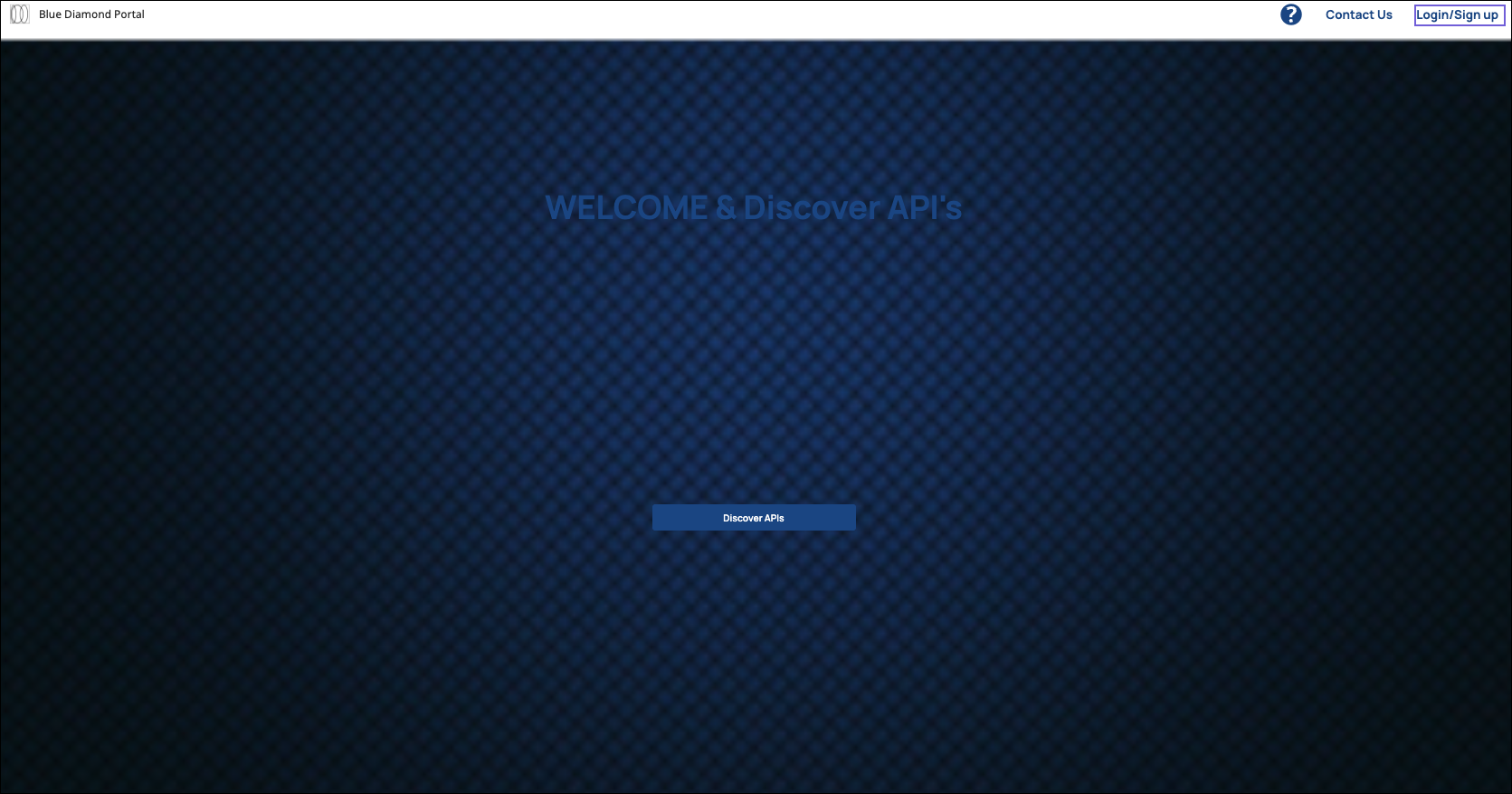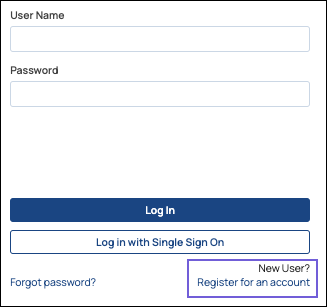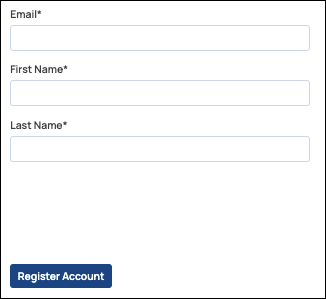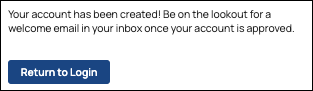...
| Note |
|---|
New accounts must be approved by an Org admin. For more information, see User Access Management. |
Create an Account
In the top right corner of the Developer Portal login page, click Login/Sign-Up.
In the Login dialog, click Register for an account.
Enter the information for your user account, then click Register Account:
Email
First Name
Last Name
When the Success message appears, click Return to Login.
...