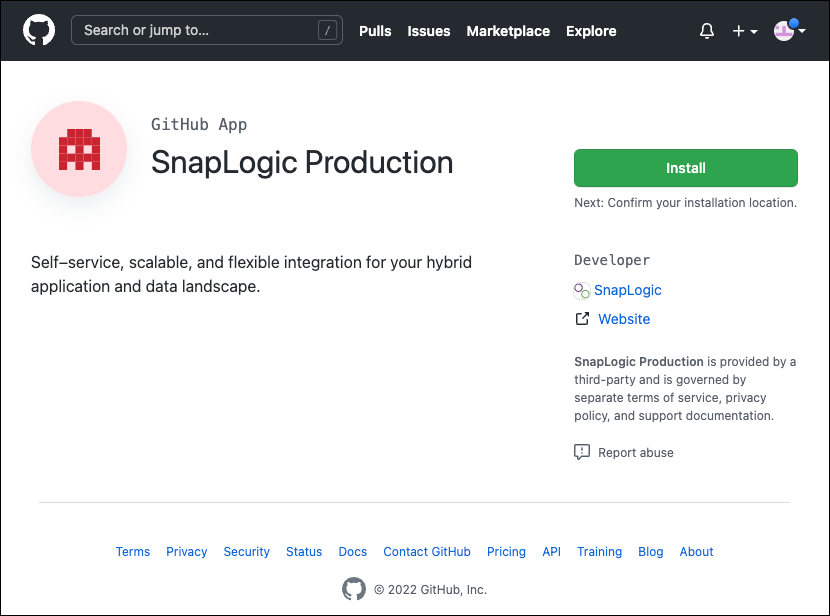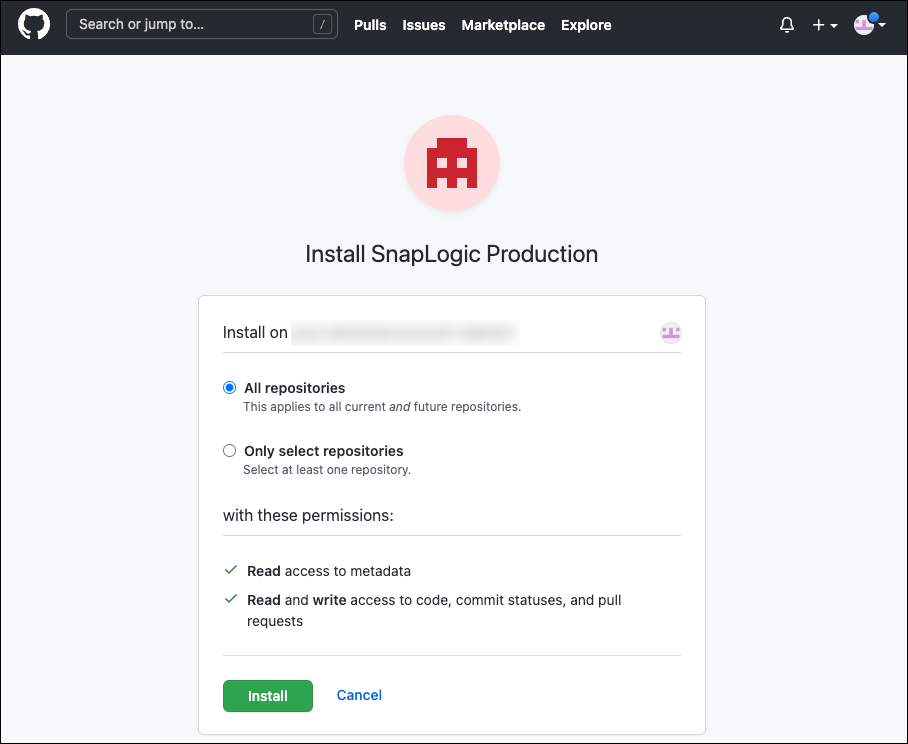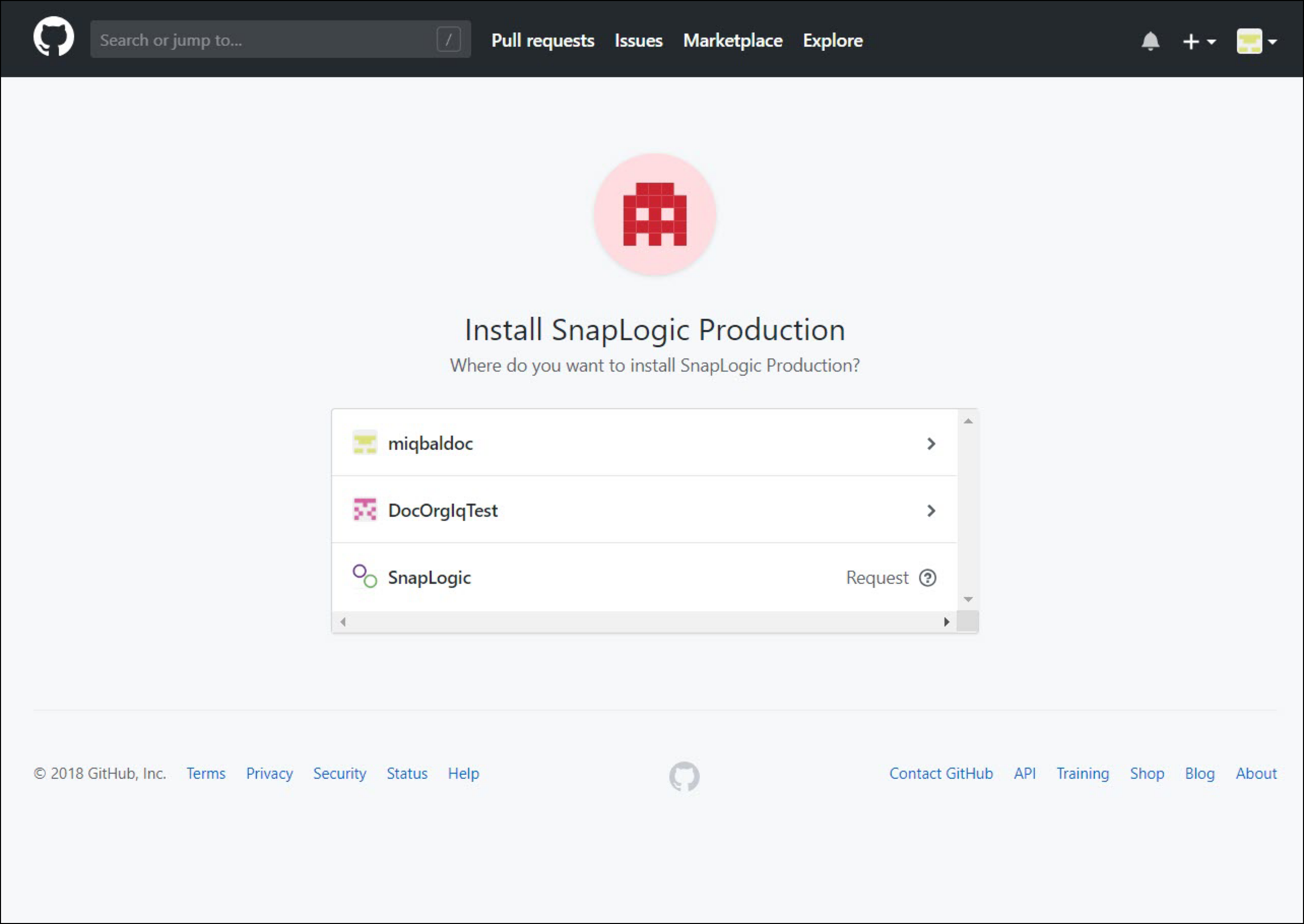...
After the App is installed, individual SnapLogic users will need to authorize SnapLogic to interact with GHES.
Prerequisites
The following are required to enable the SnapLogic Git Integration:
A repository for SnapLogic assets
The appropriate permissions in the organization or account
| Anchor | ||||
|---|---|---|---|---|
|
The installation steps are the same for installing the SnapLogic Production App and the SnapLogic UAT App.
As a GitHub organization administrator, follow these steps to install one of the SnapLogic GitHub integration Apps:
Click the link to the App to open the GitHub App Marketplace for the SnapLogic Production App or the SnapLogic UAT App.
The following screenshot shows the SnapLogic Production App. If the App was previously installed in your SnapLogic Org, the Configure button displays instead of Install.Click Install. If you administer more than one organization in GitHub, click the target organization.
Choose whether to install the App on all repositories in the GitHub organization or select the repositories:
Click Install.
After installation, you can view or reconfigure Repository access for the SnapLogic Production App from Organization settings, under Installed GitHub Apps.
...
| Anchor | ||||
|---|---|---|---|---|
|
To request that your GitHub organization administrator install the SnapLogic Production App or the SnapLogic UAT App, follow these steps:
Click the link to open the GitHub marketplace page for the SnapLogic Production App or the SnapLogic UAT App.
Click Install.
Next to the appropriate organization, click Request:
Select the appropriate repositories.
Click Request. The App notifies your GitHub organization administrator.
| Anchor | ||||
|---|---|---|---|---|
|
To install the SnapLogic Production App in your personal account, follow these steps:
Click the link to open the GitHub Marketplace page for the SnapLogic Production App or the SnapLogic UAT App. The following screenshot shows the SnapLogic Production App:
Click Install.
Select the repositories to which the app will have access, as required.
Click Install.
After installation, you can reconfigure the repositories or delete the App from your account settings, under Integrations > Applications.
...