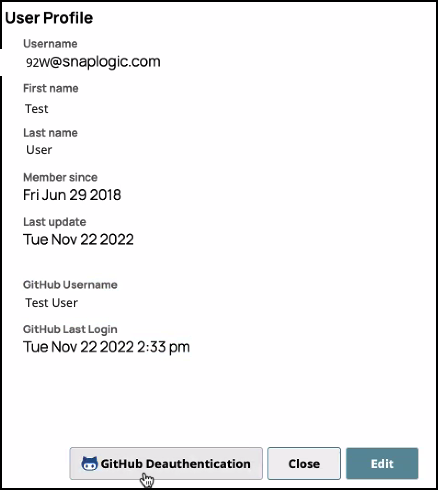...
| Table of Contents | ||||
|---|---|---|---|---|
|
Overview
Before users in an Org can work with the GitHub or GHES Git Integration, they must authorize SnapLogic to act on their behalf. You can also deauthorize SnapLogic.
...
Authorize SnapLogic
To authorize, follow these steps:
...
After successful authentication and authorization, your SnapLogic profile will be updated with your GitHub user name and the time you last logged in.
...
Deauthorize SnapLogic
To deauthorize SnapLogic from your GitHub account:
In SnapLogic, click your SnapLogic profile name to open the User Settings dialog:
Click GitHub Deauthentication.
You can verify that SnapLogic was unauthorized by clicking any Asset in GitHub. If SnapLogic is unauthorized, then Manager displays the
Authenticate with GitHuberror message.
...