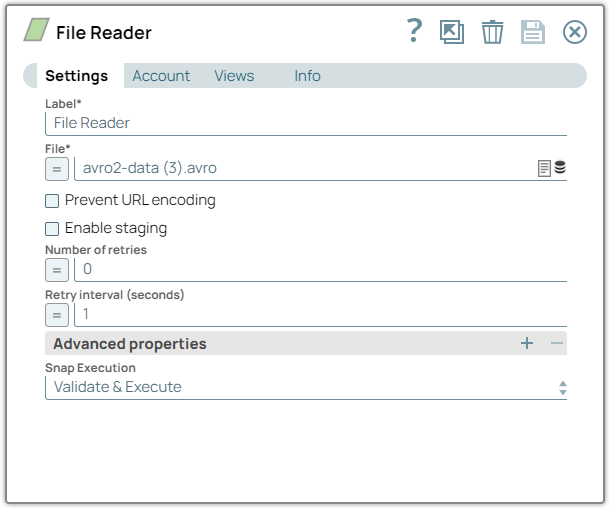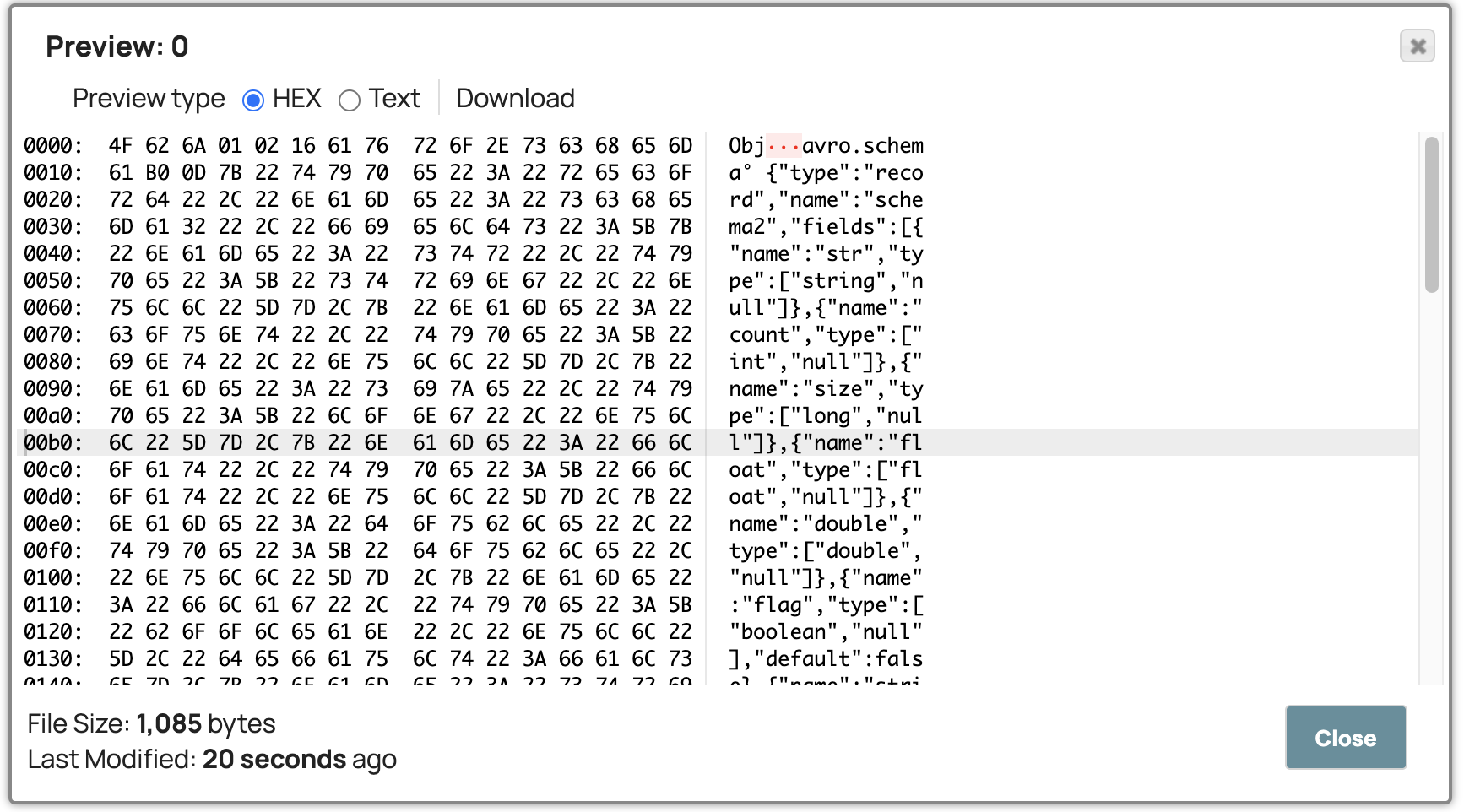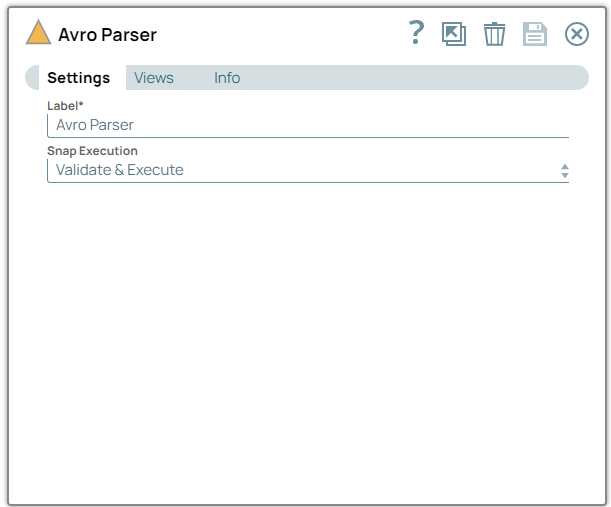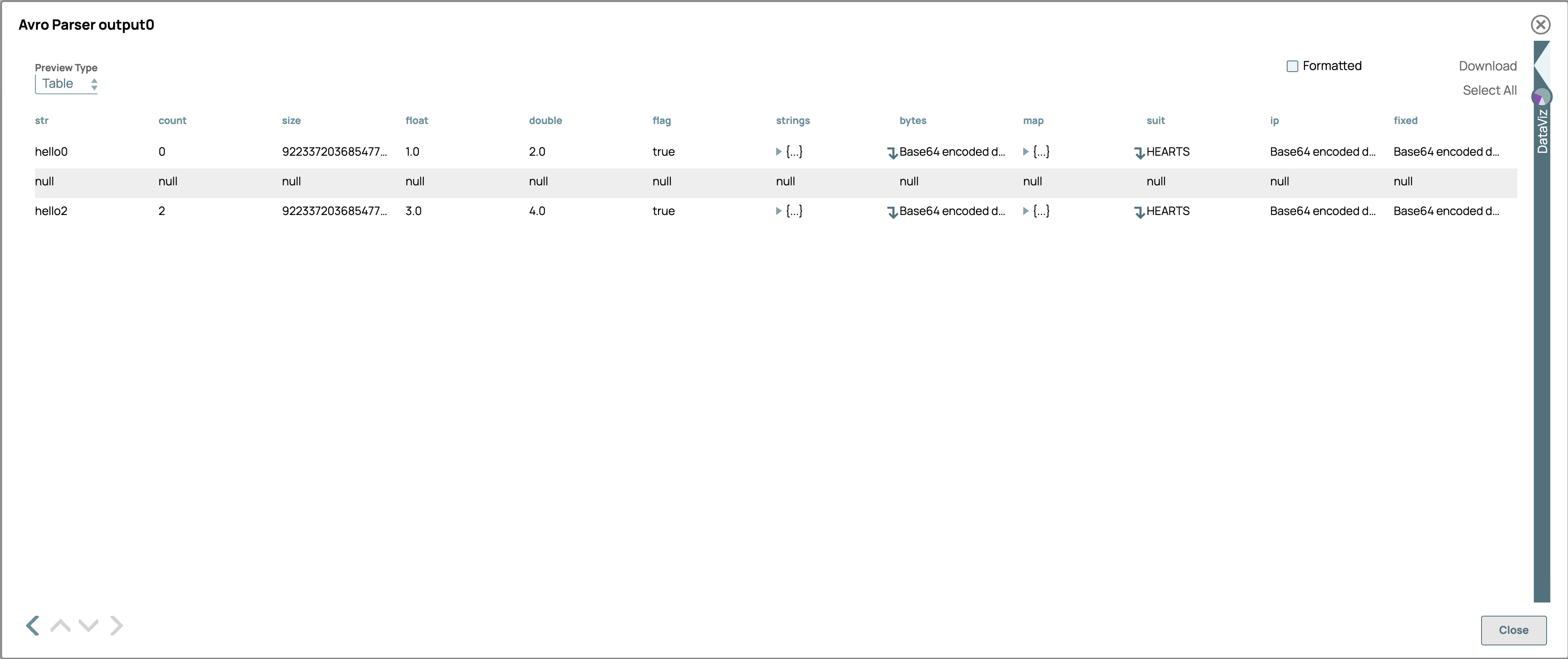...
During execution, data processing on Snaplex nodes occurs principally in-memory as streaming and is unencrypted. When larger datasets are processed that exceeds the available compute memory, the Snap writes Pipeline data to local storage as unencrypted to optimize the performance. These temporary files are deleted when the Snap/Pipeline execution completes. You can configure the temporary data's location in the Global properties table of the Snaplex's node properties, which can also help avoid Pipeline errors due to the unavailability of space. For more information, see Temporary Folder in Configuration Options.
Examples
Deserializing Avro data
This example pipeline demonstrates how to read an Avro file and convert it to a structured data format that can be used in downstream applications.
...
Download this pipeline.
Configure the File Reader Snap to read the avro2-data (3).avro file. On validation, the Snap displays the data in binary format.
2. Configure the Avro Parser Snap to parse the data. On validation, the Snap displays the deserialized data.
Snap Pack History
Related Links
...