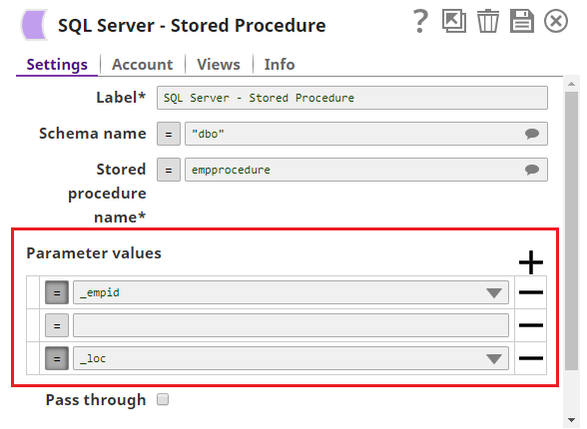In this article
...
Field Name | Field Type | Description | ||||||||||||
|---|---|---|---|---|---|---|---|---|---|---|---|---|---|---|
Label*
Default Value: SQL Server - Stored Procedure | String | Specify the name for the Snap. You can modify this to be more specific, especially if you have more than one of the same Snap in your Pipeline. | ||||||||||||
Schema Name
Default Value: N/A | String/Expression | Specify the schema name where the procedure resides. The property is suggestible and will return all schemas of the DB. The values can be passed using the pipeline parameters but not the upstream parameter. | ||||||||||||
Stored Procedure Name* Default Value: N/A | String/Expression | Specify the Stored Procedure to execute. The property is suggestible and will return all procedures of the DB. If a package is defined, then it will only return the procedures of that package. If a schema is defined and no package is defined, then it will return all procedures of that schema. | ||||||||||||
Parameter Values | Use this fieldset to set Parameter Values to be used in the stored procedure. The parameter values will be bound to input columns in the order they appear in the list. | |||||||||||||
Parameter Value Default Value: N/A | String/Expression | Specify the input parameter values for the stored procedure. If you define parameter values, you must do so in the same order as they appear in the stored procedure definition.
| ||||||||||||
Pass through Default Value: Deselected | Checkbox | If selected, the input document will be passed through to the output views under the key 'original'. The document will be passed to the Parameter output view, and it will also be passed to the Result Set output view if there is output sent from this view. This property applies only to the Execute Snaps with SELECT statement or the Select Snaps. | ||||||||||||
Default Value: Execute only | Dropdown list |
| ||||||||||||
...
| Attachments | ||
|---|---|---|
|
Snap Pack History
| Expand | ||||||||||
|---|---|---|---|---|---|---|---|---|---|---|
|
...