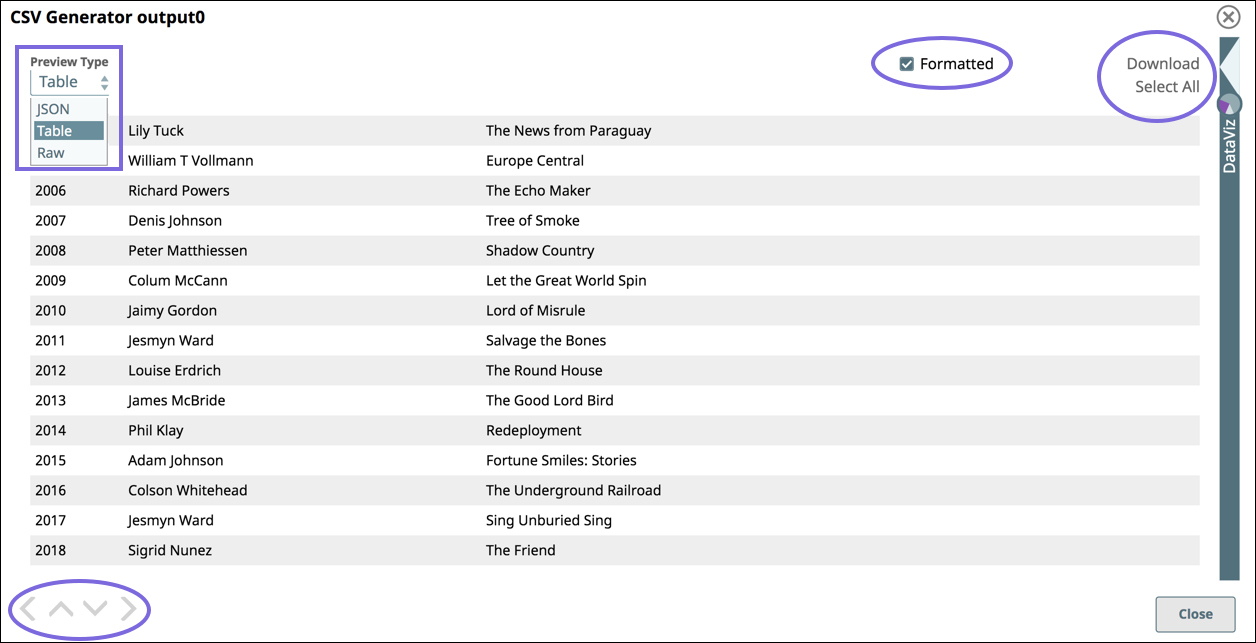...
Preview Type: Select the Preview Type of JSON, Table, or Raw to view the data in JSON format, as a table (default), or as raw data.
Navigation: Click the inner arrow keys to navigate through the records, and click the outer arrow keys to navigate through the Data Preview of each Snap in the Pipeline.
Formatted: Select to add line feeds that improve the readability of data in table or JSON format. For example, when viewing error documents that have a stack trace column in JSON mode, select Formatted to make troubleshooting easier.
Download: Click Select All and Download to download the entire data set as a JSON file.
Arrows: Navigate to the results for the next or the previous Snap.
...
JSON Preview
If you change to JSON as the preview type, additional controls are available. Use the controls as follows:
...