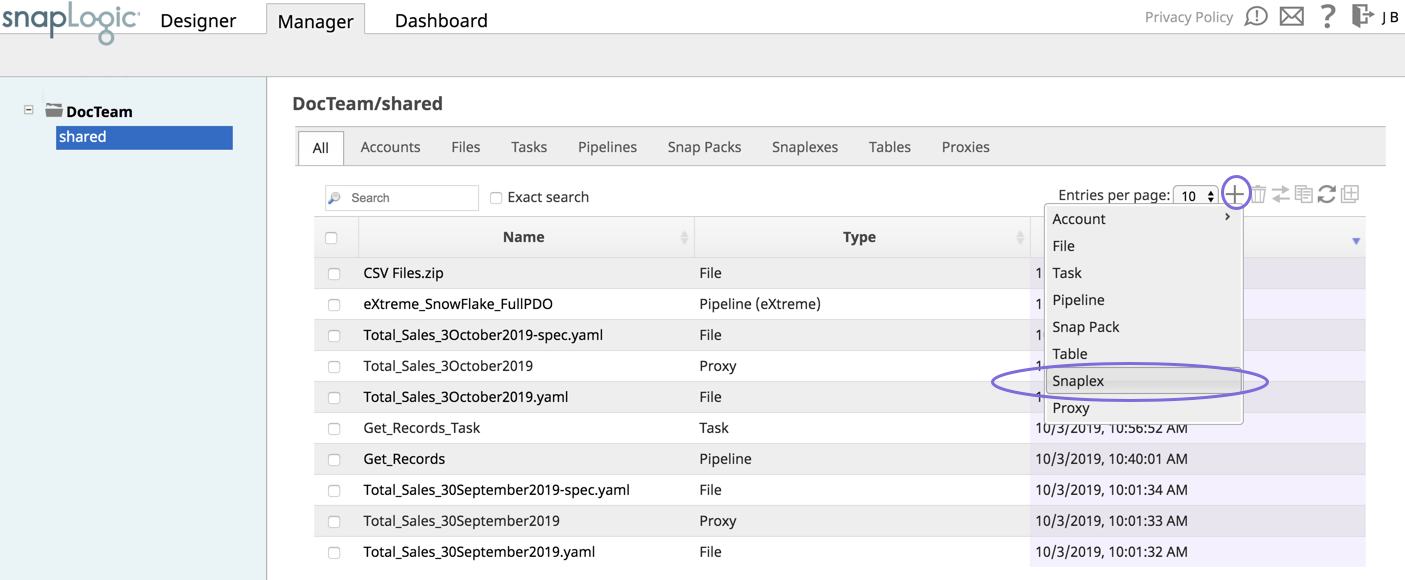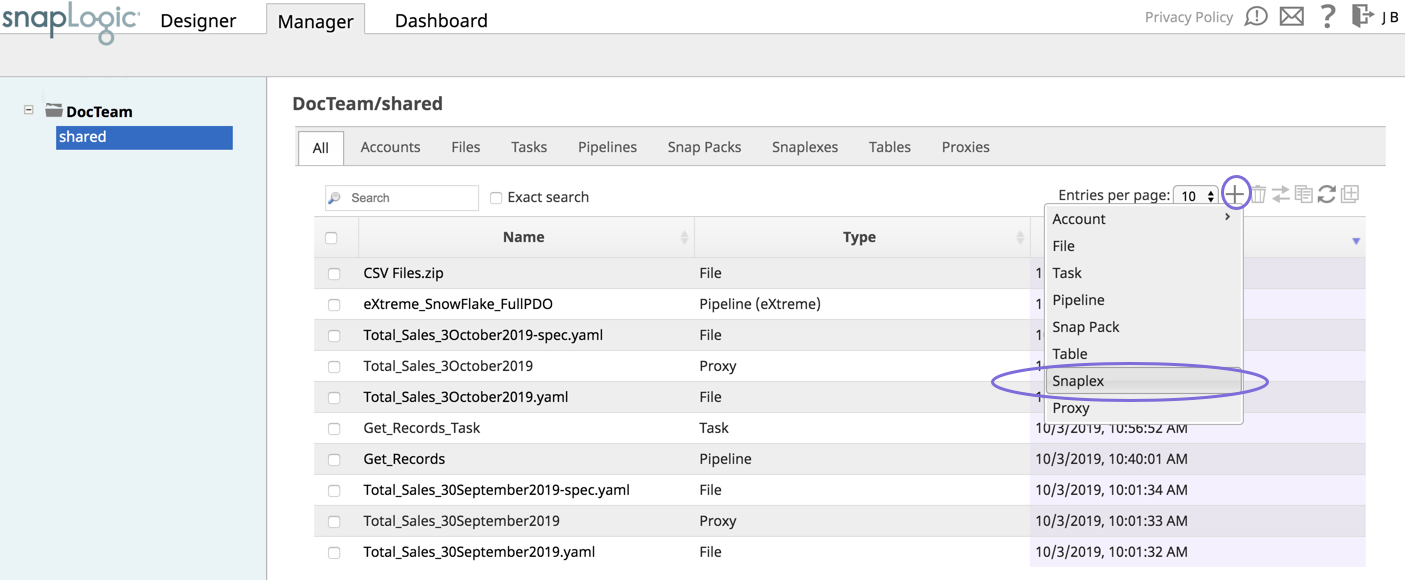In this article
...
Log into SnapLogic Manager as an Org admin.
Navigate to the project where you want to create your Groundplex, and perform one of the following steps:
Click the Snaplex tab, then click
 to display the Snaplex dialog.
to display the Snaplex dialog.
OR
Click
 to display the Assets drop-down list, then select Snaplex; the Snaplex dialog appears.
to display the Assets drop-down list, then select Snaplex; the Snaplex dialog appears.
Enter the required information on the Create Snaplex form. Once completed, the Downloads tab on the Snaplex popup appears. The Downloads tab has links to the installer and configuration files.
Download the RPM or DEB-based installer and configuration files onto a Linux machine, where <filename> is the name of the current installer file and
fontconfigandzipare the required dependencies:For CentOS (or Redhat) 6.3 or newer, run the following commands:
$ sudo yum install fontconfig zip$ sudo rpm -i <filename>.rpmFor Ubuntu 14.04 or newer, run the following command:
$ sudo apt-get install fontconfig zip$ sudo dpkg -i <filename>.deb
After the software is installed, place the downloaded configuration file in the
/opt/snaplogic/etcdirectory and make sure the file name ends with.slpropz. Change the .slpropzfile so that snapuser owns it by running the following commands:Code Block $ sudo chown snapuser:snapuser /opt/snaplogic/etc/myplex.slpropz $ sudo chmod 600 /opt/snaplogic/etc/myplex.slpropz
To start the Snaplex service, run:
$ sudo /opt/snaplogic/bin/jcc.sh startTo verify the Snaplex has that the Snaplex has started, visit https://elastic.snaplogic.com/sl/dashboard.html#Health. The newly installed Snaplex node should appear in the list of nodes for the Snaplex.
...
| Info |
|---|
FeedMaster InstallationUltra Pipelines require that you set up a FeedMaster along with the JCC (Java Component Container) nodes in your Groundplex. For details, see Deploying a FeedMaster Node. |
...
Log in to the host as a root or sudo user.
Create the startup service file:
Code Block touch /etc/systemd/system/snaplogic.service
Change the permissions on the file:
Code Block chmod 664 /etc/systemd/system/snaplogic.service
This change provides read and write permissions for the owner and group, and read permission for others.
Open the file with a text editor. For example, the using a vim editor:
Code Block vim /etc/systemd/system/snaplogic.service
Add the following text to the file:
Paste code macro [Unit] Description=SnapLogic JVM After=network.target [Service] Type=forking ExecStart=/opt/snaplogic/bin/jcc.sh start ExecReload=/opt/snaplogic/bin/jcc.sh restart ExecStop=/opt/snaplogic/bin/jcc.sh stop [Install] WantedBy=default.target
Save and exit the file.
Enable the service by running the following command:
Code Block systemctl enable snaplogic.service
The service will start automatically when the host reboots.
Start the service:
Code Block systemctl start snaplogic.service
To stop the Snaplex as a service, run the following command:
Code Block systemctl disable snaplogic.service
...
Log in to the Linux machine as root.
Change directories:
Code Block cd /etc/init.d/
Create a soft-link to the
jcc.shfile:Code Block ln -s /opt/snaplogic/bin/jcc.sh snaplex
Install the service using
update-rc.d. For example:Code Block sudo update-rc.d snaplex defaults 98 02
Note title Troubleshooting if the machine reboot fails We recommend that you reboot the machine to verify whether the Snaplex service is restarting automatically on machine reboot. Under some conditions, the symlink resolution might fail when the machine is starting up. In this case, you can change the Snaplex startup script to be a file instead of a symlink. Run the following commands a root user:
Code Block rm /etc/init.d/snaplex cp /opt/snaplogic/bin/jcc.sh /etc/init.d/snaplex echo "export SL_ROOT=/opt/snaplogic" >> /etc/sysconfig/jcc
On a Debian system, the
/etc/sysconfigdirectory would need to be created if not already present.To stop the Snaplex as a Service, remove the service from
update-rc.dmanagement:Code Block update-rc.d -f snaplex remove
Configure Java 11 on Linux
...
Manage disk volumes for Groundplex nodes
To address issues that cause disk full errors and to ensure smoother operations of the systems that affect the stability of the Groundplex, you need to have separate mounts on Groundplex nodes. Follow the steps suggested below to create two separate disk volumes on the JCC nodes.
| Note |
|---|
The commands and the steps specified are validated on *nix (RHEL based systems). |
The JCC nodes are equipped with two separate disk volumes to ensure that the operating system and pipeline execution workspace remain segregated.
The JCC is installed in
/(root)volume, and the workspace is separated in the bind mounts.The second disk volume is mounted on
/workspace,and bind mount directories are created.Code Block sudo su mkdir /workspace
Create subdirectories in
/workspaceand/opt/snaplogic/rundirectories using the commands specified below:
| Code Block |
|---|
mount /dev/nvme2n1 /dev/workspace #(replace nvme2n1 with the device name)
mkdir -p /workspace/{fs,broker,tmp}
mkdir -p /opt/snaplogic/run/{fs, broker}
chown -R snapuser:snapuser /workspace && chmod -R 0755 /workspace |
Create the bind mounts using the commands specified below:
| Code Block |
|---|
mount --bind /workspace/fs /opt/snaplogic/run/fs
mount --bind /workspace/broker /opt/snaplogic/run/broker
mount --bind /workspace/tmp /tmp |
Workspace | Bind Mount | Ownership | Permissions |
|---|---|---|---|
/workspace/fs | /opt/snaplogic/run/fs | snapuser:snapuser | 0775 |
/workspace/broker | /opt/snaplogic/run/broker | snapuser:snapuser | 0775 |
/workspace/tmp | /tmp | snapuser:snapuser | 0775 |
...
| Info |
|---|
To ensure that the changes remain in effect after system reboots, it is necessary to create entries in |
For Example:
| Code Block |
|---|
/dev/nvme1n1 /workspace xfs noatime 0 0
/workspace/fs /opt/snaplogic/run/fs none bind 0 0
/workspace/broker /opt/snaplogic/run/broker none bind 0 0
/workspace/tmp /tmp none bind 0 0 |
Configure Java 11 on Linux
The JRE is bundled with the Snaplex installer. While a Snaplex auto upgrade updates the SnapLogic binaries in the installed Snaplex, the JRE version is not automatically updated. You must manage the JRE versions of your Snaplex.
...
Some Linux installations have system ulimit settings that are set to lower values. This low setting can cause errors when running higher Pipeline pipeline loads on the Groundplex JCC node, such as, java.lang.OutOfMemoryError: unable to create new native thread.
...