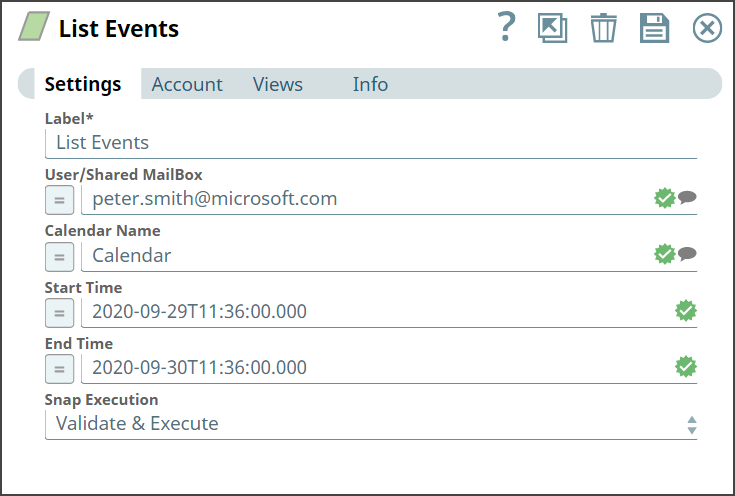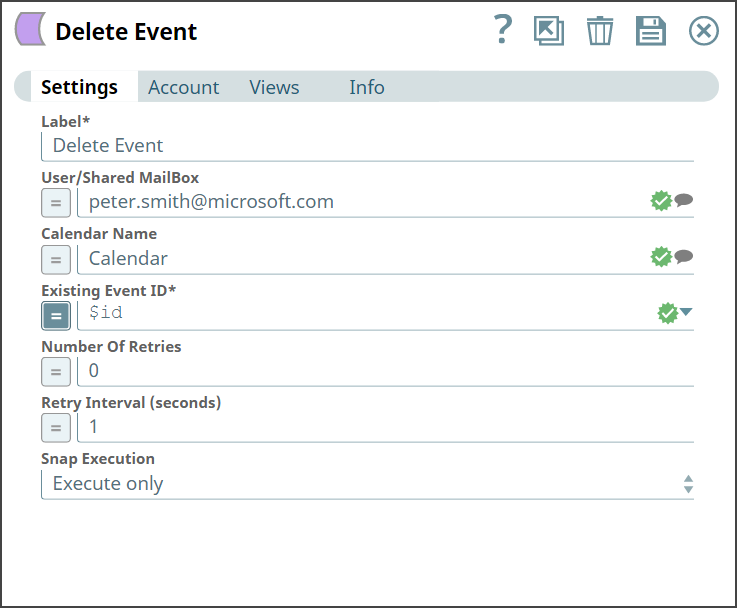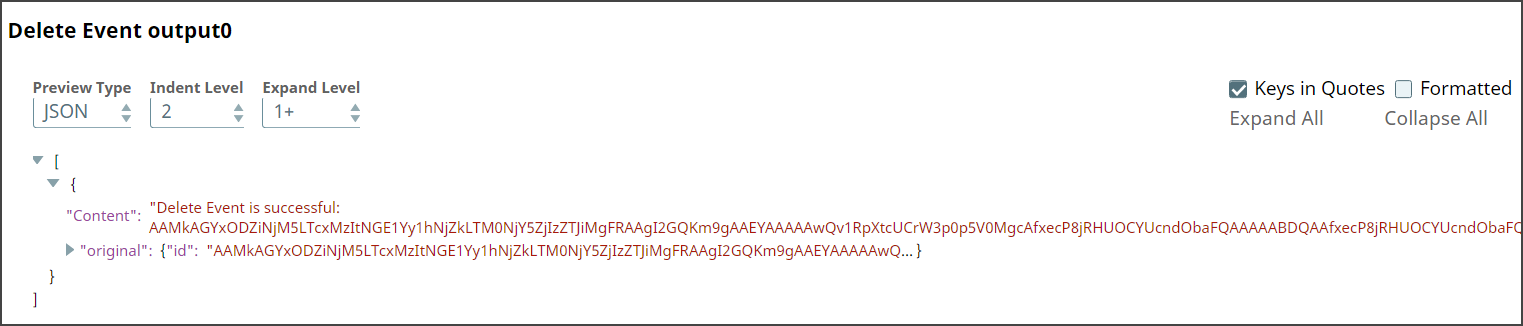In this article
...
Field Name | Field Type | Description |
|---|---|---|
Label* Default Value: Delete Event | String | Specify the name for the Snap. You can modify this to be more specific, especially if you have more than one of the same Snap in your Pipeline. |
User/Shared MailBox
Default Value: N/A | String/Expression | Specify the mailbox from which you want to configure auto reply for emails received. If not provided, then the mailbox specified in the account settings is used. |
Calendar Name
Default Value: N/A | String/Expression | Specify the name of the calendar. |
Existing Event ID* Default Value: N/A | String | Specify the event ID of the event which you want to delete. |
Number Of Retries
Default Value: 0 | Integer/Expression | Specify the maximum number of attempts to be made to receive a response. The request is terminated if the attempts do not result in a response. |
Retry Intervals (seconds)
Default Value: 1 | Integer/Expression | Specify the time interval between retry requests. A retry happens only when the previous attempt results in an exception. |
Snap Execution
Default Value: Execute only | Dropdown list | Select one of the three following modes in which the Snap executes:
|
...
Upon execution, we see an output with the update reflecting.
We retrieve the list of events from the calendar associated to an individual's mailbox. Let us provide input in the Snap Settings and look at the output.
List Events | Output |
|---|---|
Upon execution, we see list of events and details related to the events shown in the output.
...
We then add the Delete Event Snap and configure it to delete the specified event as shown below:
Delete Snap | Output |
|---|---|
Upon execution, we see an output with the update reflecting saying the event with a specific ID is deleted.
Downloads
...
| Attachments | ||
|---|---|---|
|
Snap Pack History
| Expand | ||||||||||
|---|---|---|---|---|---|---|---|---|---|---|
|
...