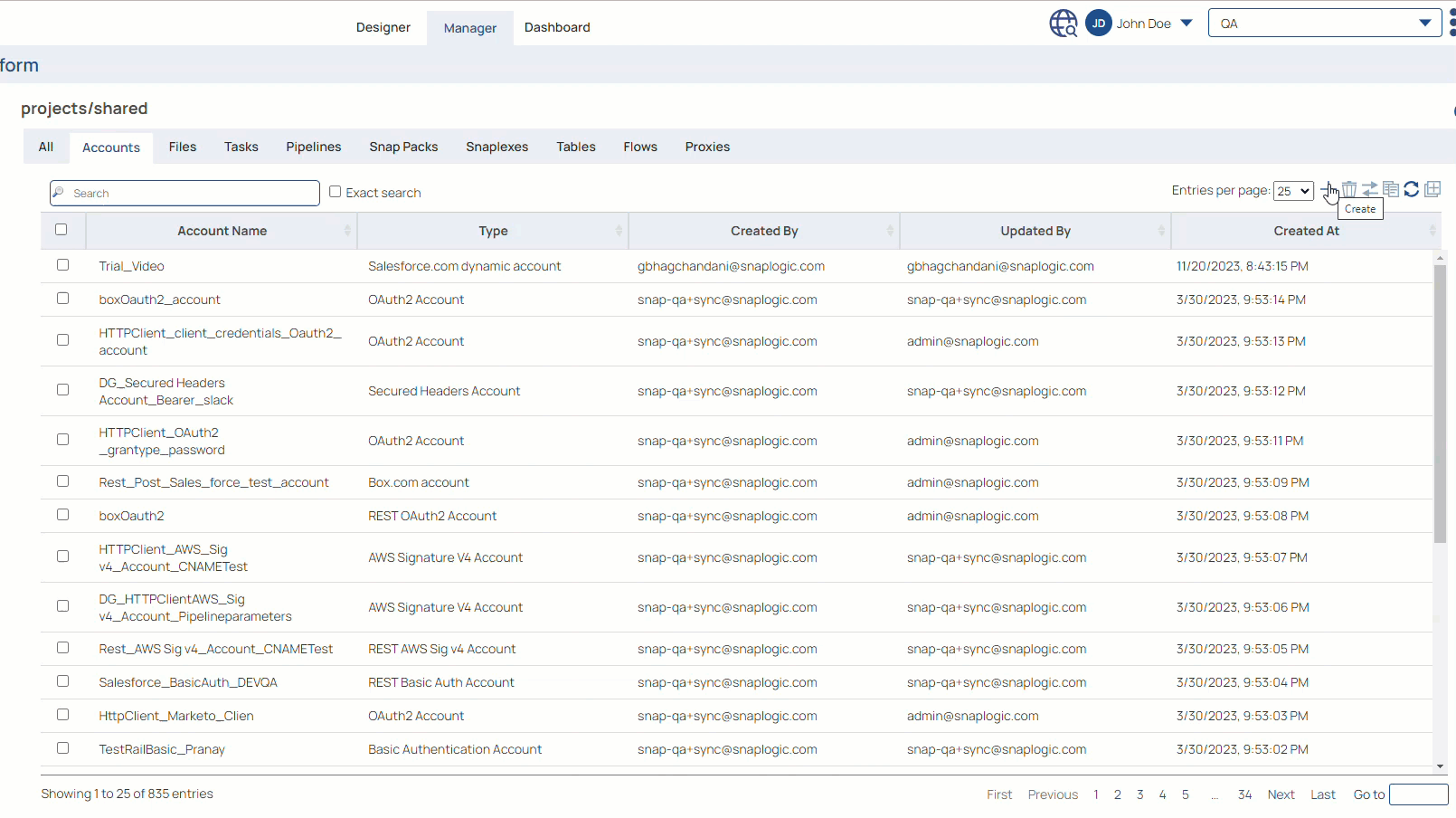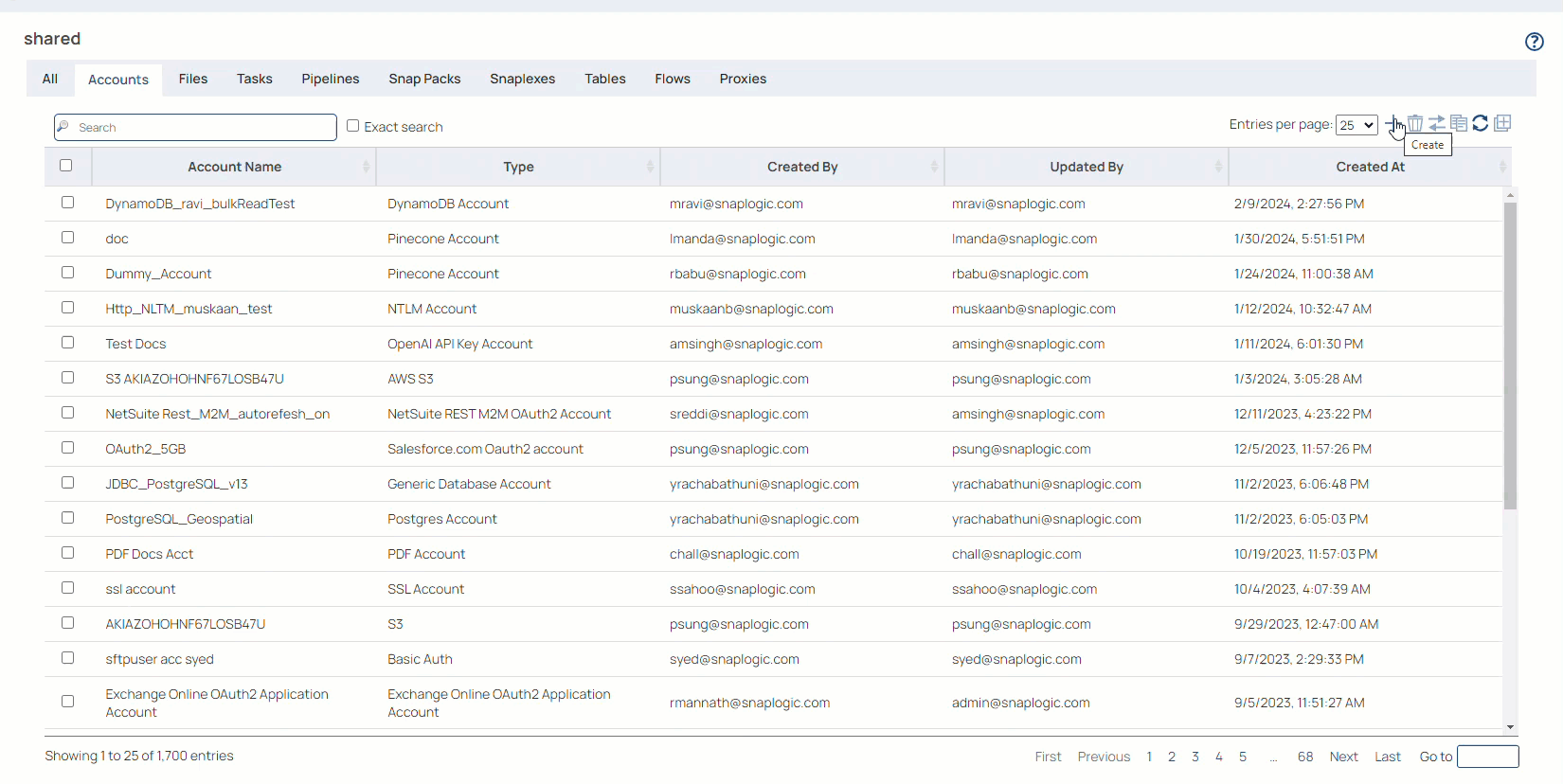...
In the left pane, browse to the project in which you want to create the account and click
 > Account > Azure SQL, followed by the appropriate account type. The Create Account dialog associated with the selected account type is displayed.
> Account > Azure SQL, followed by the appropriate account type. The Create Account dialog associated with the selected account type is displayed.Click Validate to verify the account, if the account type supports validation.
Click Apply to complete configuring the Azure SQL account.
...