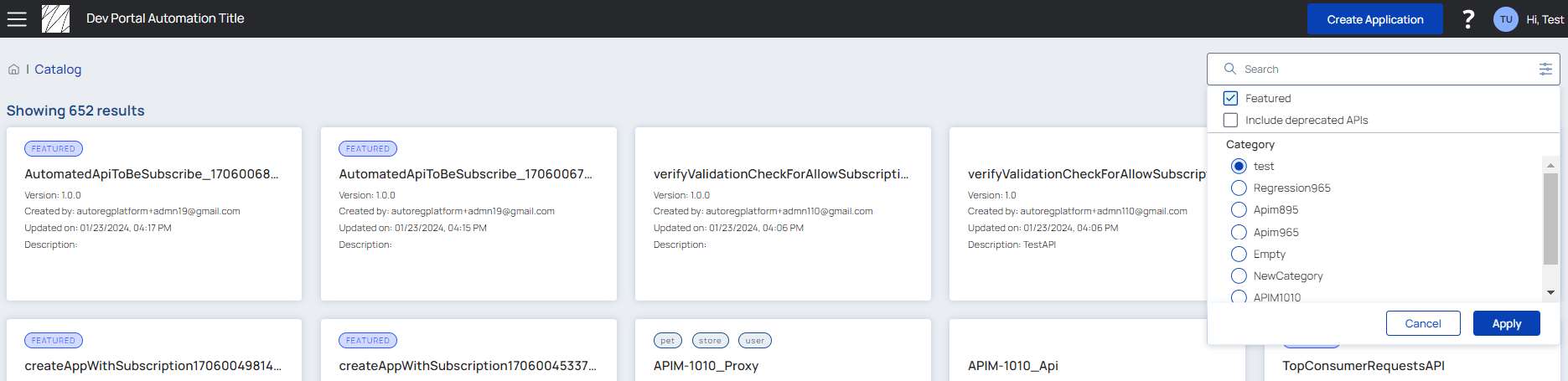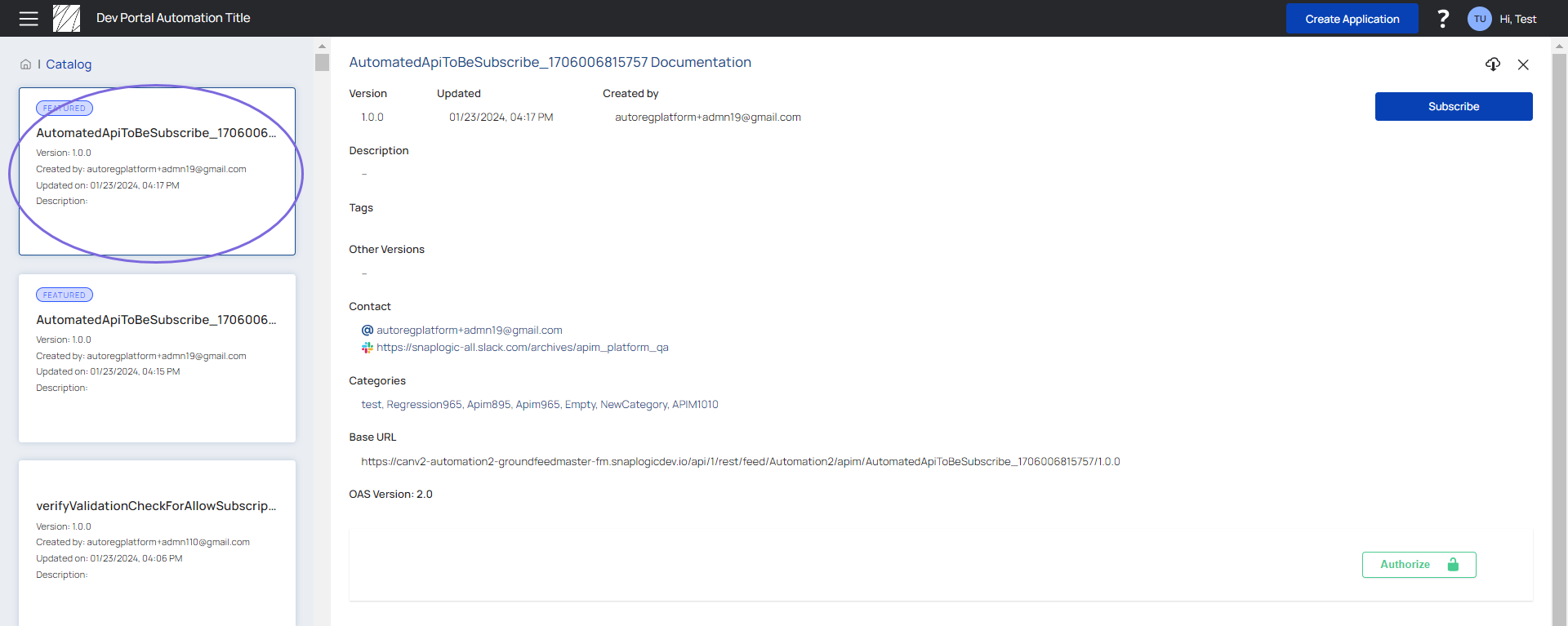...
| Info |
|---|
When you access a previously saved ‘filter and category selection’ bookmark in your browser after the enhancement, the system now intelligently presents the first category in the list as the default selection. |
...
View APIs while
...
you browse the API Documentation
You can search matching results Search results that match with the use of filter and category in the side pane of the API documentation. This enables you to select When you do this, you enable easy selection of any API and you can view its documentation, making navigation to similar APIs easier.
Select Either select the filter and category of the required APIs or enter the API name in the Search Bar of the Developer Portal:
As per From the selected filter and category, you can view and select the APIs while you browse through the API document:
| Info |
|---|
|
...